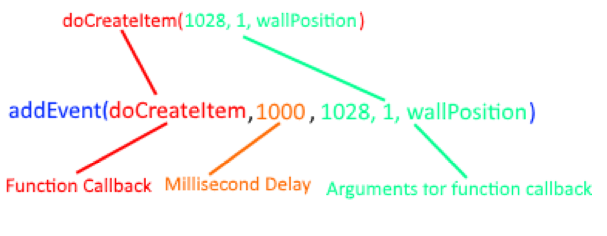tnecniiv
scripter to be
- Joined
- Jan 6, 2012
- Messages
- 294
- Solutions
- 3
- Reaction score
- 23
hey so i am just diving into the scripting world.
but how do i add scripts to my server i have this lever command that i found on otland buuuuuuut they dont explain how to add it in the game could i get some info please and thank you
the point on this command is to remove a wall (i preferred a certain rock) but i have no idea how to add it into my game. please send help thanks a plenty.
function onUse(cid, item, frompos, item2, topos)
local wallpos1 = {x=599, y=619, z=8, stackpos=1} ---
local wall1 = getThingfromPos(wallpos1)
local wallID = 1028 --- item id of the wall to be removed ---
if item.itemid == 1945 then
doRemoveItem(wall1.uid, 1)
doTransformItem(item.uid, 1946)
elseif item.itemid == 1946 then
doCreateItem(wallID, 1, wallpos1)
doTransformItem(item.uid, 1945)
end
return TRUE
end
but how do i add scripts to my server i have this lever command that i found on otland buuuuuuut they dont explain how to add it in the game could i get some info please and thank you
the point on this command is to remove a wall (i preferred a certain rock) but i have no idea how to add it into my game. please send help thanks a plenty.
function onUse(cid, item, frompos, item2, topos)
local wallpos1 = {x=599, y=619, z=8, stackpos=1} ---
local wall1 = getThingfromPos(wallpos1)
local wallID = 1028 --- item id of the wall to be removed ---
if item.itemid == 1945 then
doRemoveItem(wall1.uid, 1)
doTransformItem(item.uid, 1946)
elseif item.itemid == 1946 then
doCreateItem(wallID, 1, wallpos1)
doTransformItem(item.uid, 1945)
end
return TRUE
end