Learn to use Laat!
Many were asking me this tutorial, then you're there! =)
The LAAT is a program widely used in the server executable that is showing errors, it helps to fix these errors automatically making the executable be functioning normally!
Chega de Lero Lero Okay, and we learn this simple program!
1 - First of all you need to download the Laat clicking here!
2 - After you download it and install it, you open the program and the "STEP 1" will select the executable of your server, the. exe, note the image:
3 - Now on "STEP 2" you have to click the "CHECK", check out the image:
4 - After you have clicked "CHECK" now you will go to "STEP 3" and you mark the option "I have a backup of original file ", check out the image:
5 - Finally, in "STEP 4" just click "Enable" and prompt Laat will make the necessary changes in the executable, check out the image:
Well guys this is it, the program is simple but has helped me many times and will definitely help you!
Many were asking me this tutorial, then you're there! =)
The LAAT is a program widely used in the server executable that is showing errors, it helps to fix these errors automatically making the executable be functioning normally!
Chega de Lero Lero Okay, and we learn this simple program!
1 - First of all you need to download the Laat clicking here!
2 - After you download it and install it, you open the program and the "STEP 1" will select the executable of your server, the. exe, note the image:
3 - Now on "STEP 2" you have to click the "CHECK", check out the image:
4 - After you have clicked "CHECK" now you will go to "STEP 3" and you mark the option "I have a backup of original file ", check out the image:
5 - Finally, in "STEP 4" just click "Enable" and prompt Laat will make the necessary changes in the executable, check out the image:
Well guys this is it, the program is simple but has helped me many times and will definitely help you!
Give a REP++ me if i helped you!
Last edited:
