L
LordVissie
Guest
Hey guys! This is my first tutorial on Otland! If you want to have a monster with a player outfit like this:




I'll show you how I do it.
1. Make a character and open your outfit changer.
(or use a character you already created!)




I'll show you how I do it.
1. Make a character and open your outfit changer.
(or use a character you already created!)
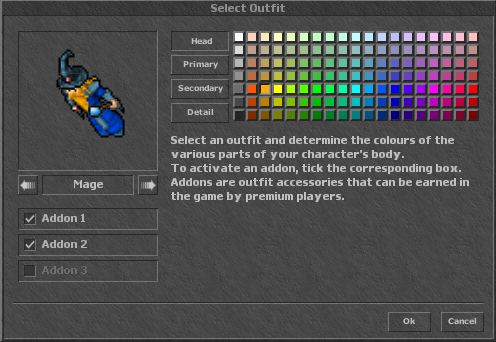
2. Change your outfit to what you want to be the outfit of the monster.
3. Then go into phpMyAdmin go to "Players" > "The name of your character" and look for this:
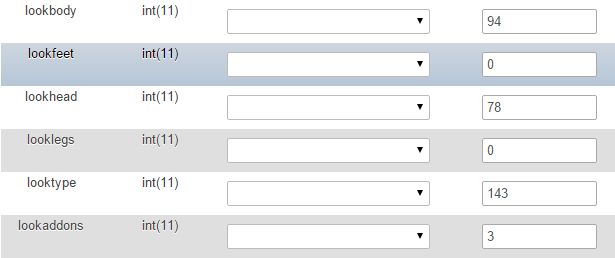
4. Go into your custom monster file and look for this:
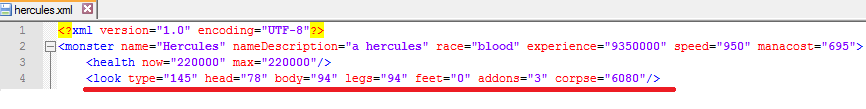
Change <looktype="xxx" to the look type of the character and change head="xx" body="xx" legs="xx" feet="x" addons="x" also to the numbers of your character!
This is just a way how I do it. I didn't saw this on Otland yet so I tought I'd share the way how I do it with you guys.
Made and tested with 0.3.6 (8.6)
Don't hate on my (easy) first tutorial, please
LordVissie
Last edited by a moderator:

