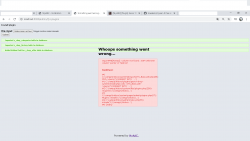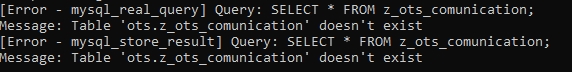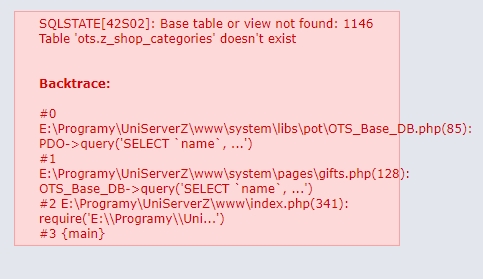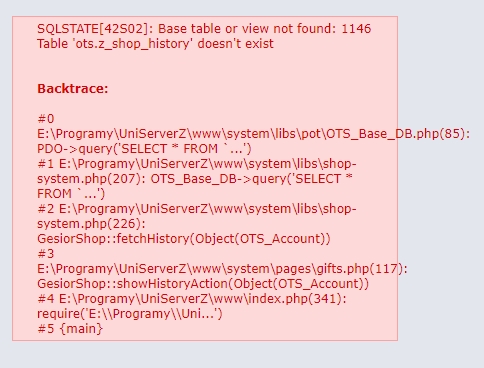Blasphemy
Well-Known Member
- Joined
- Jan 5, 2012
- Messages
- 387
- Reaction score
- 71
Ohh, I downloaded from this commentI meant the latest version of the plugin as it was renamed a number of versions ago according to the changelog.
Guessing you installed it in the older version and the database never got renamed.

[MyAAC][Plugin] Gesior Shop System
This is Shop System taken from Gesior, converted to MyAAC. Configuration you can find in files: system/pages/points.php and system/pay/* Demo: Gifts - MyAAC Demo (http://demo.my-aac.org/gifts) Installation: Go to Admin Panel, select 'Plugins', and then select gesior-shop-system.zip and click...