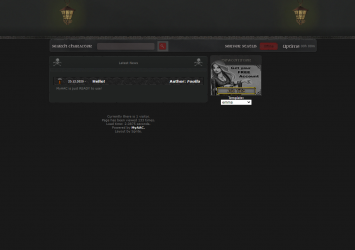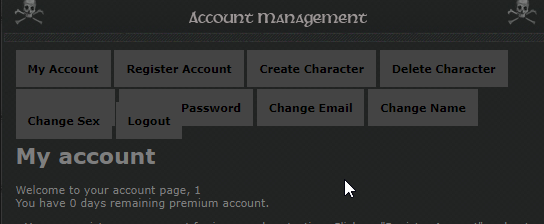As requested by some of you, here it is, the fresh emma template for MyAAC!
NOTE: This will work only with MyAAC version 0.4.0 and higher. On older version, some bugs will show up.
Demo: http://demo.my-aac.org/?template=emma
Installation:
Go to Admin Panel, select 'Plugins', and then select emma-template.zip and click upload. That's all!
In config.local.php set:
Screens:



NOTE: This will work only with MyAAC version 0.4.0 and higher. On older version, some bugs will show up.
Demo: http://demo.my-aac.org/?template=emma
Installation:
Go to Admin Panel, select 'Plugins', and then select emma-template.zip and click upload. That's all!
In config.local.php set:
Code:
$config['template'] = 'emma';Screens:



Attachments
-
myaac-emma-template.zip1 MB · Views: 385 · VirusTotal
Last edited by a moderator: