I'm using the myacc version 0.8.7
If I look for any player in characters.php, the image of the items that appears is this:
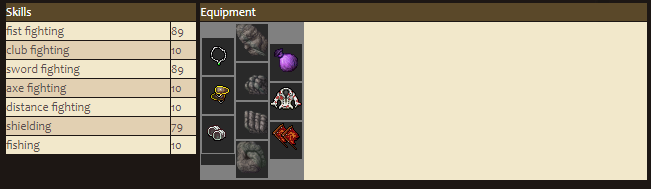
But it's all wrong, there aren't even these items in the game...
If I go to the vip shop (using a plugin version of @Gesior.pl myaac-gesior-shop-system-v2.3 ([MyAAC][Plugin] Gesior Shop System (https://otland.net/threads/myaac-plugin-gesior-shop-system.251476) /) it pops up these items:
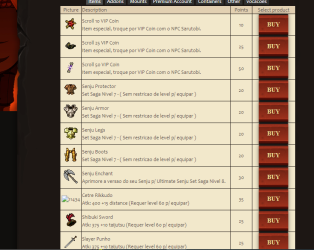
Which is also very wrong, because these items don't even exist in the game, the correct thing would be these:

Does anyone know where I can start to fix this? Or is it better to just give up myacc and go to another one?
If I look for any player in characters.php, the image of the items that appears is this:
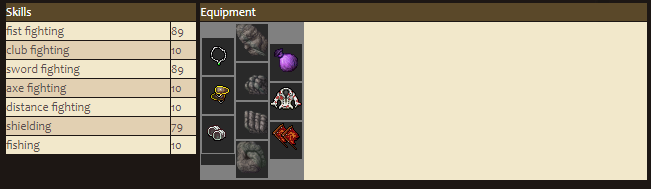
But it's all wrong, there aren't even these items in the game...
If I go to the vip shop (using a plugin version of @Gesior.pl myaac-gesior-shop-system-v2.3 ([MyAAC][Plugin] Gesior Shop System (https://otland.net/threads/myaac-plugin-gesior-shop-system.251476) /) it pops up these items:
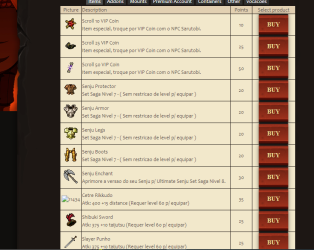
Which is also very wrong, because these items don't even exist in the game, the correct thing would be these:

Does anyone know where I can start to fix this? Or is it better to just give up myacc and go to another one?
