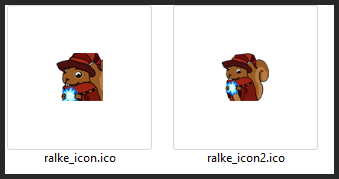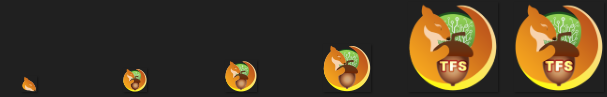- Joined
- Apr 1, 2012
- Messages
- 1,249
- Solutions
- 71
- Reaction score
- 628
- Location
- Hell
- GitHub
- idontreallywolf
But the nut is precious to the squirrel :< take it away and he'll get depressed xDI like the Furyfox ideas. Just would put something else in the background and remove the nut