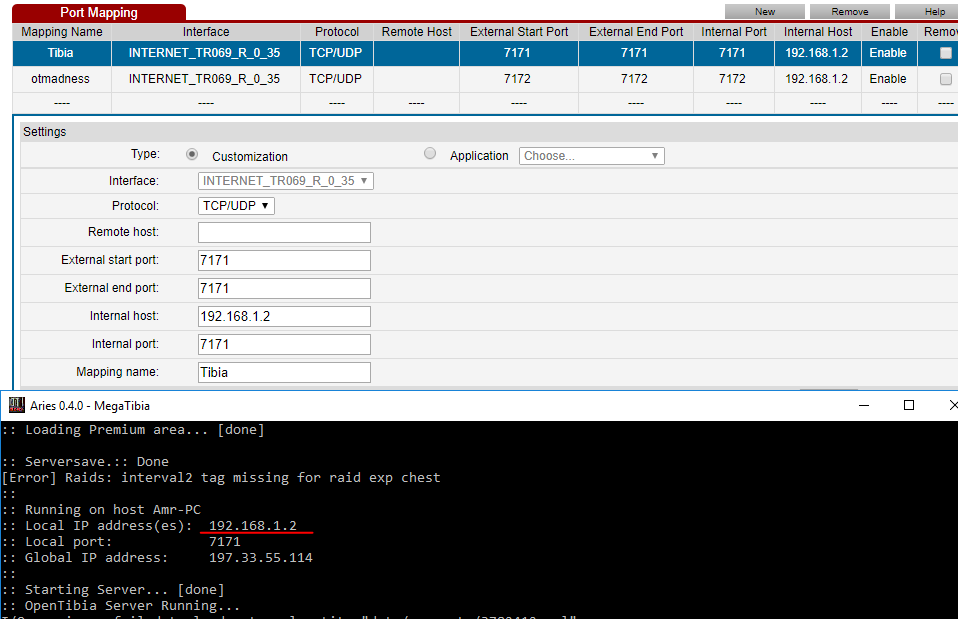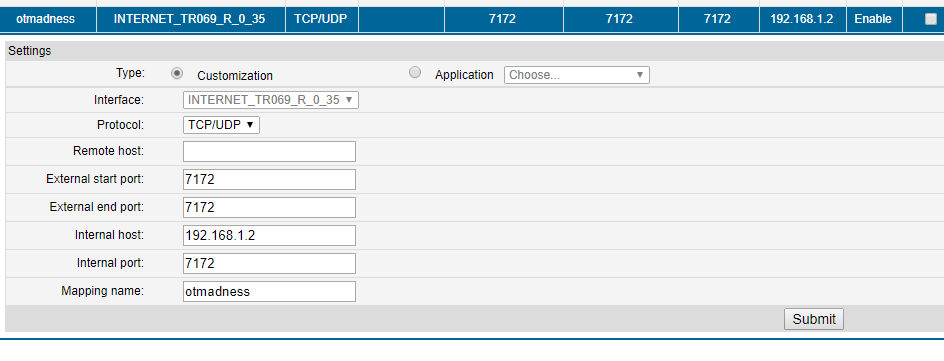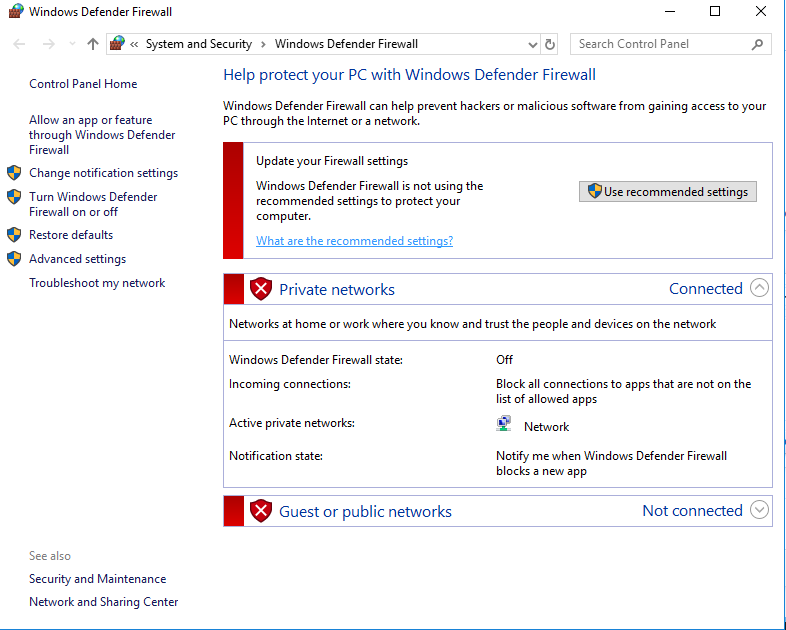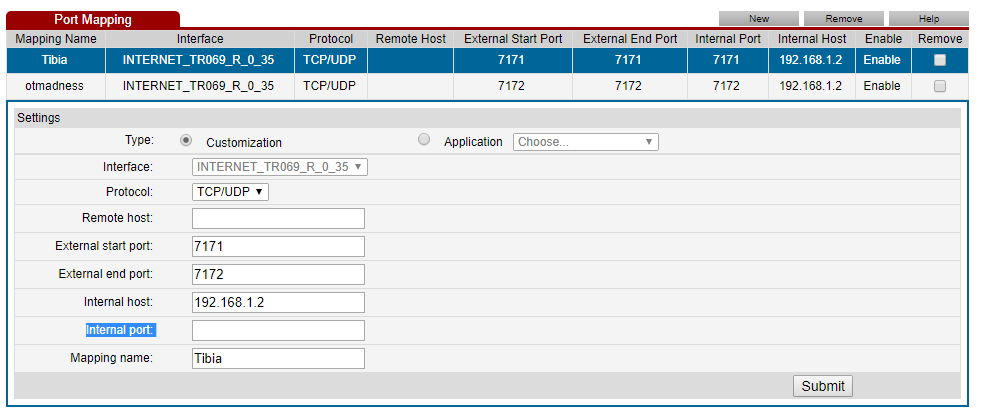------------------ CONFIG.LUA --------------
-- Config File For OTMadness Project 8.1 --
--------------------------------------------
-- Size Length For Sending The Socket Bytes: (ONLY EDIT IF YOU KNOW WHAT YOU'RE DOING)
outputminbytesize = 64
-- Data Directory Location:
datadir = "data/"
-- Map Location:
map = "data/world/otmadness.otbm"
-- Mapkind
-- Options:
-- 1. OTBM For Binary Map
-- 2. XML For OTX Map
mapkind = "OTBM"
-- Map Store Location: (For XML Only)
mapstore = "data/world/eldinworld-mapstore.xml"
-- House Store Location: (For XML Only)
housestore = "data/world/eldinworld-housestore.xml"
-- Server Name
servername = "otmadness"
-- Server Location
location = "Sweden"
-- Server Ip (The Ip That Server Listens On, Join www.no-ip.com For Custom Ip Name)
ip = "197.33.55.114"
-- Server Port: (The Port That Server Listens On, Open The Port In Your Router If You Have One)
port = "7171"
-- Server Url: (Website)
url = "www.eldinworld.webs.com"
-- Server Owner Name:
ownername = "Amr"
-- Server Owner Email:
owneremail = "[email protected]"
-- Max Number Of Players Allowed:
maxplayers = "100"
-- World Type
-- Options:
-- 1. pvp
-- 2. no-pvp
-- 3. pvp-enforced
worldtype = "pvp"
-- Exhausted Time In MS: (1000 = 1 Second)
exhausted = 1000
-- Exhausted Time In MS For Non-Aggressive Spells Like Healings: (1000 = 1 Second)
exhaustedheal = 1000
-- How Many MS To Add If The Player Is Already Exhausted And Tries To Cast A Spell: (1000 = 1 Second)
exhaustedadd = 200
-- How Long Does The Player Has To Stay Out Of Fight To Get PZ Unlocked In MS: (1000 = 1 Second)
pzlocked = 60*1000
-- Minimum Action Interval: (Levers And Action Items, Default = 200)
minactioninterval = 200
-- Minimum Amount Of Time Between Extended Actions ('Use with...') (Default = 1000 = 1 Second)
minactionexinterval = 1000
-- Anti-Spam-System - Max Message Buffer Before You Get Muted: (Default = 4).
maxmessagebuffer = 1000
-- How Many Logins Attempts Until The Ip Is Temporary Disabled:
-- Set 0 To Disable LoginTries
logintries = 0
-- Time For The Retry Timeout Until A New Login Try Can Be Made: (Without Disabling The Ip, 1000 = 1 Second)
retrytimeout = 0
-- How Long The Player Need To Wait Until The Ip Is Allowed Again:
logintimeout = 0
-- Allow Clones (Multiple Logins Of The Same Character, Like In Some War Servers)
-- Options:
-- 0 = No
-- 1 = Yes
allowclones = 0
-- Allow More Then One Player Online On One Account At The Same Time:
-- Options:
-- 0 = No
-- 1 = Yes
checkaccounts = 0
-- Use WorldSystem? (Ment To Open More Servers At One Time)
-- Options:
-- 1. Yes
-- 2. No
useworldsystem = "yes"
-- Save Client Debug Assertion Reports:
-- Options:
-- 0 = No
-- 1 = Yes
saveclientdebug = 0
-- Set The Max Query Interval For Retrieving Status Information: (Default = 5 = 5 Minutes) (0 = Disable)
statustimeout = 0
-------------------------------------------------------------------------------------
----------------------- OTServList.Org And Login Texts ------------------------------
-------------------------------------------------------------------------------------
-- MOTD: (Message Of The Day, Shows Before A Player Login If They Havent Seen It Once, Write \n To Get Down One Line)
-- Change the MOTDNum If You Change The MOTD Text And Want Players To See It During Their Next Login:
motd = "Welcome to OTMadness!."
motdnum = "1"
-- Login Message That You Always Will See:
loginmsg = "Welcome to OTMadness!"
-------------------------------------------------------------------------------------
----------------------------------- SQL Options -------------------------------------
-------------------------------------------------------------------------------------
-- SQL Type
-- Options:
-- 1. mysql
-- 2. sqlite
sql_type = "sqlite"
--- MySQL Connection Part (Ignore If You Are Using SQLite)
sql_db = "otservown"
sql_host = "localhost"
sql_port = 3306
sql_user = "root"
sql_pass = ""
map_db = ""
sql_port = 3306
-- MD5 Passwords For Accounts
-- Options:
-- 1. 0 - (No)
-- 2. 1 - (Yes)
md5passwords = "no"
-------------------------------------------------------------------------------------------------
---------------------------- EldinWorld Basic Configuration -------------------------------------
-------------------------------------------------------------------------------------------------
-- World Name: (Shows In The Character List)
worldname = "OTMadness"
-- Time To Save The Server: (Default = 5)
autosave = 10
-- Time For The Automap Clean: (5 = 5 Minutes) (0 = Off = No MapCleaning)
autocleanmap = 0
-- Can A Player Attack Hes Own Summons? (Choose No To Prevent Players At Non-PvP Type Kill Another Player By Attacking As For Example Its Own Fire Elemental)
-- Options:
-- 1. 0 - (No)
-- 2. 1 - (Yes)
canattackownsummons = "no"
-- How Many Floors A Monster Can Go From The Spawn Without Despawning:
despawnrange = 2
-- How Many Square Meters A Monster Can Run From The Spawn Before Despawning:
despawnradius = 100
-- House Rent Period
-- Options:
-- 1. daily
-- 2. weekly
-- 3. monthly
houserentperiod = "monthly"
-- Price For Each SQM When Buying A House:
houseprice = 100
-- Level To Buy A House:
houselevel = 30
-- Use Item Hotkeys? (Like Runes For Ingame Aimbot)
-- Options:
-- Disabled = 0
-- Enabled = 1
enablehotkeys = 0
-- Do You Want To Enable Cap System?
-- Options:
-- 1. Yes
-- 2. No
capsystem = "no"
-- Should Everyone Begin With Premium Account?
-- Options:
-- 1. Yes
-- 2. No
freepremium = "no"
-- Premium Account Costs Per Day:
costperday = 500
-- How Many Premium Days You Will Get By Using The Command:
buypremdays = 10
-- Remove Distance Ammo:
-- Options:
-- 0 = Everything.
-- 1 = Nothing.
-- 3 = Everything Except Spears.
removeammocount = 1
-- Remove Rune Charges? (Hmms, Explos, GFBs, UHs, SDs Etc)
-- Options:
-- 1. Yes
-- 2. No
removerunecharges = "yes"
-- Should Players Be Able To Use Runes As Weapons? (Like Standing Beside A Creature SDing It By Having The SD In The Hand)
-- Options:
-- 1. Yes
-- 2. No
useruneasweapon = "yes"
-- Town ID Where The Player Will Be Teleported To If THe Premium Account Ends:
freetownid = 1
-- Anti-Afk-System - Online Time Until The Player Gets Kicked: (1 = 1 Minute, Real Tibia = 15)
kicktime = 15
-- Maximum Death Entries Per Player: (Will Be Found In Each Character File In data/players)
maxdeathentries = 10
-- Time To Wait Before You Can Open A Body If Someone Else Killed That Creature: (1 = 1 Second)
corpsemuted = 15
-- The Range You Can Be From The Leader When Using Party Sharing Experience System:
partyShareRange = 2000
-------------------------------------------------------------------------------------
----------------------------------- Multipliers -----------------------------------
-------------------------------------------------------------------------------------
-- Experience Multiplier: (How Much Faster You Get Experience From Monsters, Real Tibia = 1)
rate_exp = 5
-- Monster Lootrating: (How Much Faster You Get Loot From Monsters, Real Tibia = 1)
rate_loot = 1
-- Skill Multiplier: (Another Multiplier Can Be Found In data/vocations.xml, Real Tibia = 1)
rate_skill = 10
-- Manaspent Multiplier: (Another Multiplier Can Be Found In data/vocations.xml, Real Tibia = 1)
rate_magic = 2
-- How Many Monsters Spawn At A Time In 1 Spawn: (Basic From The MapEditor = 1, Raise This If You The Spawn Rate To Low)
rate_spawn = 1
--------------------------------------------------------------------------------------
--------------------------- Account Manager Config -----------------------------------
--------------------------------------------------------------------------------------
-- The Account Number To Create A New Account:
managernumber = 111111
-- Choose The New Players Level, Experience, Health, Mana And Cap:
newplayerlevel = 8
newplayerexperience = 4400
newplayerhealth = 185
newplayermana = 35
newplayercap = 435
-- Temple Starting Cordinations: (X, Y, Z)
newplayerposx = 86
newplayerposy = 49
newplayerposz = 7
-- Should Players Be Able To Choose Vocation? (Choose No If You Have A RookGuard)
-- Options:
-- 1. Yes
-- 2. No
managerchoosevoc = "yes"
-----------------------------------CONFIG END------------------------------------------
-- custom client config
-- players with invalid client version / datsig / sprsig / picsig will be denied.
-- change datsig/sprsig/picsig to 0 to disable checking them.
-- clientversion must be the version of the client you're using multiplied by 100
-- For example, to only accept 7.92 clients, clientversion should be 792
-- clientversion must be checked, so setting it to 0 will not disable checking for it. It will only give EVERYONE an error when logging in.
-- NOTE: Program included in Signature Retreiver map to retreive the tibia.dat/spr/pic its signature!
clientversion=810
datsig=0
sprsig=0
picsig=0
badclienterror="This server requires client version 8.1."