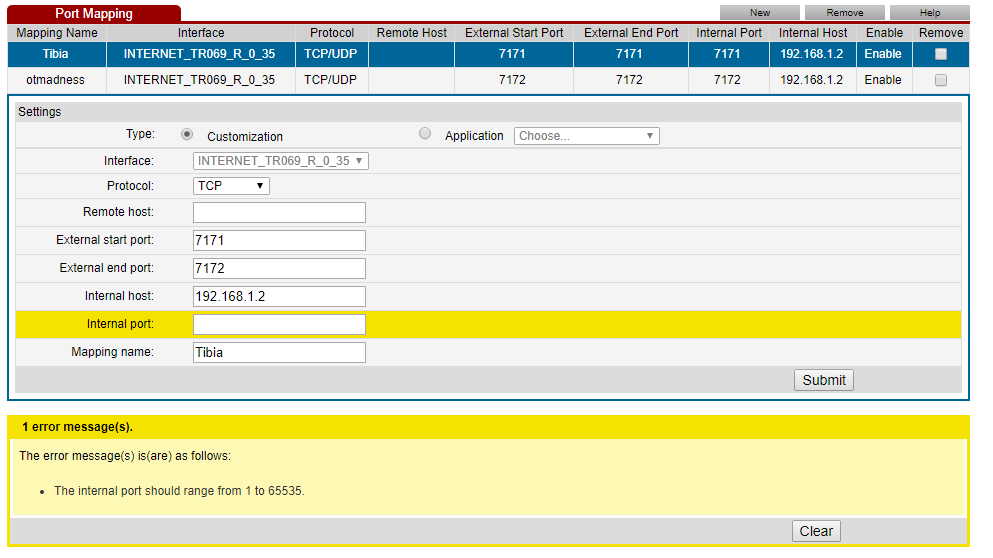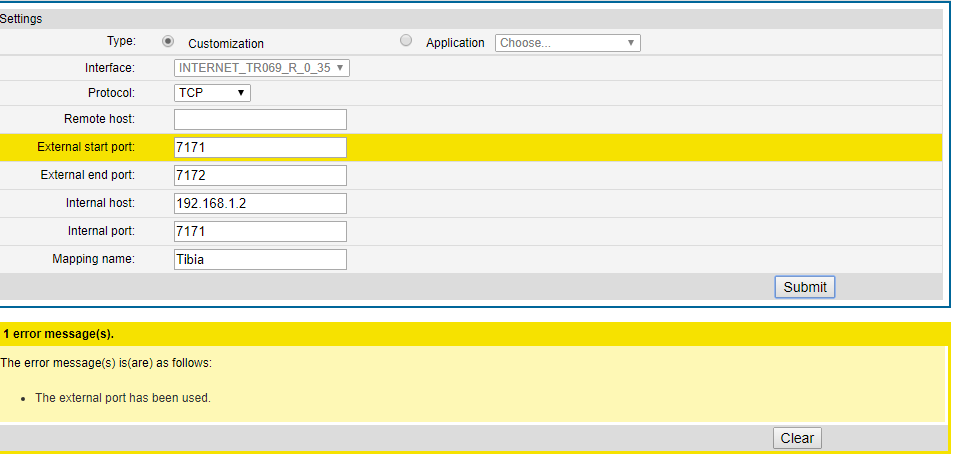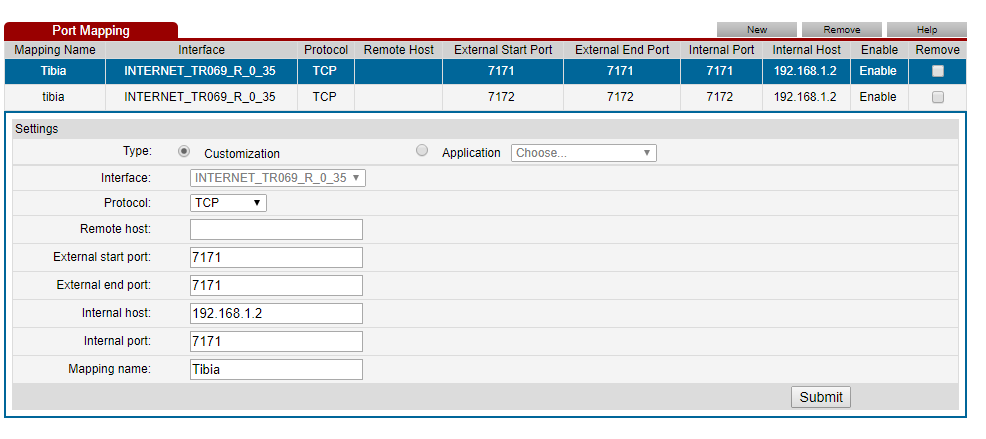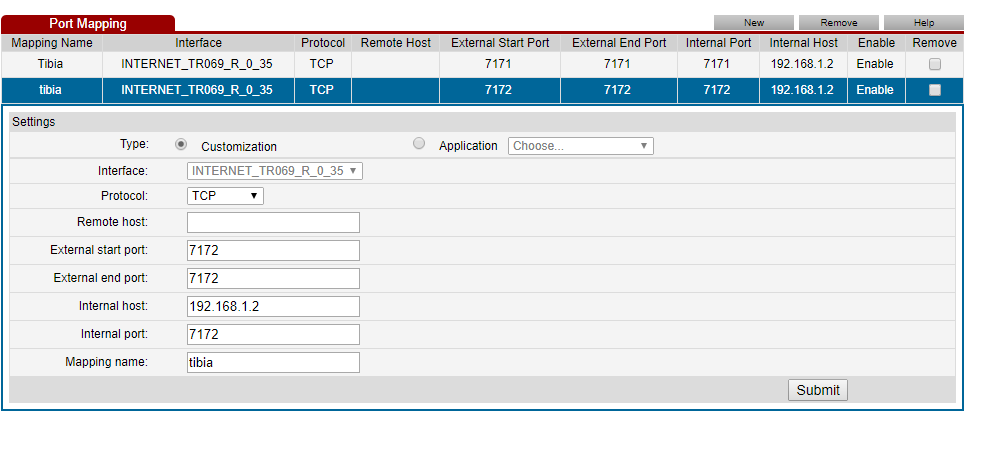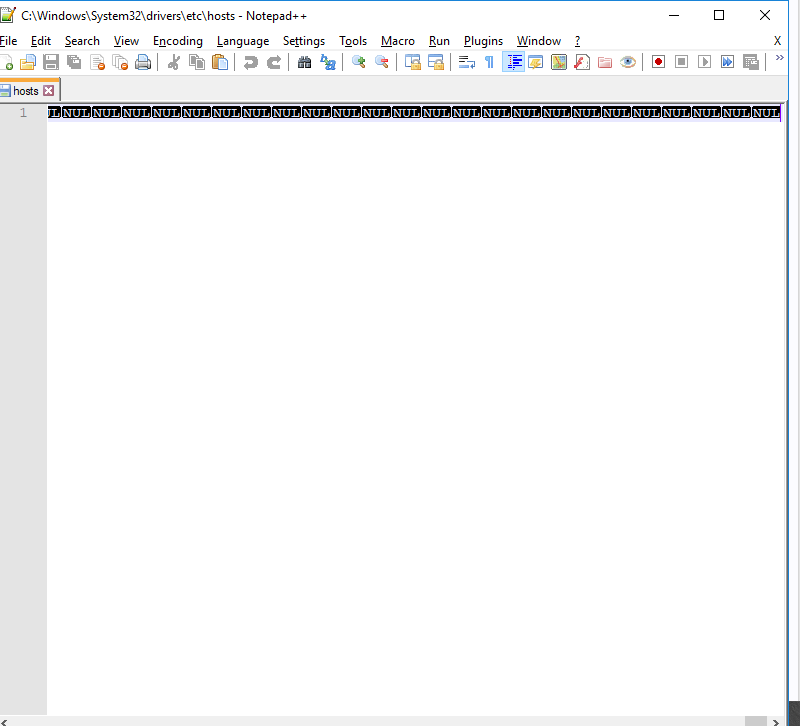MaR0
Banned User
- Joined
- Apr 16, 2018
- Messages
- 272
- Solutions
- 3
- Reaction score
- 29
No one can connect to my server and I do not know what the reason I have tried over and over again and found that the problem is from the same engine the server based on otserv 0.6.0_svn. And I tried another engine, it was working I want now to know where the problem is server works only on my host and no one can connect with it. so while connecting it's working from out and inside game can't connect and this message comes
Code:
Connection failed
Cannot connect to the game server.
Error: Connection refused. (10061)
The game server is offline. Check www.tibia.com
for more information.
For more information take a look at the FAQs in Support section at www.tibia.com
Last edited: