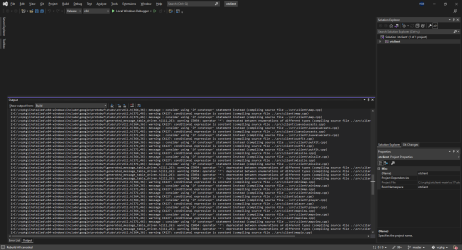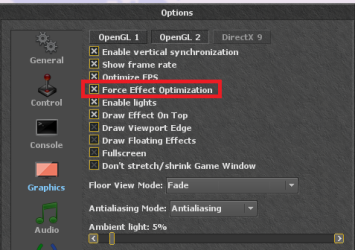samco
4x4 Developer.
I am wondering how to access OTC using latest sources with 12.85 assets support. Is still needed login.php? I am using MyACC's one and cannot access.
For anyone iterested: I was able to connect just by switching to Znote's AAC
Post automatically merged:
I am wondering how to access OTC using latest sources with 12.85 assets support. Is still needed login.php? I am using MyACC's one and cannot access.
For anyone iterested: I was able to connect just by switching to Znote's AAC
Last edited: