MagicWall
Veteran OT User
- Joined
- Oct 12, 2008
- Messages
- 124
- Solutions
- 6
- Reaction score
- 344
A few users has written to me, to share my old mods with others users, which I shows a long time ago in thread about OTClient on Android devices. So I improved some problems and add some features.
I think it may be helpful to play on touch screen like: Windows 10 Tablet or Android devices.
First you must add "touch_move" folder to "mods" or "modules".
This mod requires Bot Protection: OFF.
How it works?
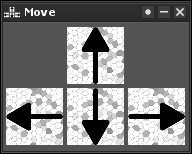
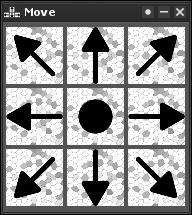
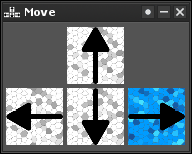
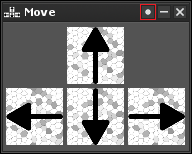
Download:
GitHub - EgzoT/-OTClient-Mod-touch_move
I think it may be helpful to play on touch screen like: Windows 10 Tablet or Android devices.
First you must add "touch_move" folder to "mods" or "modules".
This mod requires Bot Protection: OFF.
How it works?
- Switch on in right game toggle button.
- Window will appear (depending on previous choice, first time appear a simple window) simple or advanced window.
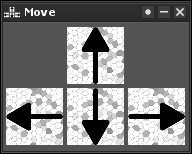
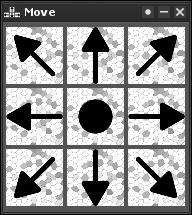
- Press one of button (arrow) corresponding to the direction in which you want to move, dot button turns player clockwise.
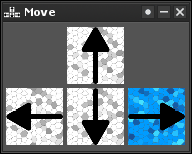
- To change windows type, you need to click dot icon in the top right corner.
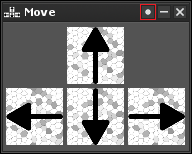
Download:
GitHub - EgzoT/-OTClient-Mod-touch_move
Last edited:
