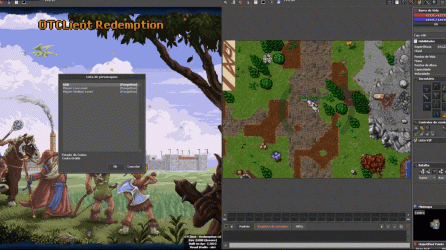I've never tested/added that feature on any server, but with links you will find in this thread multiple OTSes made it 'work'.
What are auras?
It's extra outfit in .dat/.spr rendered before (default)/after rendering player outfit. Ex. of aura with both effect:

What are wings?
Name says everything. That are wings rendered like 3rd addon on player's outfit back, but with possibility to wear same wings with any outfit (not assigned to 1 outfit like addon). In .dat/.spr it's just another outfit.
It's hard to use wings without 'Bones' feature in .dat, that let you position wings for every outfit (set offset for north/east/south/west directions). Someone sells DatEditor with that 'Bones' feature. I don't remember who.
How to add auras and wings to your server?
First you need to apply changes on server side for these systems (TFS 1.x example code):

 github.com
Then you must edit file
github.com
Then you must edit file

 github.com
and under:
github.com
and under:
add:
It's enables basic version of Auras and Wings. Auras are rendered before (below) outfit of player.
Config of auras in on server in file
Player with 'Aura ID 1' will get extra 20 speed and in OTCv8 it will render outfit
There are also other features you can enable, to change rendering of Auras:
1. Draw aura after outfit (on top of it):
2. Use 2 layers of outfit from .dat/.spr to draw single aura before and after outfit (below it and on top of it):
3. I don't know what it is, but someone needed it, so it's in OTCv8:
What are auras?
It's extra outfit in .dat/.spr rendered before (default)/after rendering player outfit. Ex. of aura with both effect:

- before (under) outfit: fire effect on ground
- after (on top of) outfit: fire effect on legs/body
What are wings?
Name says everything. That are wings rendered like 3rd addon on player's outfit back, but with possibility to wear same wings with any outfit (not assigned to 1 outfit like addon). In .dat/.spr it's just another outfit.
It's hard to use wings without 'Bones' feature in .dat, that let you position wings for every outfit (set offset for north/east/south/west directions). Someone sells DatEditor with that 'Bones' feature. I don't remember who.
How to add auras and wings to your server?
First you need to apply changes on server side for these systems (TFS 1.x example code):
Comparing 7f5b4fbc08711124dec86b0fcd7bfd78dd1165c4..239f555b0f71cfe0e17b6e5012518b25696d2f76 · OTCv8/forgottenserver
A free and open-source MMORPG server emulator written in C++, compatible with OTClientV8 - Comparing 7f5b4fbc08711124dec86b0fcd7bfd78dd1165c4..239f555b0f71cfe0e17b6e5012518b25696d2f76 · OTCv8/forgo...
modules/game_features/features.lua in OTCv8:otclientv8/modules/game_features/features.lua at 4c1fc24f26f6e3fdc9b46916672340dacfcd4b55 · OTCv8/otclientv8
Clean, ready to use version of OTClientV8 - Alternative, highly optimized Tibia client - OTCv8/otclientv8
LUA:
-- you can add custom features here, list of them is in the modules\gamelib\const.lua
LUA:
g_game.enableFeature(GameWingsAndAura)Config of auras in on server in file
data/XML/auras.xml ex.:
XML:
<?xml version="1.0" encoding="UTF-8"?>
<auras>
<aura id="1" clientid="368" name="Widow Queen" speed="20" />
<aura id="2" clientid="369" name="Racing Bird" speed="20" />
<aura id="3" clientid="370" name="War Bear" speed="20" />
</auras>368 under his outfit. In outfit 368 you must put animation of aura you want to add to player.There are also other features you can enable, to change rendering of Auras:
1. Draw aura after outfit (on top of it):
LUA:
GameDrawAuraOnTop = 109
LUA:
GameAuraFrontAndBack = 115 -- To use that: First layer is bottom/back, second (blend layer) is top/front
LUA:
GameBigAurasCenter = 119 -- Automatic negative offset for aura bigger than 32x32