justikar
Active Member
- Joined
- Oct 28, 2013
- Messages
- 145
- Reaction score
- 32
This is a full OTHIRE, ready to open.
Website , quests, npcs, client...
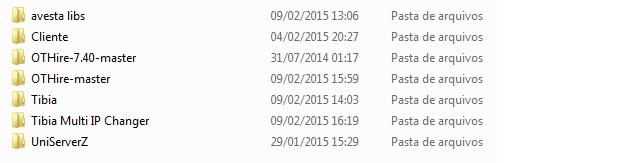
DOWNLOAD
SCAN:
4 THREATS DETECTED - USE AT YOUR OWN RISK
https://www.virustotal.com/en/file/...24e828e1711a7f12c8261423/analysis/1424024944/
Original thread:
http://otland.net/threads/7-72-othire-0-0-1b-based-in-otserv-trunk-latest.212153/
How to use RME and compiling guide:
https://github.com/TwistedScorpio/OTHire/wiki/How-to-use-RME-for-this-OTServer
All credits to Ezzz.
Website , quests, npcs, client...
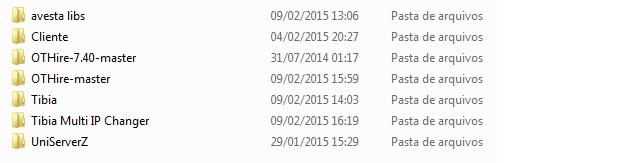
DOWNLOAD
SCAN:
4 THREATS DETECTED - USE AT YOUR OWN RISK
https://www.virustotal.com/en/file/...24e828e1711a7f12c8261423/analysis/1424024944/
Original thread:
http://otland.net/threads/7-72-othire-0-0-1b-based-in-otserv-trunk-latest.212153/
How to use RME and compiling guide:
https://github.com/TwistedScorpio/OTHire/wiki/How-to-use-RME-for-this-OTServer
All credits to Ezzz.
Last edited by a moderator:
