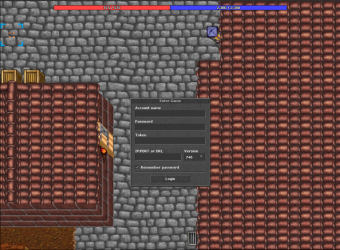Hello, I am trying to implement @Gesior.pl 's solution (GitHub - gesior/tmp-cams-system (https://github.com/gesior/tmp-cams-system)) for recording player actions server side for developing anti-bot system.
I managed to make the code record .cam files and I tried using OTClient (GitHub - edubart/otclient: An alternative tibia client for otserv written in C++11 and Lua, made with a modular system that uses lua scripts for ingame interface and functionality, making otclient flexible and easy to customize (https://github.com/edubart/otclient)) for playing them, but it seems im missing something.
When I use command:
I get:
Therefore I have 2 questions:
1. What's the easiest way to just play the recording so I'm sure the system works as intended?
2. What's the best approach to actually spot bots? For instance check if someone uses exura every time hp<x or keeps walking in the same pattern?
Calling @Gesior.pl and @kor since they have extensive knowledge in that field.
Great contributions from their side btw.
I managed to make the code record .cam files and I tried using OTClient (GitHub - edubart/otclient: An alternative tibia client for otserv written in C++11 and Lua, made with a modular system that uses lua scripts for ingame interface and functionality, making otclient flexible and easy to customize (https://github.com/edubart/otclient)) for playing them, but it seems im missing something.
When I use command:
LUA:
g_game.playRecord()ERROR: command failed: :1: attempt to call field 'playRecord' (a nil value)
Therefore I have 2 questions:
1. What's the easiest way to just play the recording so I'm sure the system works as intended?
2. What's the best approach to actually spot bots? For instance check if someone uses exura every time hp<x or keeps walking in the same pattern?
Calling @Gesior.pl and @kor since they have extensive knowledge in that field.
Great contributions from their side btw.