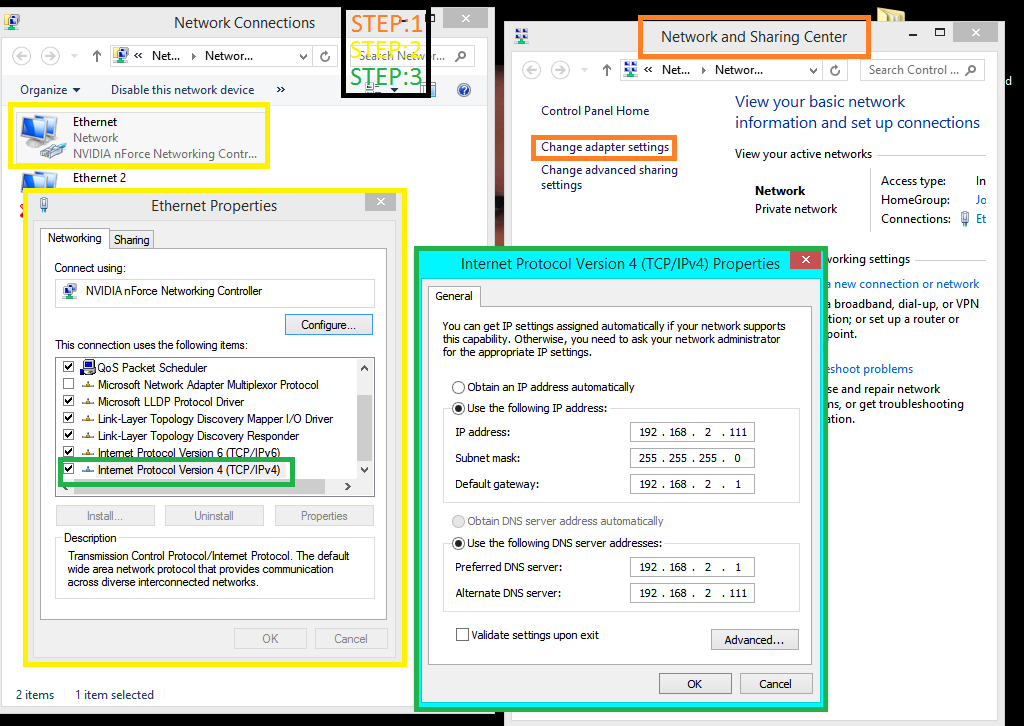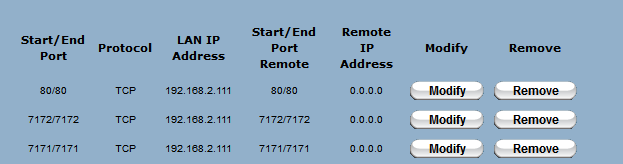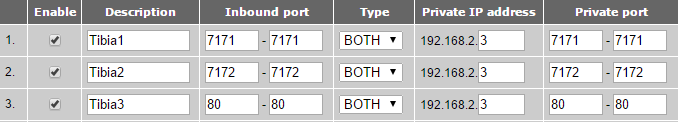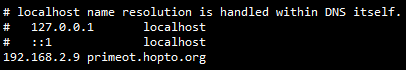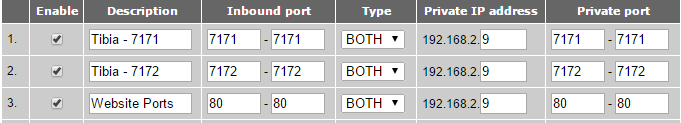- Joined
- Feb 14, 2015
- Messages
- 5,643
- Solutions
- 559
- Reaction score
- 3,949
I've made a few servers and usually have no problem with the way I portforward until now, and I can't seem to fix it. I can't connect at all with my dynamic IP I set up, and I can only load the character list with 127.0.0.1.
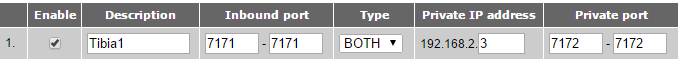
Anyone know a solution?
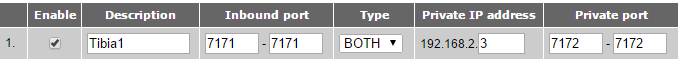
Anyone know a solution?