You are using an out of date browser. It may not display this or other websites correctly.
You should upgrade or use an alternative browser.
You should upgrade or use an alternative browser.
Post your latest work!
- Thread starter ZoOorO
- Start date
Tried that already, looks shitty. Also, that has nothing to do with the "Looks pixelly as fuck" comment.
I guess i was alittle blunt but what i mean is because the dark areas it looks jagged (pixelly) tho as i said my phone may e to blame, since it seemed to make forsaken fates armor e made darker than it was. This has been taken way out of proportion. I said it may be an issue on MY end rather than yours. Chill.
@Sherice
Look at my post then, not the quoted one xd
Do you have a suggestion for the perspective? Which parts etc.
Look at my post then, not the quoted one xd
Do you have a suggestion for the perspective? Which parts etc.
Okay, so i was bored and wanted to make a random helmet..
Intention: bronze (not gold) roman/greek style helmet but something isn't right and i've been playing round with it for the last 10 minutes and can't find out what. Spent about 20 minutes total i have a feeling it is something to do with the shape on the sides of the outline but i can't seem to make it look right.. Is is that the sprite is too small so the shading doesn't show properly or what? :S *maybe i need to blend lighter shades idk*
Here it is:

Intention: bronze (not gold) roman/greek style helmet but something isn't right and i've been playing round with it for the last 10 minutes and can't find out what. Spent about 20 minutes total i have a feeling it is something to do with the shape on the sides of the outline but i can't seem to make it look right.. Is is that the sprite is too small so the shading doesn't show properly or what? :S *maybe i need to blend lighter shades idk*
Here it is:

R
Runes
Guest
Okay, so i was bored and wanted to make a random helmet..
Intention: bronze (not gold) roman/greek style helmet but something isn't right and i've been playing round with it for the last 10 minutes and can't find out what. Spent about 20 minutes total i have a feeling it is something to do with the shape on the sides of the outline but i can't seem to make it look right.. Is is that the sprite is too small so the shading doesn't show properly or what? :S *maybe i need to blend lighter shades idk*
Here it is:

A little crude, but design is kewl :3
hmm maybe i should make it wider 1px each side and then i can shade it better? idk.
- - - Updated - - -
Meh, here's a shield i spent about 2 hours perfecting that i did a while ago. This is going to be used by me but fuck it, its free to use.
In my server it will be "You see a shield of explorers. Def: 29 weight 32.60oz. This shield can be used as a minimap and as a light source in dark caves. (the minimap brings up a new window in otclient showing the whole map of my server) And on use a glowing effect will be placed on it (like noxious claw or w,e) and provide a light

It was moddled from an image on google and converted into a compass looking shield.
- - - Updated - - -
Meh, here's a shield i spent about 2 hours perfecting that i did a while ago. This is going to be used by me but fuck it, its free to use.
In my server it will be "You see a shield of explorers. Def: 29 weight 32.60oz. This shield can be used as a minimap and as a light source in dark caves. (the minimap brings up a new window in otclient showing the whole map of my server) And on use a glowing effect will be placed on it (like noxious claw or w,e) and provide a light

It was moddled from an image on google and converted into a compass looking shield.
Last edited:
Sentielo
Advanced OT User
- Joined
- Feb 3, 2008
- Messages
- 2,388
- Reaction score
- 226
One of the childeren from the orphan house.

I'll bump this one. I like it really much. Looks like a little citizen girl. Cool for ots with age systems XD. Let the tibia characters grow up XD.
R
Runes
Guest
Okay. This isn't really my work. Except I found the hex code and used it in photoshop. Recently I have been having PS problems where transparency wouldn't work,so I had to come up with a alternative. So when you create a transparent avatar. You use image below as a background (the image is the same color as the background where your avatar stands) and it looks like transparent.
Here is the link: http://i47.tinypic.com/a9lco9.png
It's for people having transparency problems!
Here is the link: http://i47.tinypic.com/a9lco9.png
It's for people having transparency problems!
Xon vanetta
Hurr ...... DURRRRRRRRRRRRRRRR
Okay. This isn't really my work. Except I found the hex code and used it in photoshop. Recently I have been having PS problems where transparency wouldn't work,so I had to come up with a alternative. So when you create a transparent avatar. You use image below as a background (the image is the same color as the background where your avatar stands) and it looks like transparent.
Here is the link: http://i47.tinypic.com/a9lco9.png
It's for people having transparency problems!
frist i didnt read it but now i understand why is Almost white XD
R
Runes
Guest
Read more then 
Breakdown
Be good, or be good at it
- Joined
- Feb 5, 2009
- Messages
- 334
- Reaction score
- 9
Okay. This isn't really my work. Except I found the hex code and used it in photoshop. Recently I have been having PS problems where transparency wouldn't work,so I had to come up with a alternative. So when you create a transparent avatar. You use image below as a background (the image is the same color as the background where your avatar stands) and it looks like transparent.
Here is the link: http://i47.tinypic.com/a9lco9.png
It's for people having transparency problems!
There's an issue with THESE forums where transparent avatars don't show up as they should, atleast .png's.
So might not be a photoshop issue.
Sharp
Veteran OT User
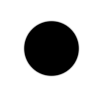
^ Still has transparent background on otland?
Xon vanetta
Hurr ...... DURRRRRRRRRRRRRRRR
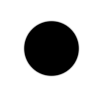
^ Still has transparent background on otland?
"transparent avatars"
Sharp
Veteran OT User
"transparent avatars"
I'm pretty sure what he means is, he wants whatever image he is using as his avatar to still have a picture, but without a background, so he had to use the same colour as otlands.

It was moddled from an image on google and converted into a compass looking shield.
Bump
- - - Updated - - -
In my server it will be "You see a shield of explorers. Def: 29 weight 32.60oz. This shield can be used as a minimap and as a light source in dark caves. (the minimap brings up a new window in otclient showing the whole map of my server) And on use a glowing effect will be placed on it (like noxious claw or w,e) and provide a light
R
Runes
Guest
I'm pretty sure what he means is, he wants whatever image he is using as his avatar to still have a picture, but without a background, so he had to use the same colour as otlands.
You got it. I mean people it doesn't hurt if you read.
R
Runes
Guest
Here is my new signature. It should represent me in a good light as a photoshop freak:


Sharp
Veteran OT User
Here is my new signature. It should represent me in a good light as a photoshop freak:

I feel a sleeker design would look a lot nicer, 1 px stroke for the text maybe? and a gradient overlay for the text, but not so heavy with it either
Similar threads
- Replies
- 7
- Views
- 2K

