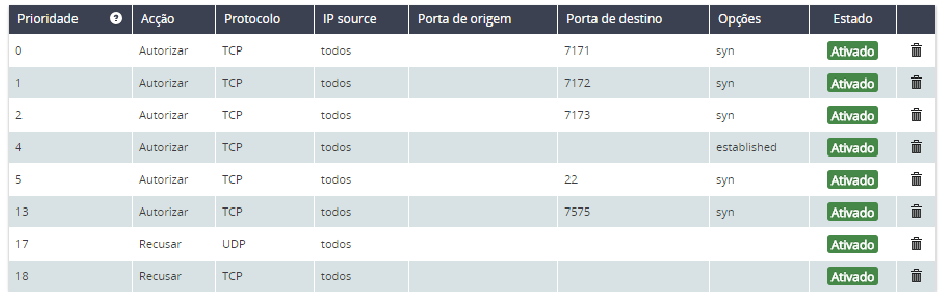Fortera Global
Intermediate OT User
- Joined
- Nov 20, 2015
- Messages
- 1,180
- Solutions
- 2
- Reaction score
- 117
Hello, actually what is the best host for prevent ddos?
Cuz the OVH dont stopping the attacks (my friend got attacked every day and ovh dont working for prevent these ddos, like on bug on network from ovh)..
What rules on firewall is good and IPTABLES?
Linux
thanks
Cuz the OVH dont stopping the attacks (my friend got attacked every day and ovh dont working for prevent these ddos, like on bug on network from ovh)..
What rules on firewall is good and IPTABLES?
Linux
thanks