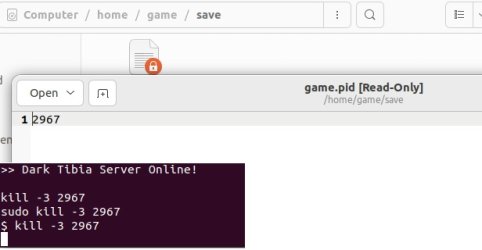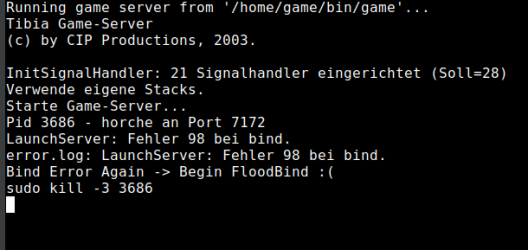kay
Legendary OT User
- Joined
- Apr 23, 2013
- Messages
- 1,361
- Solutions
- 12
- Reaction score
- 1,883
- Location
- 32316,31942,7
- YouTube
- TibiantisOnline
Pid (process id) is a number that identifies a running process within the system.Now the examples given there start to make sense, but I still don't know how I'm supposed to know the pid.
Edit: I looked up finding pids, and found some commands for it, but I seem to need a name of the process to get the pid. What would the OT process be called?
The process will be called the same as your binary file, but if you search by name you will also find child processes and you still need to differ them. Therefore, I recommend you read the game.pid file inside save folder. This file is created upon the server's start and deleted when it closes. It is to prevent starting more than one game instance at once. It is a text file and it only contains pid of the currently running game. Just read it and use kill -3 pid, or whatever. This way you won't mistake it for another process.
By the way, this is NOT an OT, it's the real Tibia.