Eldora
Banned User
- Joined
- Oct 19, 2009
- Messages
- 604
- Reaction score
- 26
Question, I have one problem im trying to solve with otcv8
The "topbar" (see this image):

The only way for me to activate it, is to switch from profile 1 to any other profile and then the "Show customizable top status bar" will start working.
But, if i restart the Client, it will stop working again and requires me to switch profiles in order to make it work again.
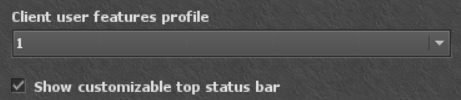
Do you have any idea why I cannot activate the top bar immediately by just checking the "Show customizable top status bar"?
It is almost like if it is not "loading" when I launch the client, and that when I switch profile it loads the module or something? I am not sure
Anyone knows?
The "topbar" (see this image):

The only way for me to activate it, is to switch from profile 1 to any other profile and then the "Show customizable top status bar" will start working.
But, if i restart the Client, it will stop working again and requires me to switch profiles in order to make it work again.
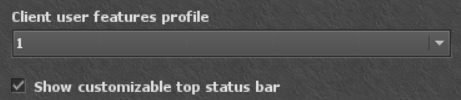
Do you have any idea why I cannot activate the top bar immediately by just checking the "Show customizable top status bar"?
It is almost like if it is not "loading" when I launch the client, and that when I switch profile it loads the module or something? I am not sure
Anyone knows?
