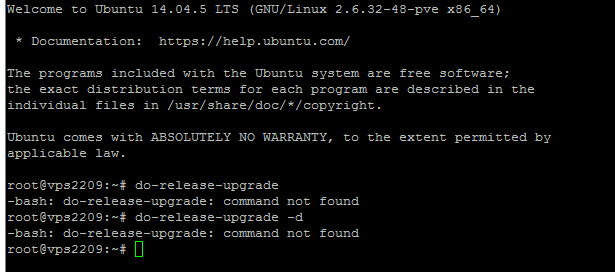Enable contrib and non-free repositories.What's going wrong?
You are using an out of date browser. It may not display this or other websites correctly.
You should upgrade or use an alternative browser.
You should upgrade or use an alternative browser.
SIMPLE ALL IN ONE: From nothing to a fully working dedicated server on Ubuntu
- Thread starter Don Daniello
- Start date
Rorschach2
New Member
- Joined
- Apr 12, 2016
- Messages
- 13
- Reaction score
- 1
Hey Don, thanks for the tutorial, I am experiencing issues and I didn't see anyone here with the same problem as me.Everything worked, but when I use any of the tfs commands the console returns to me
Failed to connect to bus: No such file or directory
I already checked with WinSCP if the file was created and it was /home/otsmanager/forgottenserver
Ubuntu Server 16.04 in AWS
Failed to connect to bus: No such file or directory
I already checked with WinSCP if the file was created and it was /home/otsmanager/forgottenserver
Ubuntu Server 16.04 in AWS
I'm not sure what kind of version is available on AWS but the error you are seeing is about DBUS. It shouldn't happen and I can't test on AWS at the moment.Hey Don, thanks for the tutorial, I am experiencing issues and I didn't see anyone here with the same problem as me.Everything worked, but when I use any of the tfs commands the console returns to me
Failed to connect to bus: No such file or directory
I already checked with WinSCP if the file was created and it was /home/otsmanager/forgottenserver
Ubuntu Server 16.04 in AWS
Rorschach2
New Member
- Joined
- Apr 12, 2016
- Messages
- 13
- Reaction score
- 1
AWS offers Ubuntu 16.04 and Ubuntu 14.something, so only this one should work. Thanks for responding!
You may want to try upgrading packages, rebooting system, etc. There's no reason it wouldn't work, really.AWS offers Ubuntu 16.04 and Ubuntu 14.something, so only this one should work. Thanks for responding!
Rorschach2
New Member
- Joined
- Apr 12, 2016
- Messages
- 13
- Reaction score
- 1
Yeah it's really weird, the site, the database, everything is working except tfs. Thanks for the atention I will try doing that.
elnelson
Lunaria World Dev
Hi, my webpage is conencting well, but my archieves doesnt work properly (i use modernACC and Xampp) in my page appears this error:
Code:
Notice: Undefined index: action in /home/otsmanager/www/public_html/index.php on line 15
Notice: Undefined index: account_login in /home/otsmanager/www/public_html/index.php on line 41
Notice: Undefined index: password_login in /home/otsmanager/www/public_html/index.php on line 42
Notice: Undefined variable: main_content in /home/otsmanager/www/public_html/shopsystem.php on line 168
Notice: Undefined variable: number_of_rows in /home/otsmanager/www/public_html/shopsystem.php on line 177
Notice: Undefined variable: number_of_rows in /home/otsmanager/www/public_html/shopsystem.php on line 178
Notice: Undefined index: container in /home/otsmanager/www/public_html/shopsystem.php on line 214
Notice: Undefined index: itemlogout in /home/otsmanager/www/public_html/shopsystem.php on line 231
Notice: Undefined index: unban in /home/otsmanager/www/public_html/shopsystem.php on line 284
Last edited:
https://github.com/DevelopersPL/ots...te:-I-see-"PHP-Notices"-and-or-"PHP-Warnings"Hi, my webpage is conencting well, but my archieves doesnt work properly (i use modernACC and Xampp) in my page appears this error:Code:Notice: Undefined index: action in /home/otsmanager/www/public_html/index.php on line 15 Notice: Undefined index: account_login in /home/otsmanager/www/public_html/index.php on line 41 Notice: Undefined index: password_login in /home/otsmanager/www/public_html/index.php on line 42 Notice: Undefined variable: main_content in /home/otsmanager/www/public_html/shopsystem.php on line 168 Notice: Undefined variable: number_of_rows in /home/otsmanager/www/public_html/shopsystem.php on line 177 Notice: Undefined variable: number_of_rows in /home/otsmanager/www/public_html/shopsystem.php on line 178 Notice: Undefined index: container in /home/otsmanager/www/public_html/shopsystem.php on line 214 Notice: Undefined index: itemlogout in /home/otsmanager/www/public_html/shopsystem.php on line 231 Notice: Undefined index: unban in /home/otsmanager/www/public_html/shopsystem.php on line 284
So i try this and when i use this command: ansible-pull -i localhost, -U GitHub - DevelopersPL/otshosting-provisioning: Ansible playbook for provisioning of OTS Hosting Ubuntu 15.04+ box -d /srv/otshosting-provisioning
i've got this error:
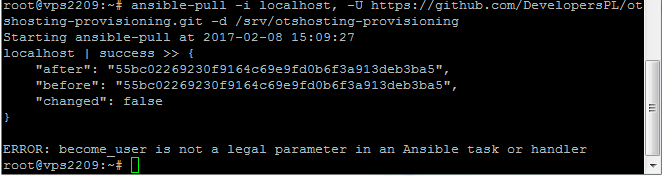
i've got this error:
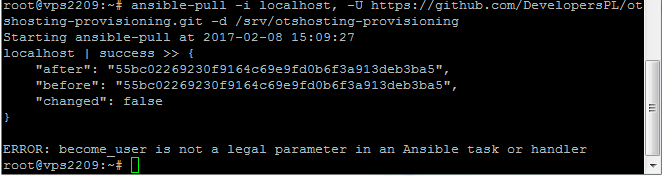
Post the output ofSo i try this and when i use this command: ansible-pull -i localhost, -U GitHub - DevelopersPL/otshosting-provisioning: Ansible playbook for provisioning of OTS Hosting Ubuntu 15.04+ box -d /srv/otshosting-provisioning
i've got this error: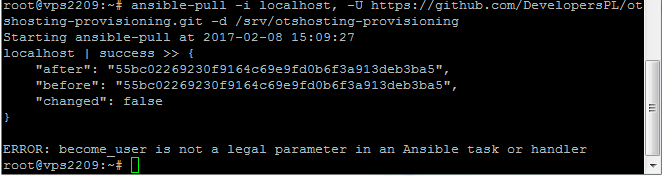
Bash:
lsb_release -aThats cus of my ubuntu 14.04?lsb_release -a
No LSB modules are available.
Distributor ID: Ubuntu
Description: Ubuntu 14.04.5 LTS
Release: 14.04
Codename: trusty
The instructions in this thread specifically say you MUST have at least Ubuntu 15.04 at minimum. You have Ubuntu 14.04. It won't work.
Best to install it from scratch with whatever provider you have VPS from. Or you can try:How to update my ubuntu?
Bash:
sudo apt-get dist-upgradeUnfortunately noBest to install it from scratch with whatever provider you have VPS from.
Still 14.04.05Or you can try:
Bash:sudo apt-get dist-upgrade
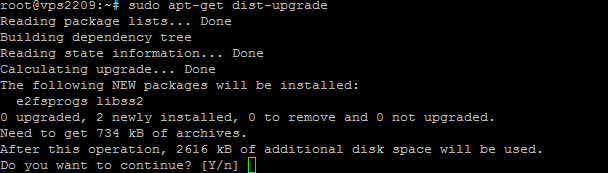
Just follow this: UpgradingUnfortunately no
Still 14.04.05
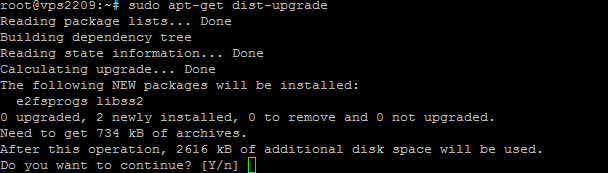
Just reinstall your whole VPS from your provider.Wreid
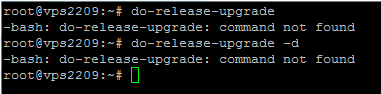
Done, again :/Just reinstall your whole VPS from your provider.