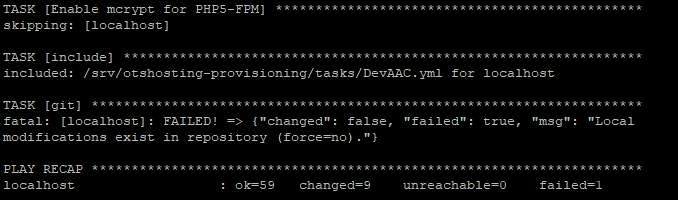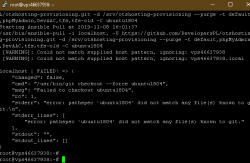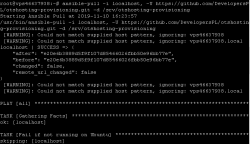TASK [Cmake forgottenserver source] ****
fatal: [localhost]: FAILED! => {"changed": true, "cmd": ["cmake", ".."], "delta": "0:00:01.054080", "end": "2019-05-30 18:24:34.805495", "failed": true, "rc": 1, "start": "2019-05-30 18:24:33.751415", "stderr": "CMake Error at /usr/share/cmake-3.5/Modules/FindBoost.cmake:1677 (message):\n Unable to find the requested Boost libraries.\n\n Boost version: 1.58.0\n\n Boost include path: /usr/include\n\n Could not find the following Boost libraries:\n\n boost_filesystem\n\n Some (but not all) of the required Boost libraries were found. You may\n need to install these additional Boost libraries. Alternatively, set\n BOOST_LIBRARYDIR to the directory containing Boost libraries or BOOST_ROOT\n to the location of Boost.\nCall Stack (most recent call first):\n CMakeLists.txt:46 (find_package)", "stdout": "-- The C compiler identification is GNU 5.4.0\n-- The CXX compiler identification is GNU 5.4.0\n-- Check for working C compiler: /usr/bin/cc\n-- Check for working C compiler: /usr/bin/cc -- works\n-- Detecting C compiler ABI info\n-- Detecting C compiler ABI info - done\n-- Detecting C compile features\n-- Detecting C compile features - done\n-- Check for working CXX compiler: /usr/bin/c++\n-- Check for working CXX compiler: /usr/bin/c++ -- works\n-- Detecting CXX compiler ABI info\n-- Detecting CXX compiler ABI info - done\n-- Detecting CXX compile features\n-- Detecting CXX compile features - done\n-- cotire 1.7.6 loaded.\n-- Performing Test COMPILER_KNOWS_CXX11\n-- Performing Test COMPILER_KNOWS_CXX11 - Success\n-- Performing Test COMPILER_KNOWS_STDLIB\n-- Performing Test COMPILER_KNOWS_STDLIB - Failed\n-- Performing Test COMPILER_KNOWS_LTO\n-- Performing Test COMPILER_KNOWS_LTO - Success\n-- Found Crypto++: /usr/include \n-- Found PugiXML: /usr/include \n-- MySQL Include dir: /usr/include/mysql library dir: /usr/lib/x86_64-linux-gnu\n-- MySQL client libraries: /usr/lib/x86_64-linux-gnu/libmysqlclient.so\n-- Looking for pthread.h\n-- Looking for pthread.h - found\n-- Looking for pthread_create\n-- Looking for pthread_create - not found\n-- Looking for pthread_create in pthreads\n-- Looking for pthread_create in pthreads - not found\n-- Looking for pthread_create in pthread\n-- Looking for pthread_create in pthread - found\n-- Found Threads: TRUE \n-- Found LuaJIT: /usr/lib/x86_64-linux-gnu/libluajit-5.1.so;/usr/lib/x86_64-linux-gnu/libm.so (found version \"2.0.4\") \n-- CXX target tfs cotired without unity build.\n-- Configuring incomplete, errors occurred!\nSee also \"/home/otsmanager/forgottenserver/build/CMakeFiles/CMakeOutput.log\".\nSee also \"/home/otsmanager/forgottenserver/build/CMakeFiles/CMakeError.log\".", "stdout_lines": ["-- The C compiler identification is GNU 5.4.0", "-- The CXX compiler identification is GNU 5.4.0", "-- Check for working C compiler: /usr/bin/cc", "-- Check for working C compiler: /usr/bin/cc -- works", "-- Detecting C compiler ABI info", "-- Detecting C compiler ABI info - done", "-- Detecting C compile features", "-- Detecting C compile features - done", "-- Check for working CXX compiler: /usr/bin/c++", "-- Check for working CXX compiler: /usr/bin/c++ -- works", "-- Detecting CXX compiler ABI info", "-- Detecting CXX compiler ABI info - done", "-- Detecting CXX compile features", "-- Detecting CXX compile features - done", "-- cotire 1.7.6 loaded.", "-- Performing Test COMPILER_KNOWS_CXX11", "-- Performing Test COMPILER_KNOWS_CXX11 - Success", "-- Performing Test COMPILER_KNOWS_STDLIB", "-- Performing Test COMPILER_KNOWS_STDLIB - Failed", "-- Performing Test COMPILER_KNOWS_LTO", "-- Performing Test COMPILER_KNOWS_LTO - Success", "-- Found Crypto++: /usr/include ", "-- Found PugiXML: /usr/include ", "-- MySQL Include dir: /usr/include/mysql library dir: /usr/lib/x86_64-linux-gnu", "-- MySQL client libraries: /usr/lib/x86_64-linux-gnu/libmysqlclient.so", "-- Looking for pthread.h", "-- Looking for pthread.h - found", "-- Looking for pthread_create", "-- Looking for pthread_create - not found", "-- Looking for pthread_create in pthreads", "-- Looking for pthread_create in pthreads - not found", "-- Looking for pthread_create in pthread", "-- Looking for pthread_create in pthread - found", "-- Found Threads: TRUE ", "-- Found LuaJIT: /usr/lib/x86_64-linux-gnu/libluajit-5.1.so;/usr/lib/x86_64-linux-gnu/libm.so (found version \"2.0.4\") ", "-- CXX target tfs cotired without unity build.", "-- Configuring incomplete, errors occurred!", "See also \"/home/otsmanager/forgottenserver/build/CMakeFiles/CMakeOutput.log\".", "See also \"/home/otsmanager/forgottenserver/build/CMakeFiles/CMakeError.log\"."], "warnings": []}
PLAY RECAP *
localhost : ok=19 changed=10 unreachable=0 failed=1