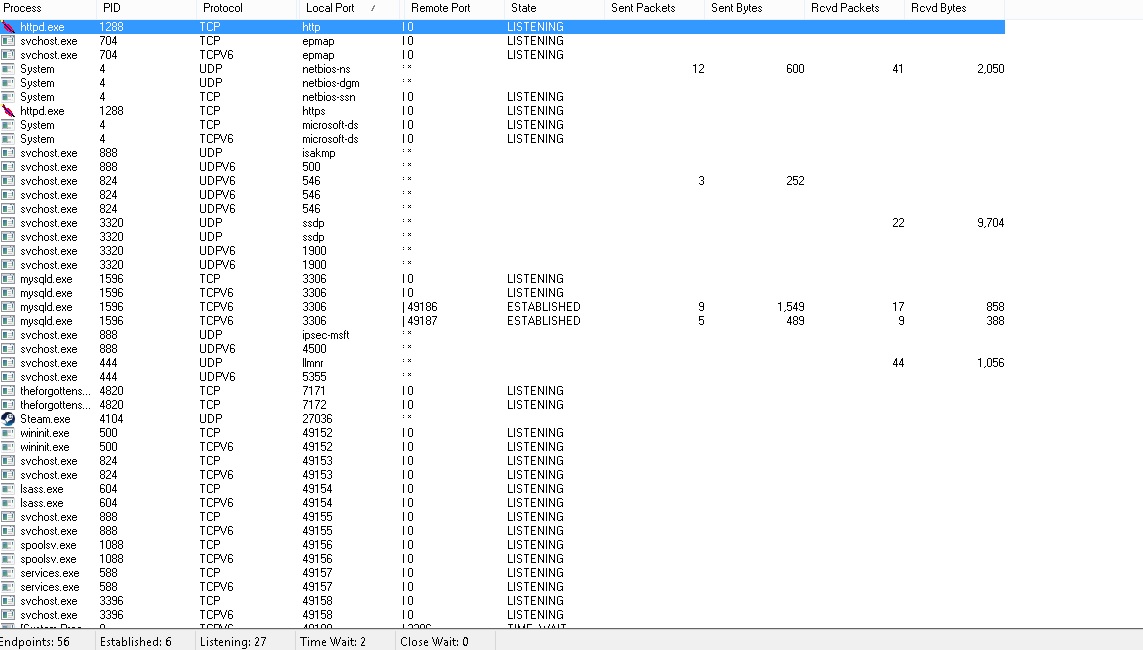Hi,
I can't connect to my server hosted on my own pc. I can get it up and running, server is online, but whenever i use 10.77 client it just pops up with "Connecting" and nothing happens. However, when i try to connect to my ot using different (wrong) client, it instantly says "Only Tibia clients with protocol 10.77 allowed".
I have windows 8, disabled UAC in registry already. No firewall/other soft possibly interfering. What could cause that?
I can't connect to my server hosted on my own pc. I can get it up and running, server is online, but whenever i use 10.77 client it just pops up with "Connecting" and nothing happens. However, when i try to connect to my ot using different (wrong) client, it instantly says "Only Tibia clients with protocol 10.77 allowed".
I have windows 8, disabled UAC in registry already. No firewall/other soft possibly interfering. What could cause that?