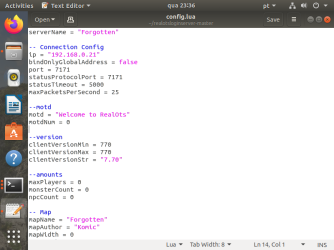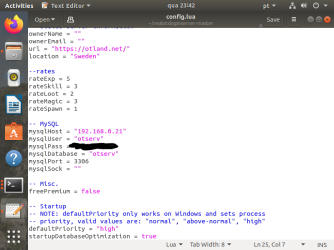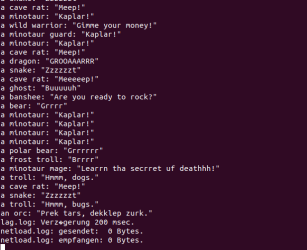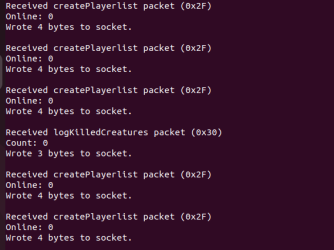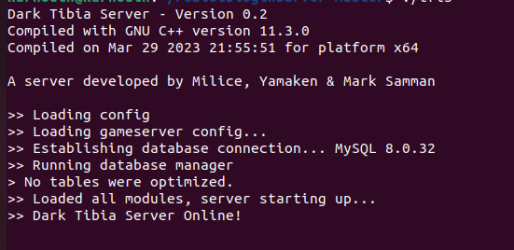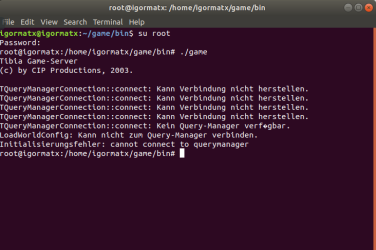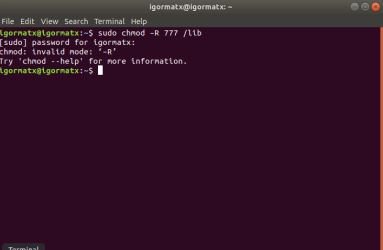Well, I'm stuck at this part, I try to load characters list but i get this error:
View attachment 74468
When I try to login my Linux receive the login attempt but TFLS and querymanager don't, it looks like it simply shuts the connection, I searched EVERY file and FORUM but nobody said how to fix this and all files are 100% with all IPs locations changed, ports, EVERYTHING is alright. You can see in this print, my Linux received the login attempt from my windows.
View attachment 74469
Maybe some lib is wrong? I don't know what else to do, I need help guys, somebody please...
I am not sure which client you're using but I suspect you're using 7.70 client? If so check the config.lua of your realotsloginserver and see if these values are set to 770
| clientVersionMin = 770 |
| clientVersionMax = 770 |