Basse
Expert Tutor
If you allready have TheForgottenDev-C++ 1.3 or newer and TortoiseSVN. Then skip step 1 - 7
1. I would recommend that you download and install TotoiseSVN so its easier to download the last TFS SVN here: http://tortoisesvn.net/downloads
2. Follow the install steps
3. Get the newest svn from http://forgottenserver.svn.sf.net/svnroot/forgottenserver/ to do this create a folder named SVN on your desktop (Or another name of your choise and loctation) and open it, now right-click and click "TortoiseSVN Checkout"
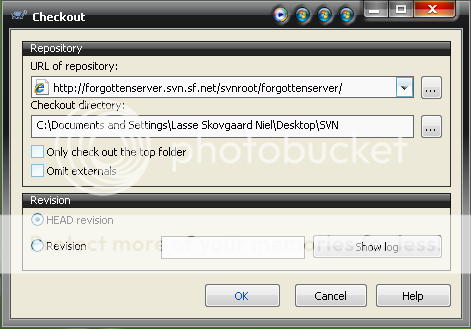
4. Click ok and it will begin to download it will let you know when its done and it says the revision
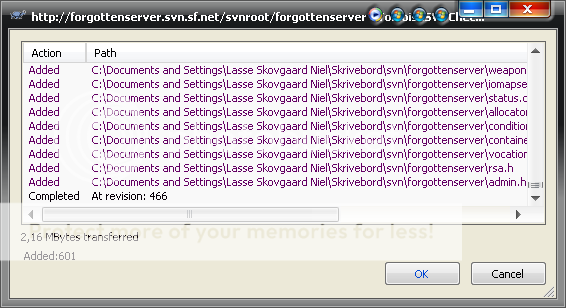
5. Download TheForgottenDev-Cpp 1.3 from: http://otland.net/showthread.php?t=1024
6. extract it with winrar (or any other program that can handle rar archives) to C:\Dev-Cpp
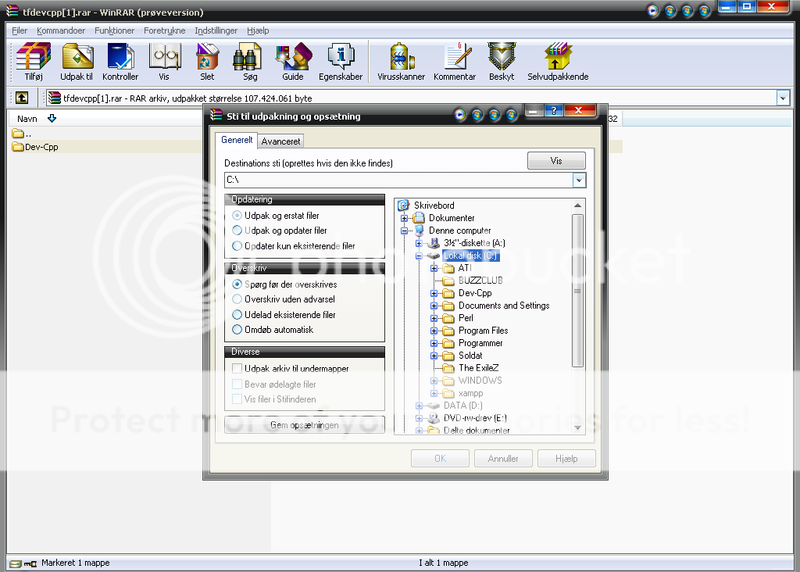
7. Now go to that folder and open Dev-Cpp.exe
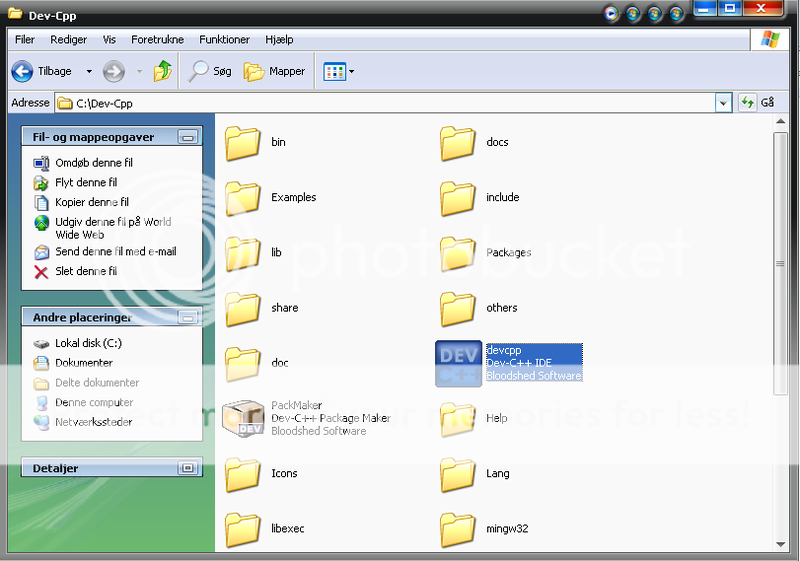
(if its your first run just follow the instructions)
8. Now the "New Project button"
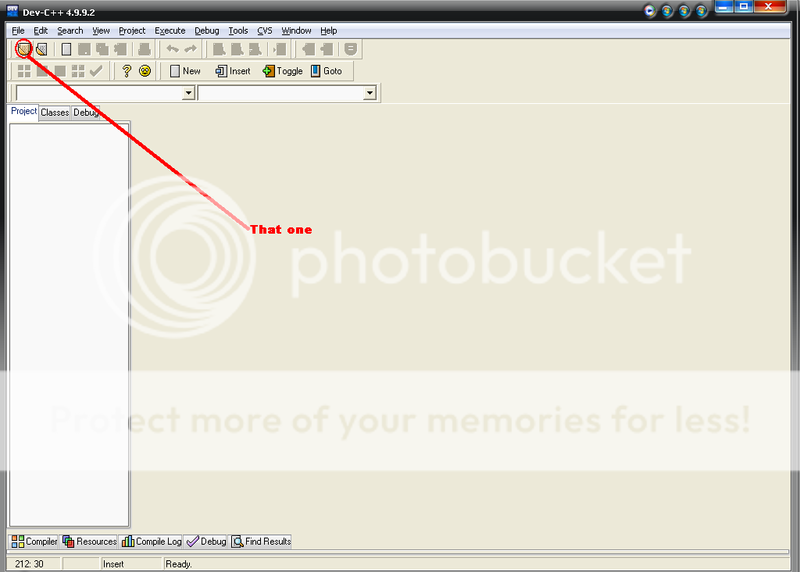
9. Choose "Console Application", and name your project "TheForgottenServer" (Or another Name)
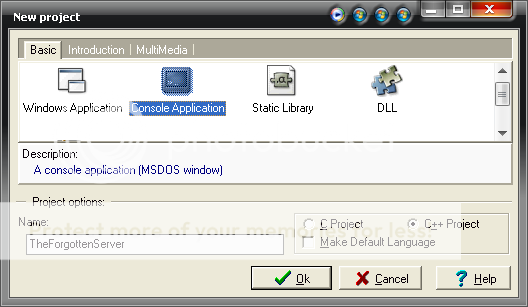
10. Save your project to the SVN folder, in the the folder containing all those *.cpp and *.h files
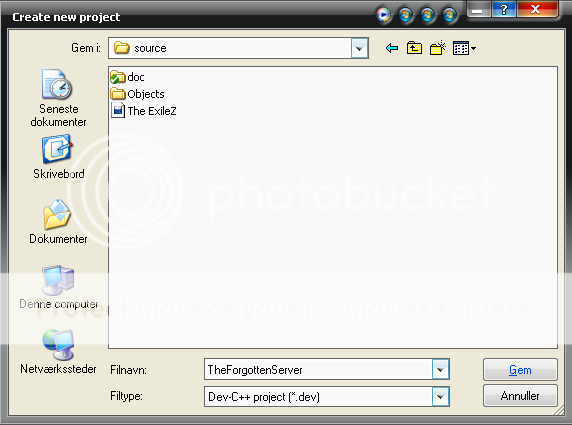
11. Remove "main.cpp", No need of this, as its only a template
12. Go to "Project->Project Options"
13. Now, press 1. "Win32 GUI", 2. "Support Windows XP Themes", 3. Press O.K. its important else you will get some funny errors
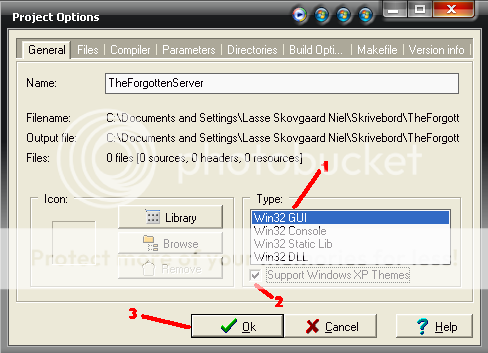
14. Redo step 12.
15. In the tabs, press "Paramenters"
16. In the "C++ Compilers" box, Enter:
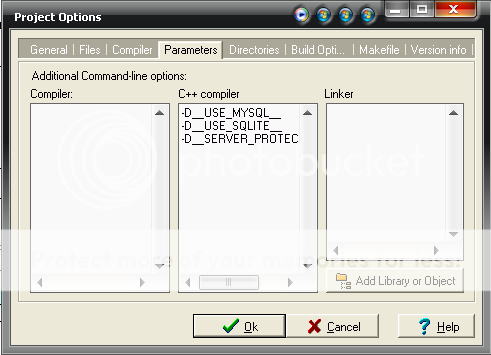
17. In the "Linker" box, Enter:
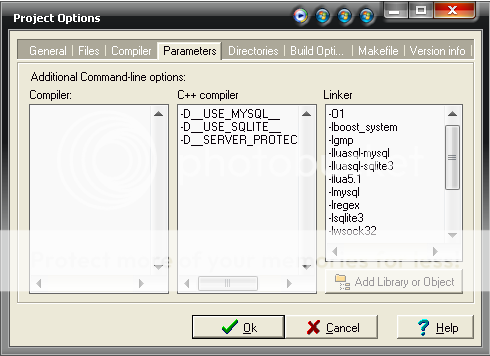
18. Now add files, (all the *.h and *.cpp)
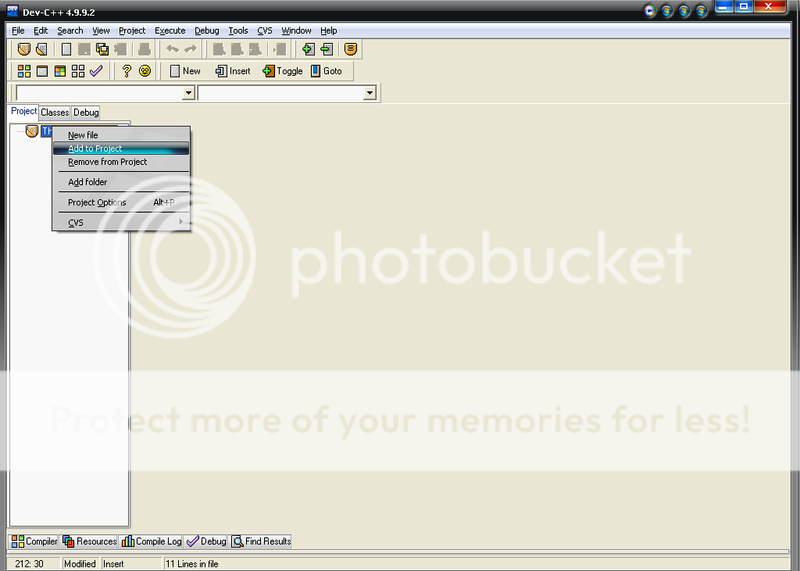
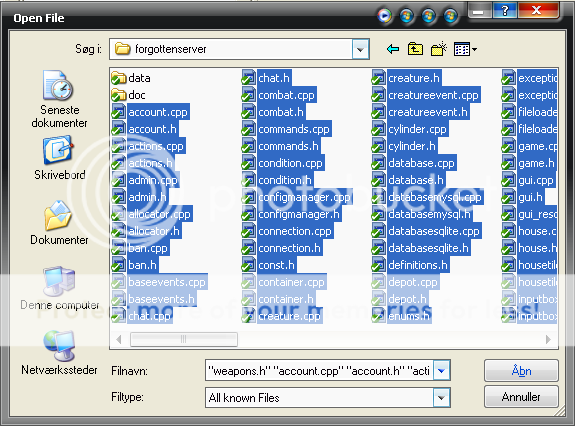
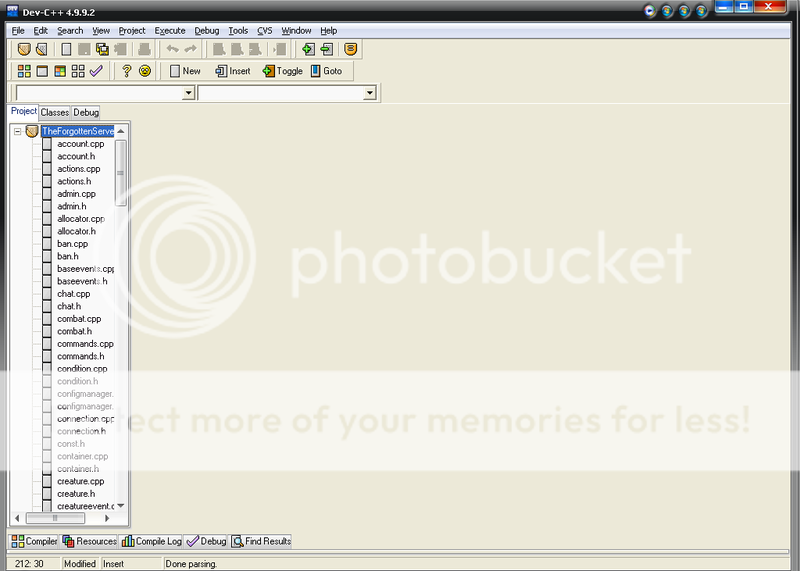
19. Now let's try compiling it, to see if everything is working. Go to "Execute" and press "Compile"
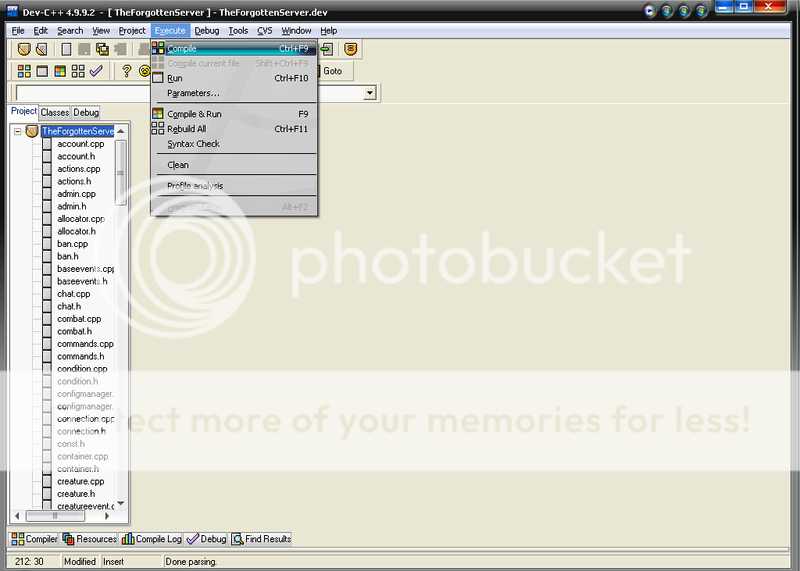
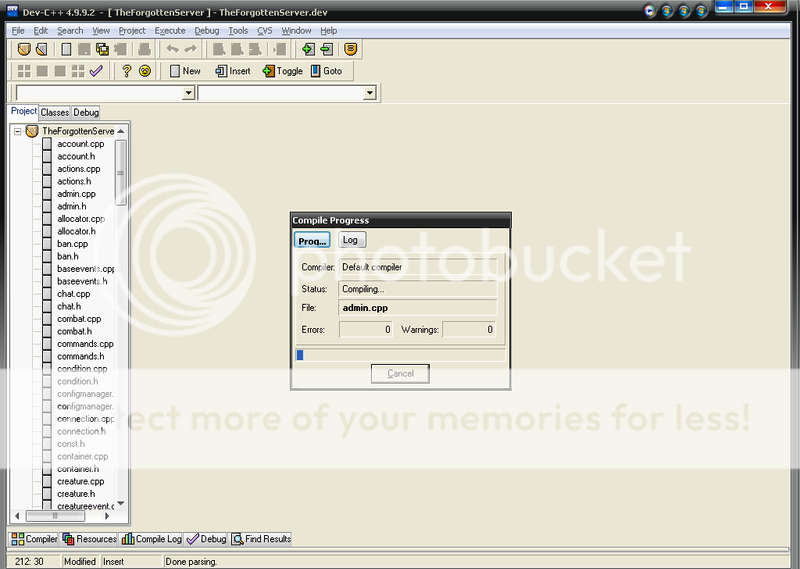
20. If you have compiled it without any warning or errors you are now Done! Congratulations
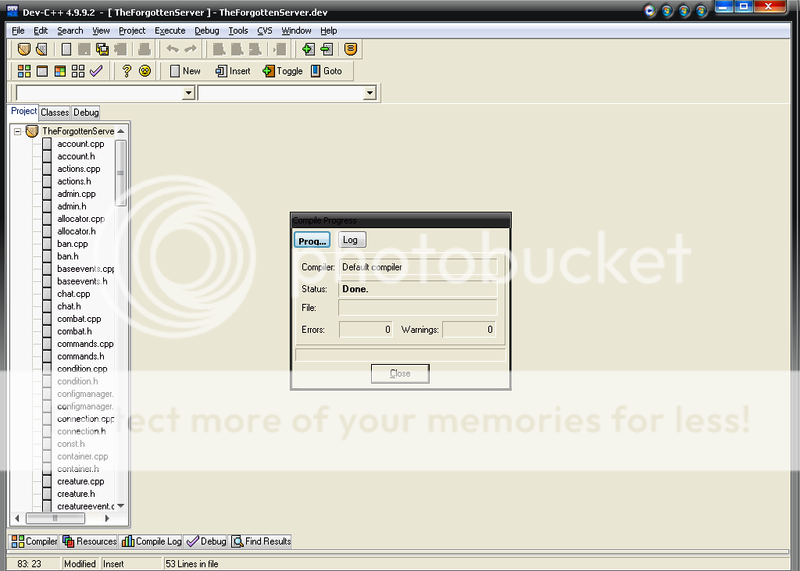
Tested working with:
Windows XP Professional
TortoiseSVN-1.4.5.10425-win32-svn-1.4.5
TheForgottenDev-Cpp
TheForgottenServer 0.2.8 Dead Bug sources REVISION 466
Click here if i helped you | Visit my MiniCity
I dont take any responsibility of errors, it worked for me, However you may ask for further
But if it helped rep me please,
Sorry for my good english can't do anything for it
can't do anything for it 
Credits:
Writing time: 2½ hour
Letters: un-countable
1. I would recommend that you download and install TotoiseSVN so its easier to download the last TFS SVN here: http://tortoisesvn.net/downloads
2. Follow the install steps
3. Get the newest svn from http://forgottenserver.svn.sf.net/svnroot/forgottenserver/ to do this create a folder named SVN on your desktop (Or another name of your choise and loctation) and open it, now right-click and click "TortoiseSVN Checkout"
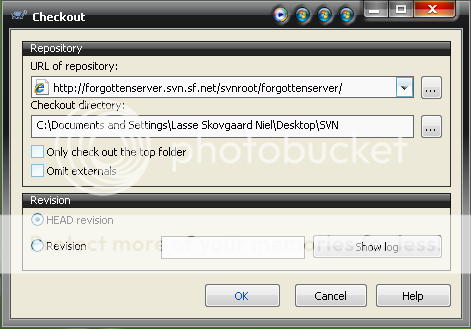
4. Click ok and it will begin to download it will let you know when its done and it says the revision
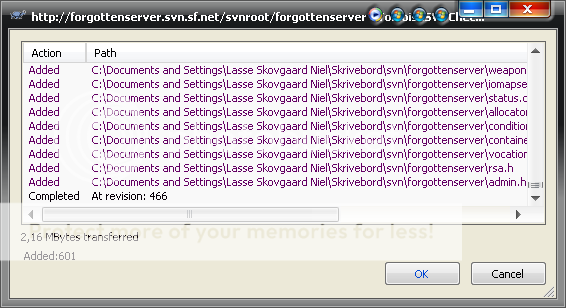
5. Download TheForgottenDev-Cpp 1.3 from: http://otland.net/showthread.php?t=1024
6. extract it with winrar (or any other program that can handle rar archives) to C:\Dev-Cpp
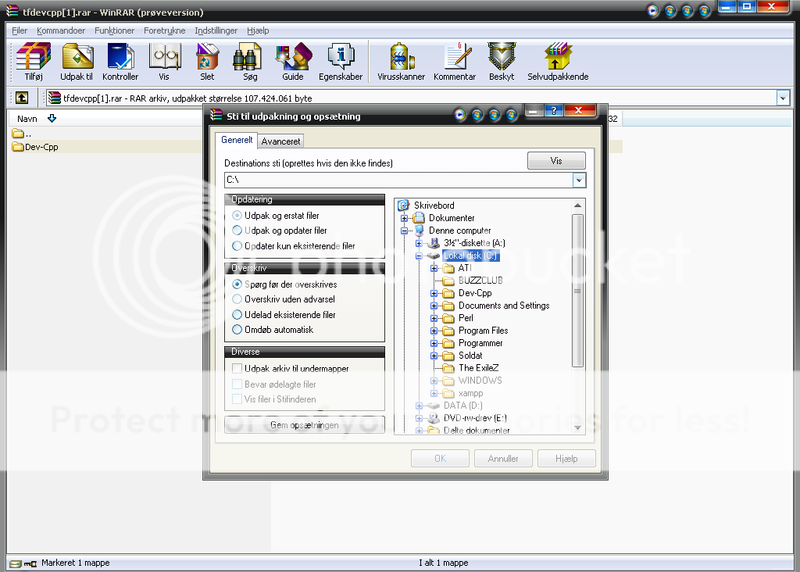
7. Now go to that folder and open Dev-Cpp.exe
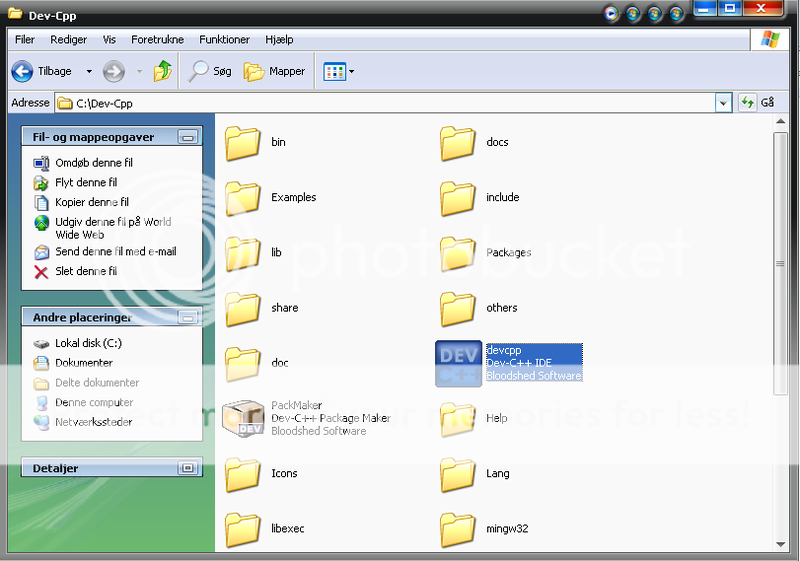
(if its your first run just follow the instructions)
8. Now the "New Project button"
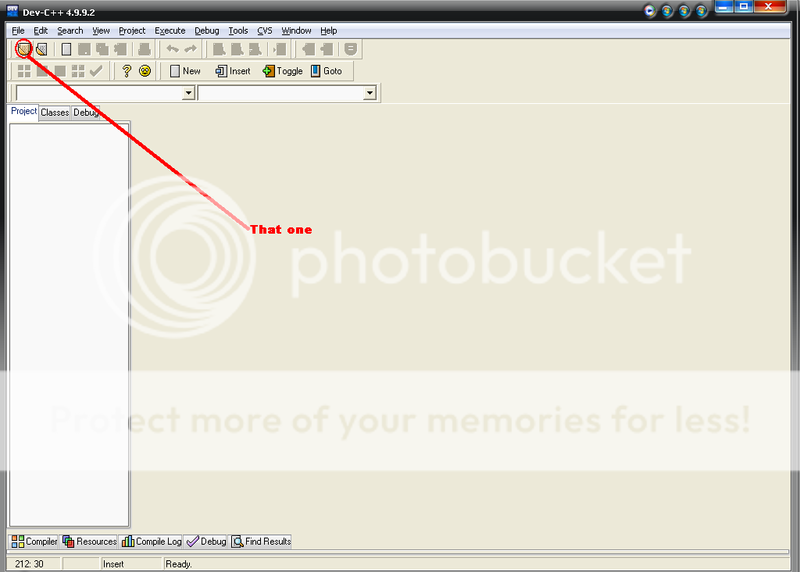
9. Choose "Console Application", and name your project "TheForgottenServer" (Or another Name)
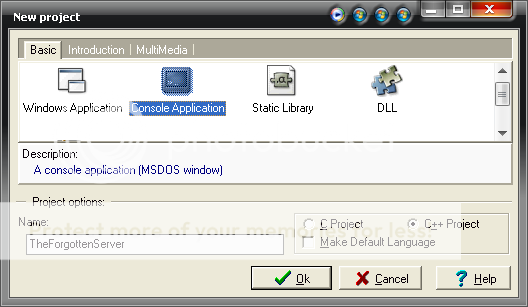
10. Save your project to the SVN folder, in the the folder containing all those *.cpp and *.h files
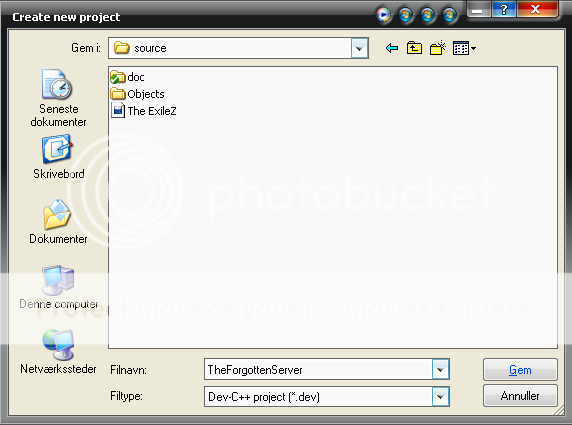
11. Remove "main.cpp", No need of this, as its only a template
12. Go to "Project->Project Options"
13. Now, press 1. "Win32 GUI", 2. "Support Windows XP Themes", 3. Press O.K. its important else you will get some funny errors
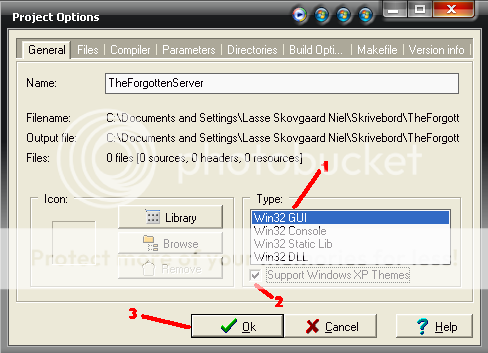
14. Redo step 12.
15. In the tabs, press "Paramenters"
16. In the "C++ Compilers" box, Enter:
Code:
-D__USE_MYSQL__
-D__USE_SQLITE__
-D__SERVER_PROTECTION__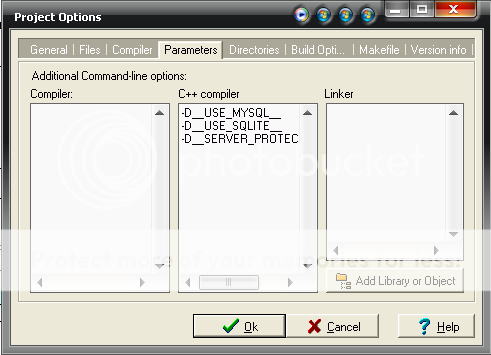
17. In the "Linker" box, Enter:
Code:
-O1
-lboost_system
-lgmp
-lluasql-mysql
-lluasql-sqlite3
-llua5.1
-lmysql
-lregex
-lsqlite3
-lwsock32
-lxml2
-lmysql
-lws2_32
-s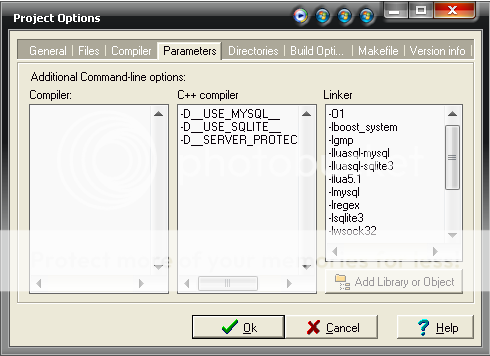
18. Now add files, (all the *.h and *.cpp)
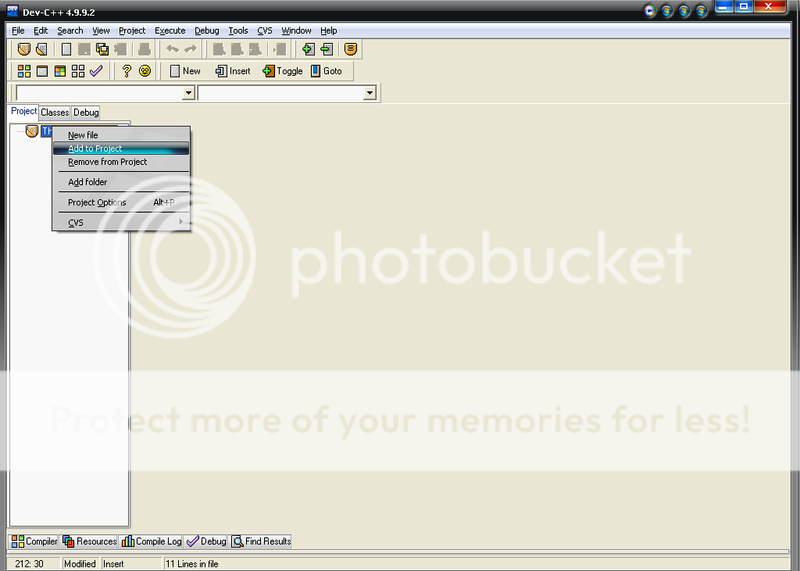
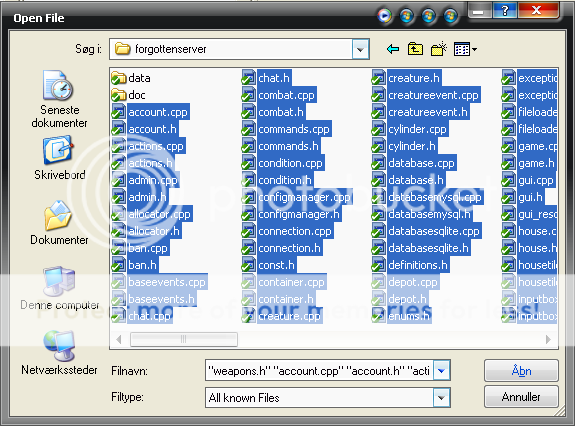
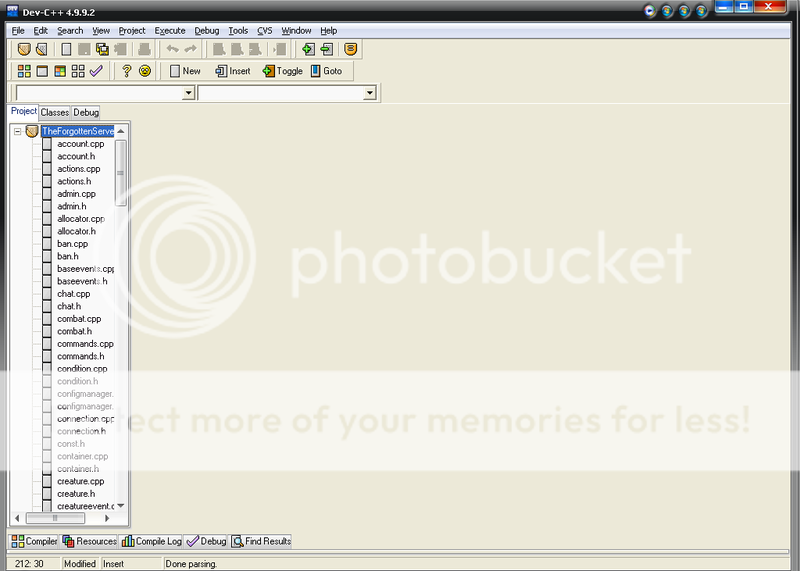
19. Now let's try compiling it, to see if everything is working. Go to "Execute" and press "Compile"
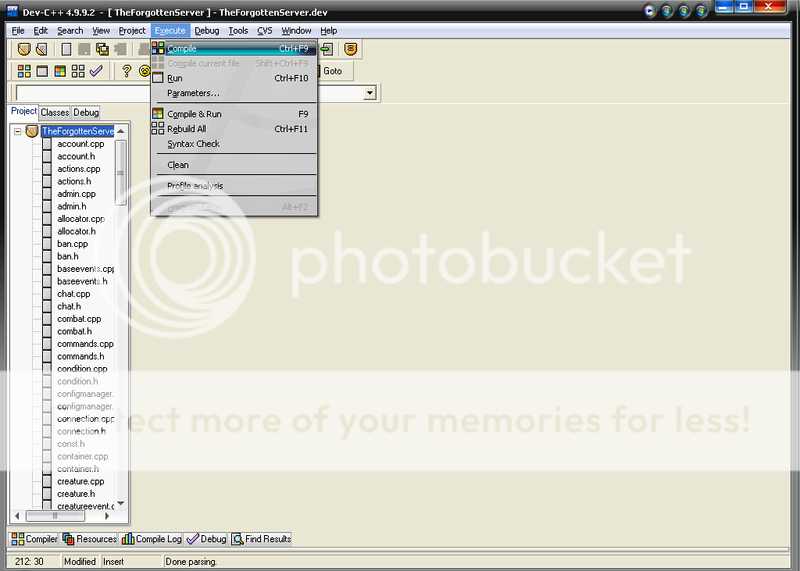
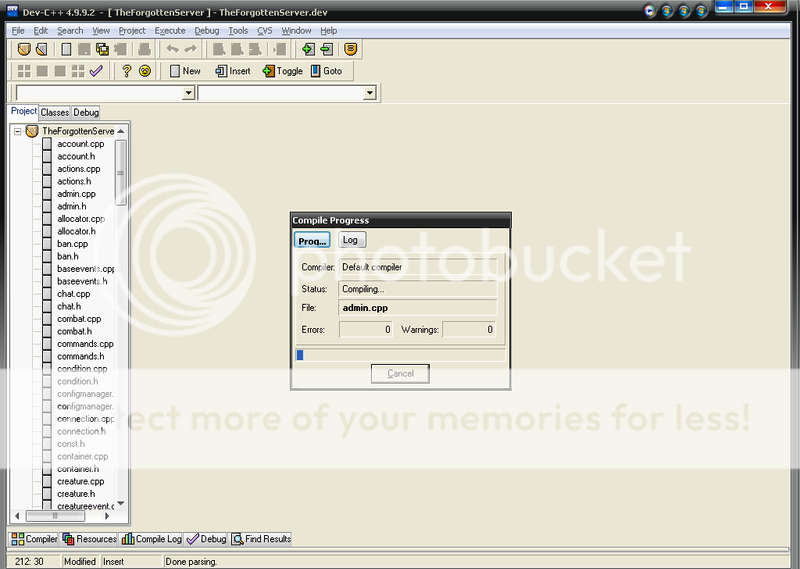
20. If you have compiled it without any warning or errors you are now Done! Congratulations
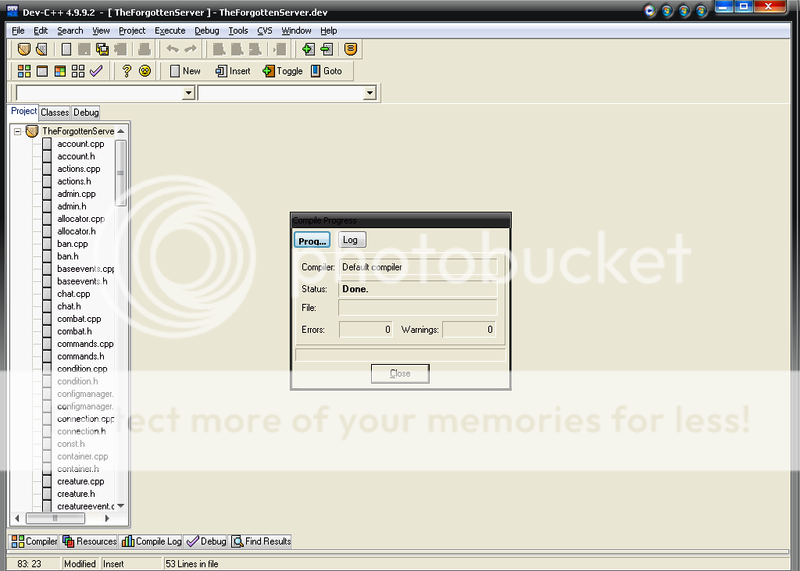
Tested working with:
Windows XP Professional
TortoiseSVN-1.4.5.10425-win32-svn-1.4.5
TheForgottenDev-Cpp
TheForgottenServer 0.2.8 Dead Bug sources REVISION 466
Click here if i helped you | Visit my MiniCity
I dont take any responsibility of errors, it worked for me, However you may ask for further
But if it helped rep me please,
Sorry for my good english
Credits:
Code:
The Forgotten Team (for making the TFS Server),
Bloodshed Software (For making Dev-C++),
Xexza (for giving me the idea of this tutorial),
Nikolas (for making the first tutorial, helped me most of all thank you very much),
CollabNet and Tigris (for making TortoiseSVN),
Microsoft (For making the WinXP),
CipSoft (for making tibia),
Santa Clause (For giving me presents, in 3 days)Writing time: 2½ hour
Letters: un-countable
Last edited:
