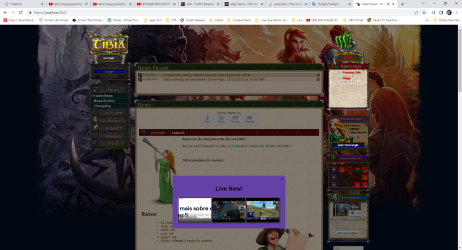<!---------------------------------- POPUP STREAM BY GOES ---------------------------------->
<button><img class="twitch-imagem" src="/images/twitch.png"></button>
<div class="popup-wrapper">
<div class="popup">
<div class="popup-close">x</div>
<div class="popup-content">
<h2>Live Now!</h2>
<table border="1">
<colgroup>
<col class="twitch-tabela1">
<col class="twitch-tabela2">
<col class="twitch-tabela3">
</colgroup>
<!--<p>O autor do popup foi o Góes</p>-->
<!---------------------------------- Streamer 1 ---------------------------------->
<td><div id="twitch-embed"></div>
<!-- Load the Twitch embed script -->
<script src= "https://player.twitch.tv/js/embed/v1.js"></script>
<div id="twitch1" class="hide1">
</div>
<script type="text/javascript">
var options = {
channel: "livedogoes", // TODO: Change this to the streams username you want to embed
width: 300,
height: 300,
};
var player = new Twitch.Player("twitch1", options);
player.setVolume(0.0);
player.addEventListener(Twitch.Player.READY, initiate)
function initiate() {
player.addEventListener(Twitch.Player.ONLINE, handleOnline);
player.addEventListener(Twitch.Player.OFFLINE, handleOffline);
player.removeEventListener(Twitch.Player.READY, initiate);
}
function handleOnline() {
document.getElementById("twitch1").classList.remove('hide1');
player.removeEventListener(Twitch.Player.ONLINE, handleOnline);
player.addEventListener(Twitch.Player.OFFLINE, handleOffline);
player.setMuted(false);
}
function handleOffline() {
document.getElementById("twitch1").classList.add('hide1');
player.removeEventListener(Twitch.Player.OFFLINE, handleOffline);
player.addEventListener(Twitch.Player.ONLINE, handleOnline);
player.setMuted(true);
}
</script></td>
<!---------------------------------- Streamer 2 ---------------------------------->
<td><div id="twitch-embed"></div>
<!-- Load the Twitch embed script -->
<script src= "https://player.twitch.tv/js/embed/v1.js"></script>
<div id="twitch2" class="hide2">
</div>
<script type="text/javascript">
var options = {
channel: "gaules", // TODO: Change this to the streams username you want to embed
width: 300,
height: 300,
};
var player = new Twitch.Player("twitch2", options);
player.setVolume(0.0);
player.addEventListener(Twitch.Player.READY, initiate)
function initiate() {
player.addEventListener(Twitch.Player.ONLINE, handleOnline);
player.addEventListener(Twitch.Player.OFFLINE, handleOffline);
player.removeEventListener(Twitch.Player.READY, initiate);
}
function handleOnline() {
document.getElementById("twitch2").classList.remove('hide2');
player.removeEventListener(Twitch.Player.ONLINE, handleOnline);
player.addEventListener(Twitch.Player.OFFLINE, handleOffline);
player.setMuted(false);
}
function handleOffline() {
document.getElementById("twitch2").classList.add('hide2');
player.removeEventListener(Twitch.Player.OFFLINE, handleOffline);
player.addEventListener(Twitch.Player.ONLINE, handleOnline);
player.setMuted(true);
}
</script></td>
<!---------------------------------- Streamer 3 ---------------------------------->
<td><div id="twitch-embed"></div>
<!-- Load the Twitch embed script -->
<script src= "https://player.twitch.tv/js/embed/v1.js"></script>
<div id="twitch3" class="hide3">
</div>
<script type="text/javascript">
var options = {
channel: "symbiolive", // TODO: Change this to the streams username you want to embed
width: 300,
height: 300,
};
var player = new Twitch.Player("twitch3", options);
player.setVolume(0.0);
player.addEventListener(Twitch.Player.READY, initiate)
function initiate() {
player.addEventListener(Twitch.Player.ONLINE, handleOnline);
player.addEventListener(Twitch.Player.OFFLINE, handleOffline);
player.removeEventListener(Twitch.Player.READY, initiate);
}
function handleOnline() {
document.getElementById("twitch3").classList.remove('hide3');
player.removeEventListener(Twitch.Player.ONLINE, handleOnline);
player.addEventListener(Twitch.Player.OFFLINE, handleOffline);
player.setMuted(false);
}
function handleOffline() {
document.getElementById("twitch3").classList.add('hide3');
player.removeEventListener(Twitch.Player.OFFLINE, handleOffline);
player.addEventListener(Twitch.Player.ONLINE, handleOnline);
player.setMuted(true);
}
</script></td>
</table>
<!---------------------------------- END of Streamers ---------------------------------->
<!---------------------------------- Add a placeholder for the Twitch embed ---------------------------------->
</div>
</div>
</div>
<script type="text/javascript" src="<?php echo $template_path; ?>/app.js"></script>
<!----------------------------------POPUP STREAM BY GOES ---------------------------------->