Bumpwtam, ma ktos moze dzialajacego acc makera z shop systemem zeby tylko podmianke zrobic bo 7h dzi walcze i caly czas jakies bledy pod ots 12.65
You are using an out of date browser. It may not display this or other websites correctly.
You should upgrade or use an alternative browser.
You should upgrade or use an alternative browser.
Znote AAC 1.4 - [TFS 0.2.13+] & [TFS 0.3.6+/0.4]
Competitibia
Pain & Glory WHole
- Joined
- Apr 1, 2021
- Messages
- 545
- Solutions
- 3
- Reaction score
- 211
ipn.php <<<<
PHP:
<?php
$log = microtime(true) . '.log';
function gesiorLog($file, $text, $data = [])
{
// file_put_contents($file, $text . PHP_EOL . var_export($data, true) . PHP_EOL, FILE_APPEND);
}
gesiorLog($log, 'start',
[
'POST' => $_POST,
'GET' => $_GET,
'SERVER' => $_SERVER,
]
);
// Require the functions to connect to database and fetch config values
require 'config.php';
require 'engine/database/connect.php';
function VerifyPaypalIPN(array $IPN = null){
global $log;
if(empty($IPN)){
$IPN = $_POST;
}
if(empty($IPN['verify_sign'])){
return null;
}
$IPN['cmd'] = '_notify-validate';
$PaypalHost = (empty($IPN['test_ipn']) ? 'www' : 'www.sandbox').'.paypal.com';
$cURL = curl_init();
curl_setopt($cURL, CURLOPT_SSL_VERIFYPEER, false);
curl_setopt($cURL, CURLOPT_SSL_VERIFYHOST, false);
curl_setopt($cURL, CURLOPT_URL, "https://{$PaypalHost}/cgi-bin/webscr");
curl_setopt($cURL, CURLOPT_ENCODING, 'gzip');
curl_setopt($cURL, CURLOPT_BINARYTRANSFER, true);
curl_setopt($cURL, CURLOPT_POST, true); // POST back
curl_setopt($cURL, CURLOPT_POSTFIELDS, $IPN); // the $IPN
curl_setopt($cURL, CURLOPT_HEADER, false);
curl_setopt($cURL, CURLOPT_RETURNTRANSFER, true);
curl_setopt($cURL, CURLOPT_FORBID_REUSE, true);
curl_setopt($cURL, CURLOPT_FRESH_CONNECT, true);
curl_setopt($cURL, CURLOPT_CONNECTTIMEOUT, 30);
curl_setopt($cURL, CURLOPT_TIMEOUT, 60);
curl_setopt($cURL, CURLINFO_HEADER_OUT, true);
curl_setopt($cURL, CURLOPT_HTTPHEADER, array(
'Connection: close',
'Expect: ',
));
$Response = curl_exec($cURL);
$Status = (int)curl_getinfo($cURL, CURLINFO_HTTP_CODE);
curl_close($cURL);
gesiorLog($log, 'VerifyPaypalIPN',
[
'Response' => $Response,
'Status' => $Status,
'URL' => "https://{$PaypalHost}/cgi-bin/webscr",
]
);
if(empty($Response) or !preg_match('~^(VERIFIED|INVALID)$~i', $Response = trim($Response)) or !$Status){
return null;
}
if(intval($Status / 100) != 2){
return false;
}
return !strcasecmp($Response, 'VERIFIED');
}
// Fetch paypal configurations
$paypal = $config['paypal'];
$prices = $config['paypal_prices'];
gesiorLog($log, 'config',
[
'paypal' => $paypal,
'prices' => $prices,
]
);
// Send an empty HTTP 200 OK response to acknowledge receipt of the notification
header('HTTP/1.1 200 OK');
// Build the required acknowledgement message out of the notification just received
$req = 'cmd=_notify-validate';
foreach ($_POST as $key => $value) {
$value = urlencode(stripslashes($value));
$req .= "&$key=$value";
}
$postdata = $req;
// Assign payment notification values to local variables
$item_name = $_POST['item_name'];
$item_number = $_POST['item_number'];
$payment_status = $_POST['payment_status'];
$payment_amount = $_POST['mc_gross'];
$payment_currency = $_POST['mc_currency'];
$txn_id = $_POST['txn_id'];
$receiver_email = $_POST['receiver_email'];
$payer_email = $_POST['payer_email'];
$custom = (int)$_POST['custom'];
$connectedIp = $_SERVER['REMOTE_ADDR'];
mysql_insert("INSERT INTO `znote_paypal` VALUES ('', '$txn_id', 'Connection from IP: $connectedIp', '0', '0', '0')");
$status = VerifyPaypalIPN();
if ($status) {
// Check that the payment_status is Completed
if ($payment_status == 'Completed') {
// Check that txn_id has not been previously processed
$txn_id_check = mysql_select_single("SELECT `txn_id` FROM `znote_paypal` WHERE `txn_id`='$txn_id'");
if ($txn_id_check !== false) {
// Check that receiver_email is your Primary PayPal email
if ($receiver_email == $paypal['email']) {
$status = true;
$paidMoney = 0;
$paidPoints = 0;
foreach ($prices as $priceValue => $pointsValue) {
if ($priceValue == $payment_amount) {
$paidMoney = $priceValue;
$paidPoints = $pointsValue;
}
}
if ($paidMoney == 0) $status = false; // Wrong ammount of money
if ($payment_currency != $paypal['currency']) $status = false; // Wrong currency
// Verify that the user havent messed around with POST data
if ($status) {
// transaction log
mysql_insert("INSERT INTO `znote_paypal` VALUES ('', '$txn_id', '$payer_email', '$custom', '".$paidMoney."', '".$paidPoints."')");
// Process payment
$data = mysql_select_single("SELECT `points` AS `old_points` FROM `znote_accounts` WHERE `account_id`='$custom';");
// Give points to user
$new_points = $data['old_points'] + $paidPoints;
mysql_update("UPDATE `znote_accounts` SET `points`='$new_points' WHERE `account_id`='$custom'");
}
} else {
$pmail = $paypal['email'];
mysql_insert("INSERT INTO `znote_paypal` VALUES ('', '$txn_id', 'ERROR: Wrong mail. Received: $receiver_email, configured: $pmail', '0', '0', '0')");
}
}
}
} else {
// Something is wrong
mysql_insert("INSERT INTO `znote_paypal` VALUES ('', '$txn_id', 'ERROR: Invalid data. $postdata', '0', '0', '0')");
}
Last edited:
Duzo
New Member
- Joined
- Aug 31, 2023
- Messages
- 10
- Reaction score
- 0
It seems that I cannot register any account via the website.. I think it has to do with activating the PHP extension but I'am not sure.
I get this message on the site
Configuration error!
Cannot save cache to memory, but it is configured to do so.
You need to enable PHP extension APCu to enable memory cache.
Install it or set $config['cache']['memory'] to false!
Ubuntu install: sudo apt install php-apcu
I have tried turning cache memory to false but it still doesn't work to register an account. When I'm done creating the account, the page doesn't say anything other than "REGISTER" with big text.
Does anyone know this issue, and how do I enable PHP extension APCu to enable memory cache on Windows 11? I have been searching for this all morning, trying to install PHP and ACPu seperatly, trying Xampp but I can't seem to figure this one out.
I get this message on the site
Configuration error!
Cannot save cache to memory, but it is configured to do so.
You need to enable PHP extension APCu to enable memory cache.
Install it or set $config['cache']['memory'] to false!
Ubuntu install: sudo apt install php-apcu
I have tried turning cache memory to false but it still doesn't work to register an account. When I'm done creating the account, the page doesn't say anything other than "REGISTER" with big text.
Does anyone know this issue, and how do I enable PHP extension APCu to enable memory cache on Windows 11? I have been searching for this all morning, trying to install PHP and ACPu seperatly, trying Xampp but I can't seem to figure this one out.
leo9393
Intermediate OT User
- Joined
- Mar 23, 2019
- Messages
- 23
- Reaction score
- 122
You could always do a temporary fix and disable the php extensionIt seems that I cannot register any account via the website.. I think it has to do with activating the PHP extension but I'am not sure.
I get this message on the site
Configuration error!
Cannot save cache to memory, but it is configured to do so.
You need to enable PHP extension APCu to enable memory cache.
Install it or set $config['cache']['memory'] to false!
Ubuntu install: sudo apt install php-apcu
I have tried turning cache memory to false but it still doesn't work to register an account. When I'm done creating the account, the page doesn't say anything other than "REGISTER" with big text.
Does anyone know this issue, and how do I enable PHP extension APCu to enable memory cache on Windows 11? I have been searching for this all morning, trying to install PHP and ACPu seperatly, trying Xampp but I can't seem to figure this one out.
set $config['cache']['memory'] to false!
Duzo
New Member
- Joined
- Aug 31, 2023
- Messages
- 10
- Reaction score
- 0
As I mentioned, I have already tried it. But it doesn't seem to work. So my guess is that it has to load the cache data to be able to register account and other data from the site, or am I misataken here?You could always do a temporary fix and disable the php extension
The picture I uploaded shows whats happening when I have registered an account. I have tried to login on it but it doesn't register at all.
Attachments
-
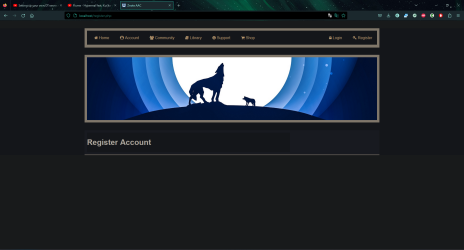 Skärmbild 2023-09-02 173314.png478.4 KB · Views: 12 · VirusTotal
Skärmbild 2023-09-02 173314.png478.4 KB · Views: 12 · VirusTotal
Last edited:
alejandro762
Well-Known Member
- Joined
- Sep 6, 2021
- Messages
- 257
- Reaction score
- 73
Now try, if you are using xampp, try with uniserver, or vice versa.As I mentioned, I have already tried it. But it doesn't seem to work. So my guess is that it has to load the cache data to be able to register account and other data from the site, or am I misataken here?
The picture I uploaded shows whats happening when I have registered an account. I have tried to login on it but it doesn't register at all.
