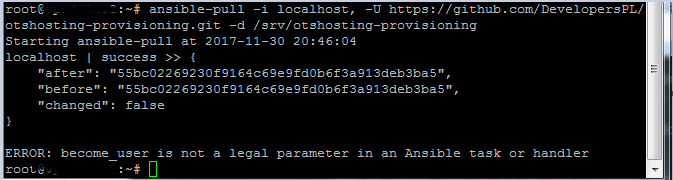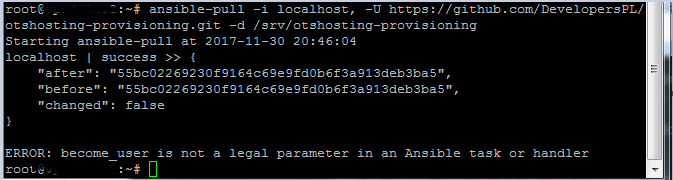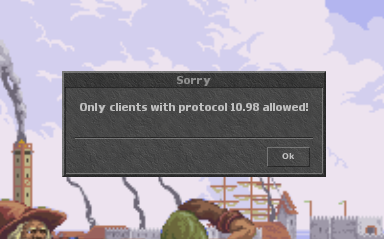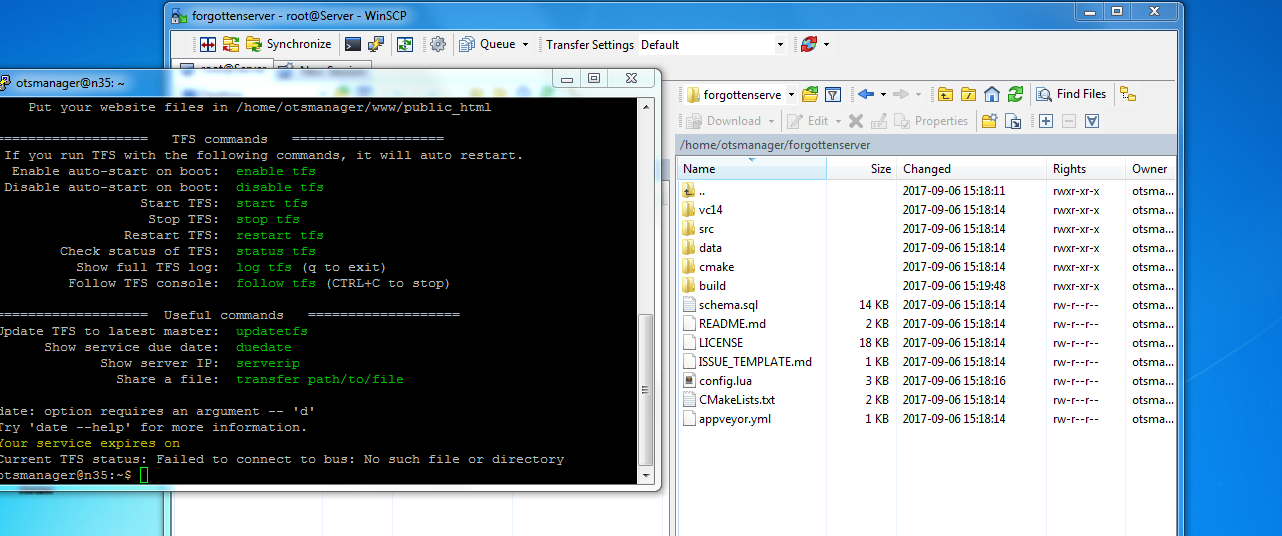You are using an out of date browser. It may not display this or other websites correctly.
You should upgrade or use an alternative browser.
You should upgrade or use an alternative browser.
SIMPLE ALL IN ONE: From nothing to a fully working dedicated server on Ubuntu
- Thread starter Don Daniello
- Start date
Got a little problem here. I'm using Ubuntu 16.04 LTS
Solution for this error is "apt-get update && apt-get install -y dbus"
Thanks to @HalfAway
Have been looking around in google without any response :/
Code:
fatal: [localhost]: FAILED! => {"changed": true, "cmd": ["loginctl", "enable-linger", "otsmanager"], "delta": "0:00:00.003295", "end": "2017-04-05 22:37:40.423427", "failed": true, "rc": 1, "start": "2017-04-05 22:37:40.420132", "stderr": "Failed to create bus connection: No such file or directory", "stdout": "", "stdout_lines": [], "warnings": []}Solution for this error is "apt-get update && apt-get install -y dbus"
Thanks to @HalfAway
Have been looking around in google without any response :/
Last edited:
Itutorial
Legendary OT User
- Joined
- Dec 23, 2014
- Messages
- 2,430
- Solutions
- 68
- Reaction score
- 1,077
@Don Daniello
When I try to connect to my IP it just takes me to my database rather than the website. Any idea what it could be?
When I try to connect to my IP it just takes me to my database rather than the website. Any idea what it could be?
T
Tinkz
Guest
Where can I find the tfs log? I want to be able to see the errors a that occur while starting it tfs.
That's not possible if the script ran correctly.@Don Daniello
When I try to connect to my IP it just takes me to my database rather than the website. Any idea what it could be?
You will see instructions when you log in as otsmanager.Where can I find the tfs log? I want to be able to see the errors a that occur while starting it tfs.
T
Tinkz
Guest
@Don Daniello I know that if i write log tfs it will show me the log, but i´d like to find the log as an txt file, where is it saved?
It's is not saved as text file, it's written to journald.@Don Daniello I know that if i write log tfs it will show me the log, but i´d like to find the log as an txt file, where is it saved?
T
Tinkz
Guest
@Don Daniello I´m trying to convert tfs 0.4 data to tfs 1.2. I´m starting with for example actions, the log will then allow me to see what errors and I can easly work on them. Then when i want to work on for example spells, the log would just be too long, does it have a way to clean the log?
Work with actions - > see all errors in log tfs - > clean - > work on spells - > clean? is that possible?
Work with actions - > see all errors in log tfs - > clean - > work on spells - > clean? is that possible?
No, there is no way to clean log but there are many ways to filter it. You should read journalctl, it will tell you how to show log from a certain point in time, that would be the simplest solution for you.@Don Daniello I´m trying to convert tfs 0.4 data to tfs 1.2. I´m starting with for example actions, the log will then allow me to see what errors and I can easly work on them. Then when i want to work on for example spells, the log would just be too long, does it have a way to clean the log?
Work with actions - > see all errors in log tfs - > clean - > work on spells - > clean? is that possible?
T
Tinkz
Guest
I don´t understand the journalctl, i guess ill just reboot my ubuntu everytime i fix something. Like Fix actions - > reboot ubuntu - > work with movements - > reboot so that the log is clean for me to see.
fipayoyo
New Member
- Joined
- Mar 4, 2016
- Messages
- 17
- Reaction score
- 0
Hey @Don Daniello
I'm getting weird error when I try to make project (it's work on windows)
//NVM
I found solution on wiki, great job!
I'm getting weird error when I try to make project (it's work on windows)
I dunno why there is problem with this method while on windows works fineluascript.cpp:719:23: error: 'class boost::filesystem::directory_entry' has no member named 'leaf'
std::string s = it->leaf();
//NVM
I found solution on wiki, great job!
Last edited:
T
Tinkz
Guest
Last edited by a moderator:
Try rebooting your server first.
Saint Spear
Veteran OT User
- Joined
- Jun 22, 2016
- Messages
- 1,547
- Solutions
- 18
- Reaction score
- 378
@Don Daniello Why you just dont make video for your Hosting Service? Example From Nothing to Fully Working OT Hosting Service , tfs 0.3.6,1.x etc.. it wont cost you much but you would help us a lot ;]
T
Tinkz
Guest
Worked after rebooting the server
Last edited by a moderator:
The Ubuntu version is:
Ubuntu Server 15.10 "Wily Werewolf" (NEW)
How should I check to see if I have systemd?
I tried checking by entering systemd into the command prompt:
Code:root@vps299288:~# systemd Startup finished in 23ms.
I'm trying to use coredumpctl too, when I try it it says the "command not found" same as it did for @imkingran
Using ubuntu 16.04.3
I have been tryign to google a fix but with no success, does someone know how I can get it to work or see a debug log another way with this system?
@Don Daniello
T
Tinkz
Guest
@Don Daniello Why Am I getting this error?