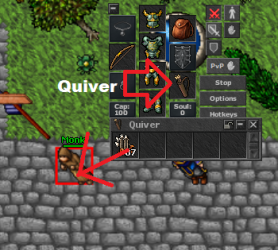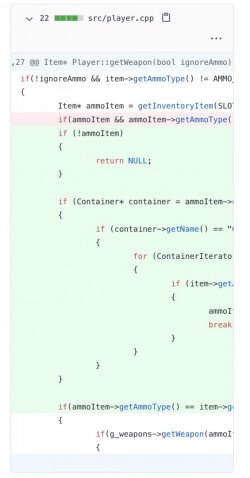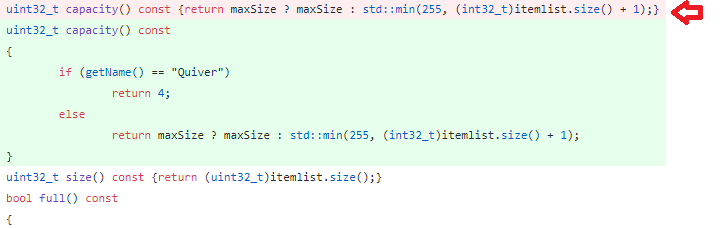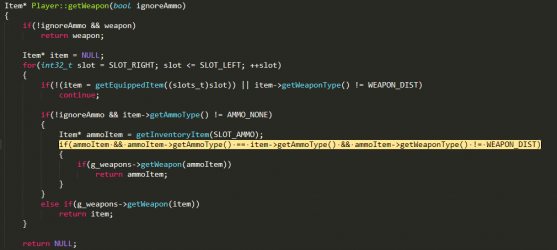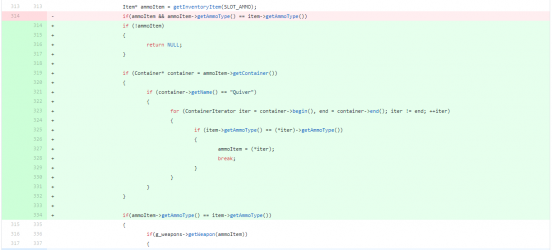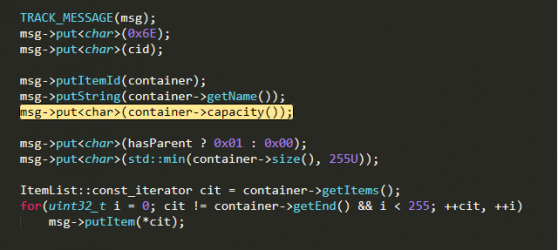helviio
Member
- Joined
- Apr 30, 2019
- Messages
- 53
- Solutions
- 2
- Reaction score
- 12
Arrows and bolts are not leaving the quiver to attack the monster ... I did this tutorial and it worked "TUTORIAL" I created an item edited in dat / spr I used the item editor and everything was fine but I don't know the action that makes the arrow / bolt leave the quiver to attack the monster ... I would like your help guys from Otland <3 please save me <3