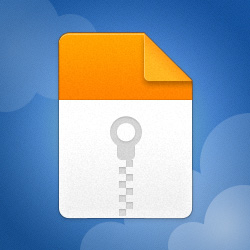Well, here's one that did not take more than 10 minutes. There are basicly 4 steps you need to do.
But before you start, you need to install linux, e.g. ubuntu. Let it be a dedicated server, your computer or virtual machine, whatever. Once you have it installed, go to step one.
1. Setup mysql server and database. Theoretically, you could omit that step, if you knew C++ well enough to understand working of querymanager, and if you did it only for testing purposes (run the server for yourself only). If you don't, just google for "setup mysql server ubuntu [your version of ubuntu]" or something like that, and you'll find plenty of tutorials. After that you need to create a database. If you gathered all the files that have been posted in this thread and those not-so-helpful "run cip server tutorials", you should have a file named queryschema.sql or similar. Then google for "mysql create database from schema file" and do as they say.
2. You need to compile and setup a login server. Again, in theory, if you only want to run cip server for yoursefl, you could skip this step, but you'd then need to know how to send login packets directly to the game server. So I suggest going for a login server, like the other tutorials say. You should have sources of one based on tfs, that was posted in this thread (or others regarding cip files). If you do, google "linux how to compile c++ sources" or similar. You may also search in otland for "compiling tfs on linux". Once you compiled it, put your mysql server and database info in the config, then run it and make sure it connects to database.
3. You need to compile and setup querymanager. By this point you already should know how to compile. In query you will also need to put your database config, so that it can connect.
4. Only when you have all the above setup, you can run the game server. But not before putting your querymanager data in .tibia file (which is a config file for game server). The libs you need are listed in this post. Put them in the folder where game server binary is.
You may need to do patchelf the game server binary.
The last thing to do would be putting your login server IP in tibia client, in place of the original login server IPs (there were five) via hex editor.
So that was "10 minutes tutorial". If you want a detailed one, it really doesn't take 10 minutes to describe it. Until someone releases an easy "download and run" pack, I'd suggest trying to learn step by step and ask specific questions. E.g. don't focus directly on cip files, but try completing step one first. Try to setup mysql server and if you face any issues, create a thread in support with question specific to that, and someone will probaly help you. After that, go to step 2 and so on.
Worth to note: I DO NOT recommend using the sources you found here for anything but learning and testing. That querymanager has some security holes and a few major issues. But it's good enough to run the server for your own usage and learn from it.
I also don't recommend running cip server as a public OT, unless you have advanced knowledge about reverse engineering, ASM, etc., as it has some
bugs people may abuse and without that knowledge you won't be able to fix it.
 leon.jpg203.3 KB · Views: 175 · VirusTotal
leon.jpg203.3 KB · Views: 175 · VirusTotal