Zysen
=)
I thought I would take some time to write a thread to let you all know about a new code editor that I found a few months ago, I don't know exactly when the first build was released or how many of you actually know about it but their has been many threads asking for the best editor and I have never seen this mentioned. The software is created by Adobe, it is FREE, and it is Open Source. I know Adobe, Free, Open Source are words that don't go together often but it is true.
The code editor is written in HTML, CSS and JS compiled into a shell. You can edit the appearance of the editor via CSS and add your own additions with JS.
Some Features:
Live Preview
As you code CSS it automatically and instantly updates in the browser. If you change documents in the navigation of the editor it directs to the corresponding page in the browser and it also automatically refreshes the browser when you press save.
Inline / Quick Editing
This is a great feature that allows you to edit the CSS of elements without having to change documents / open a CSS file. If you have a HTML document set up correctly and have a stylesheet linked you can press "CTRL + E" when your cursor is on any HTML element, ie) a div, an input etc. This will open the corresponding css tag underneath in a box allowing you to edit that item.
Plugin Manager / Plugins
As any code editor should have it supports plugins which you can find in the link provided below, with a super fast and easy installation step. You simply get the zip link of GitHub and paste into the Plugin Installer on the editor, click install and it will be installed within a few seconds.
Color Preview
It shows a preview of colors when you hover over a HEX code.
Project Management
In the left navigation pane you can open a specific folder onto the navigation, or numerous folder and then use whatever one you are working on by double clicking to bring into the Working Files
Overall Editor
Overall I don't even think you would need to edit the design as it already very attractive. It's also fast, and user friendly. Unlike notepad ++ this is very simple and not cluttered with tool bars. You have just what you need.
Brackets also supports theme, you simple install then as an extension -
ZIP: https://github.com/MiguelCastillo/Brackets-Themes/archive/master.zip
(Don't click the link, copy the address and install via the extension manager)
Video Preview
[video=youtube;rvo3Mv1Z4qU]http://www.youtube.com/watch?feature=player_embedded&v=rvo3Mv1Z4qU[/video]
Main website
Brackets
Download website
Brackets | Downloads
Extensions
https://github.com/adobe/brackets/wiki/Brackets-Extensions
