Well, this is a great tool which can be used to record movies with your Tibia client. The last version is v3.67 and it works both on OTs and Cipsoft servers. (Protocol 8.54 and below)
Its very easy to use, and it includes a few more options than Tibia Cam Tv, + its free.
Note: You need to install Framenetwork 3.5 if you are using Windows.
Screenshot:
Download links: (Updated 25 february)
v367:
http://ueboo.com/files/741852/bynacam_v367_setup.exe_369258.php
File size: 988.75KB.
Source: BynaCam Official Forum - Powered by vBulletin
Credits goes to Beziak.
Its very easy to use, and it includes a few more options than Tibia Cam Tv, + its free.
Note: You need to install Framenetwork 3.5 if you are using Windows.
Screenshot:
Download links: (Updated 25 february)
v367:
http://ueboo.com/files/741852/bynacam_v367_setup.exe_369258.php
File size: 988.75KB.
Source: BynaCam Official Forum - Powered by vBulletin
Credits goes to Beziak.
Last edited by a moderator:
