Hello, good to everyone!
Could someone help me edit my otc's interface? I am developing a Sword art online server and I was studying a bit about the OTC but for lack of knowledge in lua I wait to see if someone could help me.
Something like that:
kirito = PLAYER NAME.
18500/18500 = PLAYER HEALTH POINTS.
LV: 96 = PLAYER LEVEL
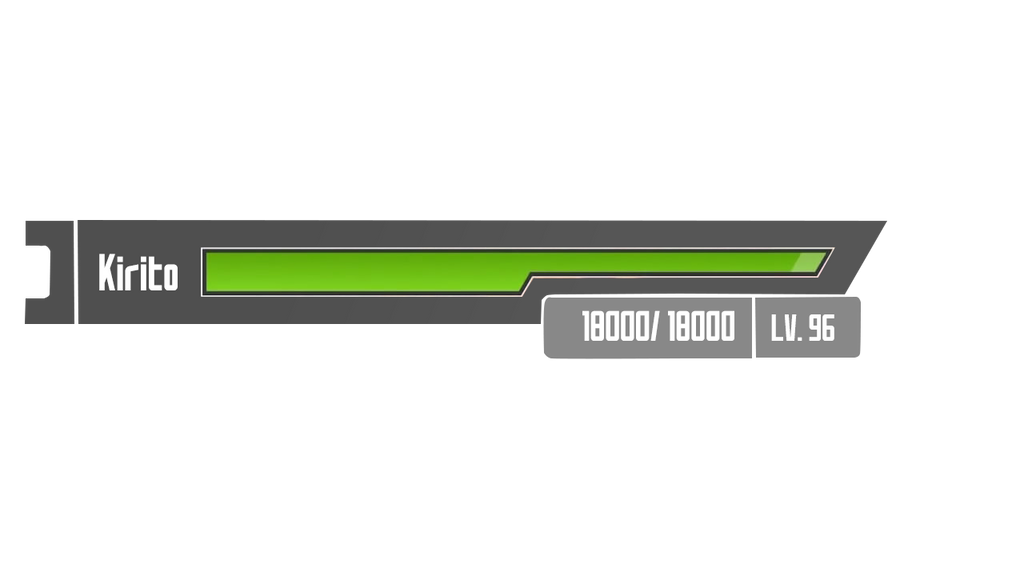
Thank you very much in advance and happy day
Could someone help me edit my otc's interface? I am developing a Sword art online server and I was studying a bit about the OTC but for lack of knowledge in lua I wait to see if someone could help me.
Something like that:
kirito = PLAYER NAME.
18500/18500 = PLAYER HEALTH POINTS.
LV: 96 = PLAYER LEVEL
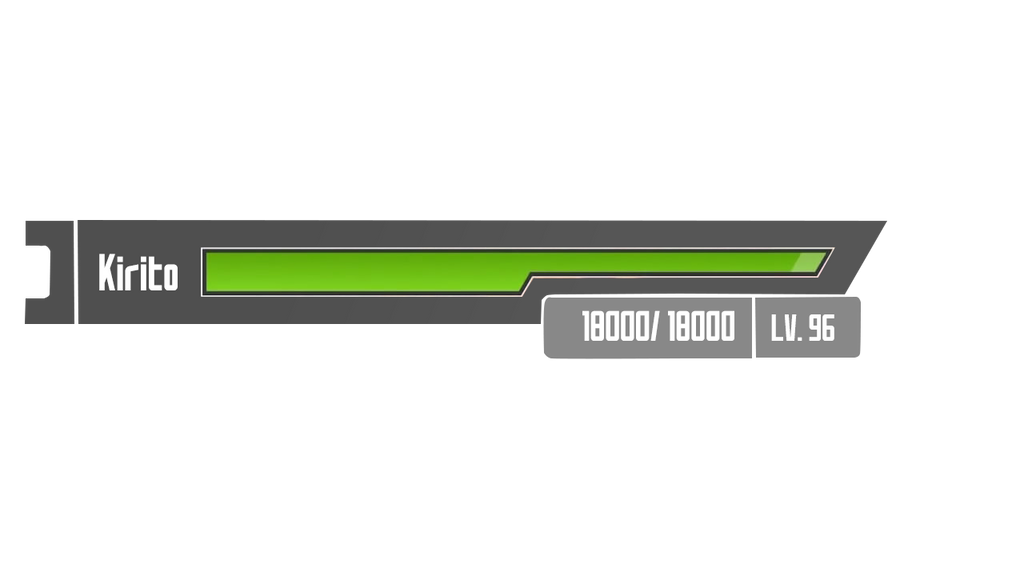
Thank you very much in advance and happy day
Attachments
-
 Kirito LV96.png18.1 KB · Views: 25 · VirusTotal
Kirito LV96.png18.1 KB · Views: 25 · VirusTotal
