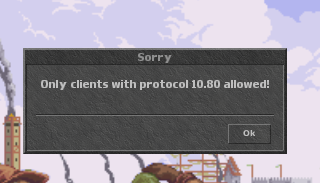Scrappy Coco
Member
- Joined
- Dec 27, 2014
- Messages
- 95
- Reaction score
- 17
Is tedious wait update TFS servers for that reason I make this thread.
I would like to learn how to update my server by editing the source code .
NO LOOKING GIVE ME CODES .
Just I wanted to tell me where there need to modify the code and thank you.
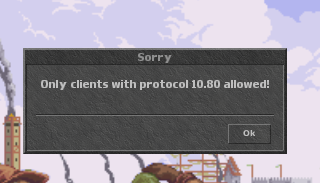
I would like to learn how to update my server by editing the source code .
NO LOOKING GIVE ME CODES .
Just I wanted to tell me where there need to modify the code and thank you.