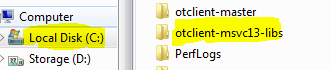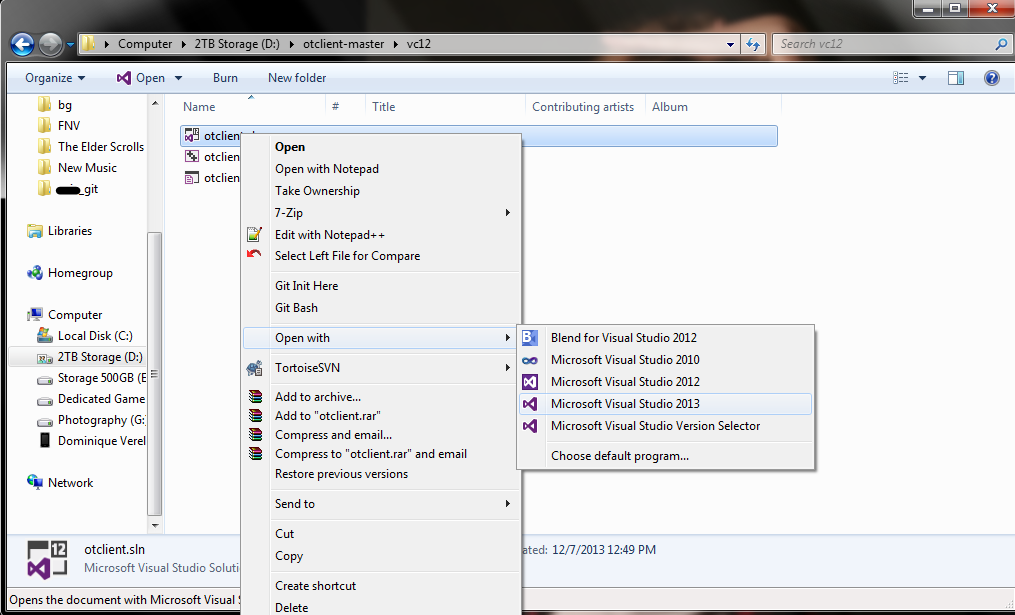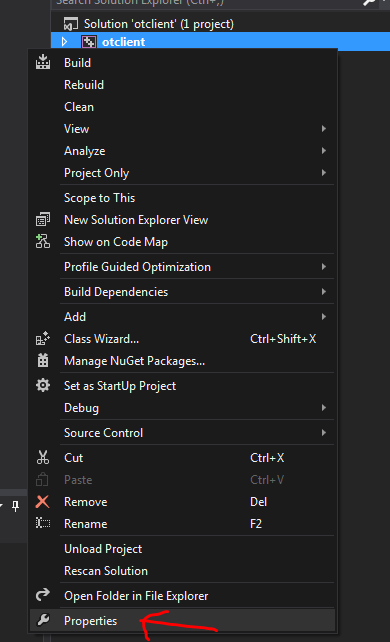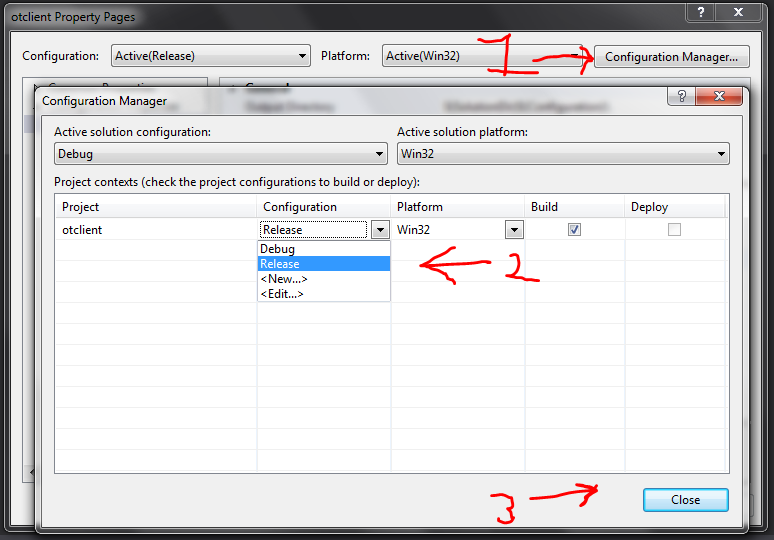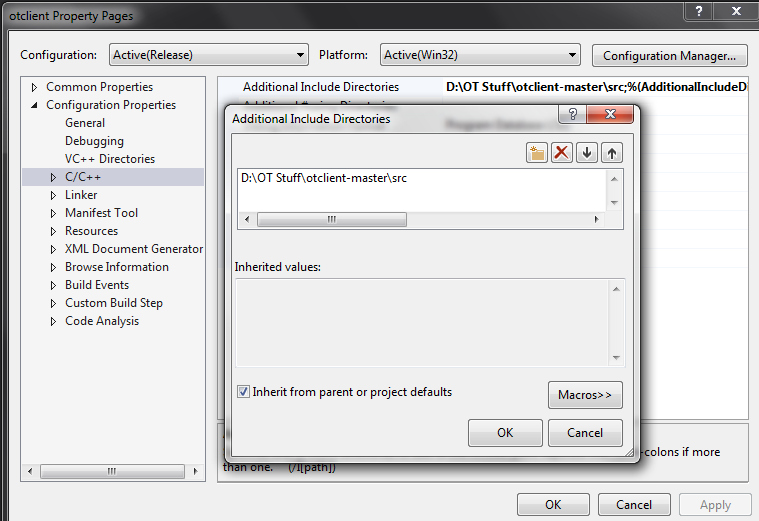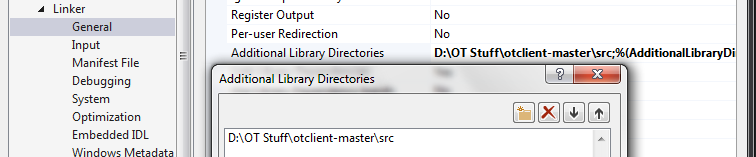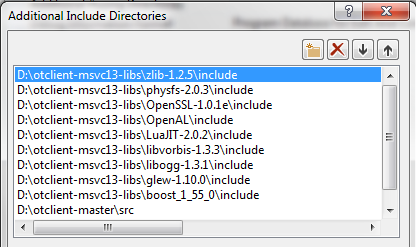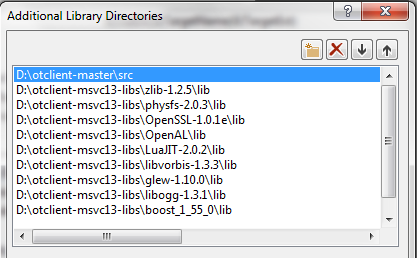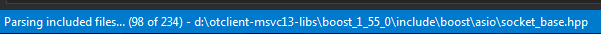- Joined
- Dec 26, 2013
- Messages
- 2,023
- Solutions
- 13
- Reaction score
- 1,338
- Location
- USA
- GitHub
- Codinablack
How odd. There are no executable files in there. Only Libraries and Include files that come straight from Edubart.
It must be a false positive, and yes they work for the current version.
That's what I found to be extremely odd. If there isn't no executable code in there, why is chrome blocking it? Anyways clicked on learn more and it says that according to the message I got, I most definitely tried to download malware... Anyways since it is blocked, I can't download it, and I'm not going to sacrifice my security from chrome and use another browser to get the libs.... Soooo anychance I could get that zip off of you by another means?