You are using an out of date browser. It may not display this or other websites correctly.
You should upgrade or use an alternative browser.
You should upgrade or use an alternative browser.
Compiling OTClient's latest source with Microsoft Visual Studio 2013.
- Thread starter dominique120
- Start date
-
- Tags
- otclient
Crip Killa
♪Chasm Dev♪
- Joined
- Oct 19, 2008
- Messages
- 515
- Reaction score
- 44
I have a problem with compiling, because It shows up when I want to compile. I checked everything and everything is probably ok.
Maybe I use wrong version microsoft visual studio or maybe because i m working on windows 8.
The directories don't exist make sure it is configured to the directory correctly
I have a problem with compiling, because It shows up when I want to compile. I checked everything and everything is probably ok.
Maybe I use wrong version microsoft visual studio or maybe because i m working on windows 8.
Dont forget to include the src directory from the otclient folder you downloaded.
Huntre
Member
- Joined
- Mar 22, 2011
- Messages
- 69
- Solutions
- 1
- Reaction score
- 8
same mistake can help how to do step by step to correct?@Caio Cesar: You are compiling the client in debug mode instead of release mode. The warnings are telling you the lib files you are trying to use does not contain any debug informations while you are building a debug version of the Client. Switch the type to Release, apply your configuration again to directories and such and re-compile the client again. The warnings will then vanish.
~~~~Lord Hepipud~~~~
If I try use x64
http://wklej.org/id/1685309/txt
http://wklej.org/id/1685309/txt
Thats not a problem. Just ignore the warningssame mistake can help how to do step by step to correct?
If I try use x64
http://wklej.org/id/1685309/txt
This tutorial, and its libs, are for 32 bit compilation. Not 64 bit.
https://otland.net/threads/how-to-fix-tfs-error-0xc000007b-video.211611/I've got a problem. A client compiles properly but it doesn't work on every PC.
Bug:
Doesn't work on both versions of dlls files. To same error.
#another error
http://wklej.org/id/1698107/
#another error
http://wklej.org/id/1698107/
Last edited:
@dominique120 I doesn't understand the lib part could you help me on TW or something?
@dominique120 I doesn't understand the lib part could you help me on TW or something?
What dont you understand?
Right now I dont really have time to help on teamviewer.
I got the otclient-msvc13-libs and otclient-master folders on my c: Then i doesn't understand more. It was easier to compile TFS 1.1. Compiling OTclient was impossible.What dont you understand?
Right now I dont really have time to help on teamviewer.
I got the otclient-msvc13-libs and otclient-master folders on my c: Then i doesn't understand more. It was easier to compile TFS 1.1. Compiling OTclient was impossible.
If you are compiling for realease and x32 msvc should detect the files automatically assuming they are in a folder called otclient-msvc13-libs and its structure is intact.
otherwise I need more info
The errors looks like this'
It's says same thing all the way down.
Code:
C:\otclient-msvc13-libs\boost_1_55_0\include\boost/asio/detail/impl/socket_ops.ipp(1346): error C4996: 'WSASocketA': Use WSASocketW() instead or define _WINSOCK_DEPRECATED_NO_WARNINGS to disable deprecated API warnings (..\src\client\animatedtext.cpp)
1> C:\Program Files (x86)\Windows Kits\8.1\Include\um\winsock2.h(3457) : see declaration of 'WSASocketA'
1>C:\otclient-msvc13-libs\boost_1_55_0\include\boost/asio/detail/impl/socket_ops.ipp(1346): error C4996: 'WSASocketA': Use WSASocketW() instead or define _WINSOCK_DEPRECATED_NO_WARNINGS to disable deprecated API warnings (..\src\client\animator.cpp)
1> C:\Program Files (x86)\Windows Kits\8.1\Include\um\winsock2.h(3457) : see declaration of 'WSASocketA'It's says same thing all the way down.
The errors looks like this'
Code:C:\otclient-msvc13-libs\boost_1_55_0\include\boost/asio/detail/impl/socket_ops.ipp(1346): error C4996: 'WSASocketA': Use WSASocketW() instead or define _WINSOCK_DEPRECATED_NO_WARNINGS to disable deprecated API warnings (..\src\client\animatedtext.cpp) 1> C:\Program Files (x86)\Windows Kits\8.1\Include\um\winsock2.h(3457) : see declaration of 'WSASocketA' 1>C:\otclient-msvc13-libs\boost_1_55_0\include\boost/asio/detail/impl/socket_ops.ipp(1346): error C4996: 'WSASocketA': Use WSASocketW() instead or define _WINSOCK_DEPRECATED_NO_WARNINGS to disable deprecated API warnings (..\src\client\animator.cpp) 1> C:\Program Files (x86)\Windows Kits\8.1\Include\um\winsock2.h(3457) : see declaration of 'WSASocketA'
It's says same thing all the way down.
This is because the msvc libs include an old boost version.
from the place where you added the directories, add the latest version of boost like you did in the 1.1 tutorial.
New problem
Code:1>LINK : fatal error LNK1104: cannot open file 'libboost_thread-vc120-mt-1_57.lib'
You did not download the 32 bit libs for boost 1.57 or you did not add a directory to them.
If you have time would you like to compile for me? Feels like i am going to give up forever.You did not download the 32 bit libs for boost 1.57 or you did not add a directory to them.
