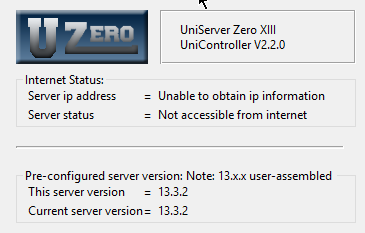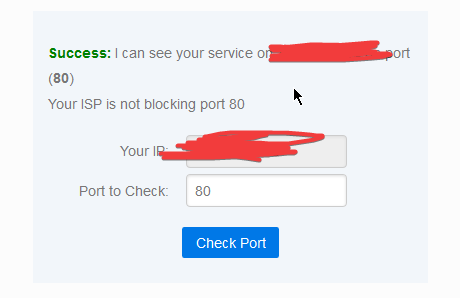I have a problem where i only can connect via localhost. I can't seem to find where i can change ip so i can connect via my ip. I've port forwarded 80, 3306, 7171 and 7172 with both protocols. I've changed my ip in config.lua in my server file to my ip adress. Also when i tried to install it just to see what ip it grabs it outputs "::1" https://i.imgur.com/nsWOPbq.png
Cheers!
Cheers!