Hi, for those who doesn't know now I also support Gesior AAC as there are still a lot of people using it.
And here is Worgen Template compatible for Gesior AAC.
Screenshot:
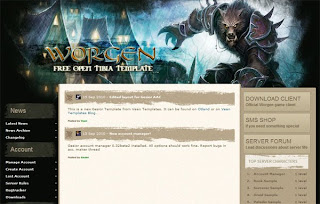
How to install:
1. Unzip downloaded package and name folder with files as "worgen".
2. Paste it to your "layouts" folder at server.
3. Change variable "$config['site']['layout']" value to "worgen" in "config.php".
And here is Worgen Template compatible for Gesior AAC.
Screenshot:
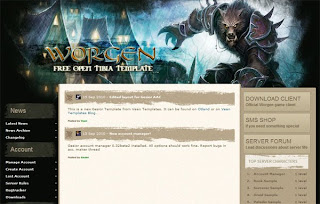
How to install:
1. Unzip downloaded package and name folder with files as "worgen".
2. Paste it to your "layouts" folder at server.
3. Change variable "$config['site']['layout']" value to "worgen" in "config.php".
Attachments
-
g worgen.zip1.2 MB · Views: 118 · VirusTotal
Last edited by a moderator:


