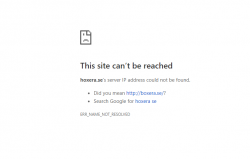Joriku
Working in the mines, need something?
Hello,
How do i connect my domain to my host?
No clue how to do it anymore on godaddy.. can't get it to work.
Poster:
Type: A
Name: @
Host: my host ip adress
TTL: 600 Seconds
How do i connect my domain to my host?
No clue how to do it anymore on godaddy.. can't get it to work.
Poster:
Type: A
Name: @
Host: my host ip adress
TTL: 600 Seconds