Hello everyone!
I'm facing a problem that I don't know how to solve by myself anymore. I'm running a Global TFS 1.2 server in a Xeon E-2286G 8vCPU 4Ghz/8GB RAM dedicated VPS and the server used to have just ~100 players. Since I've put it on Otservlist, we started to get ~200 players and since then we are facing problems related to CPU and RAM Leaks.
The problem is this leak comes only after 8-10h of uptime. When I restart the tf2 process, it stays on 40-50% of CPU and ~60% of RAM usage even if those 200 players stay online. But after that 8-10h, the CPU goes to 90%+ all the time, lagging the server and RAM usage keeps going UP until it gets 90%+ and the SO kills the tfs2 process.
I think I can "solve" the RAM issue by just buying more RAM, so after SS it goes down again. But the CPU I don't how what to do, since is a really nice processor with a good clock speed. I don't know if I can afford a better processor.
Here is a perf top that I did:

And htop:
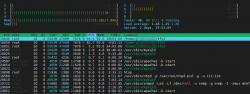
RAM usage (I'm restarting the server twice a day to avoid a new episode of Linux killing the PID and rollbacking the server, so thats why since 24/05 the RAM is not going anymore to 90%+):

Could anyone help me to find out what can I do to start a better investigation? I can pay via Paypal/donate to TFS project/whatever you guys find better in gratitute.
Thanks!!!
I'm facing a problem that I don't know how to solve by myself anymore. I'm running a Global TFS 1.2 server in a Xeon E-2286G 8vCPU 4Ghz/8GB RAM dedicated VPS and the server used to have just ~100 players. Since I've put it on Otservlist, we started to get ~200 players and since then we are facing problems related to CPU and RAM Leaks.
The problem is this leak comes only after 8-10h of uptime. When I restart the tf2 process, it stays on 40-50% of CPU and ~60% of RAM usage even if those 200 players stay online. But after that 8-10h, the CPU goes to 90%+ all the time, lagging the server and RAM usage keeps going UP until it gets 90%+ and the SO kills the tfs2 process.
I think I can "solve" the RAM issue by just buying more RAM, so after SS it goes down again. But the CPU I don't how what to do, since is a really nice processor with a good clock speed. I don't know if I can afford a better processor.
Here is a perf top that I did:

And htop:
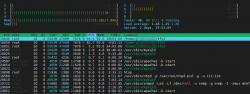
RAM usage (I'm restarting the server twice a day to avoid a new episode of Linux killing the PID and rollbacking the server, so thats why since 24/05 the RAM is not going anymore to 90%+):

Could anyone help me to find out what can I do to start a better investigation? I can pay via Paypal/donate to TFS project/whatever you guys find better in gratitute.
Thanks!!!
