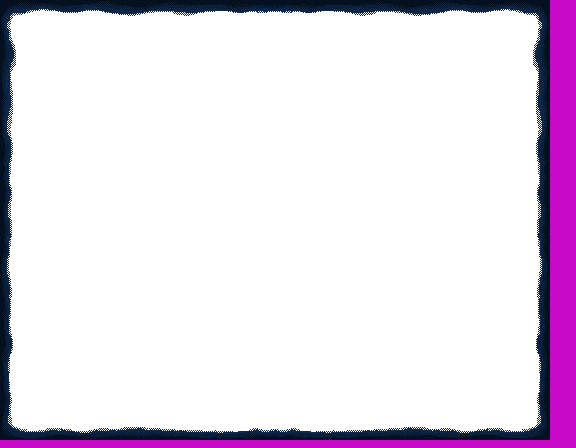MikeOT
Well-Known Member
- Joined
- Jan 22, 2017
- Messages
- 232
- Solutions
- 2
- Reaction score
- 86
I have made a custom client to connect locally, and I am trying to edit the pic. (10.98)
I'm using Elime's pic editor
I can do so successfully, but I am stuck only being able to use the exact size image that I am replacing.
How would I go about creating an image to cover the whole background instead of just in the box in the middle? Imgur: The most awesome images on the Internet
Just resizing the image itself doesn't work.
Any suggestions?
I'm using Elime's pic editor
I can do so successfully, but I am stuck only being able to use the exact size image that I am replacing.
How would I go about creating an image to cover the whole background instead of just in the box in the middle? Imgur: The most awesome images on the Internet
Just resizing the image itself doesn't work.
Any suggestions?