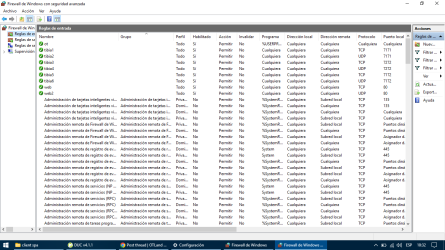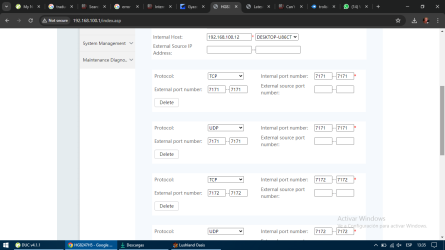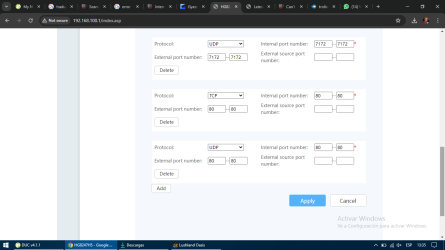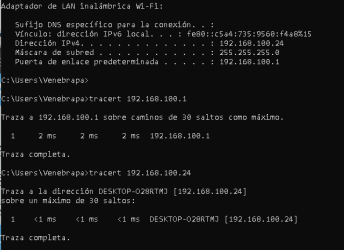Jpstafe
Well-Known Member
- Joined
- Aug 8, 2011
- Messages
- 518
- Reaction score
- 69
Hello otland community, I am trying to open the ports from my notebook, to open an otserv war to play with my team... the issue is that I go into the router configuration, open the ports or activate dmz mode and it keeps giving me ports closed...open the firewall ports, deactivate all types of security and it still doesn't work, is it a problem of poor configuration on my part or the provider that gives me the internet?
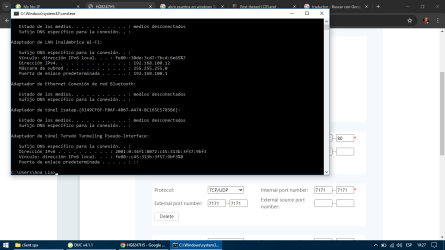
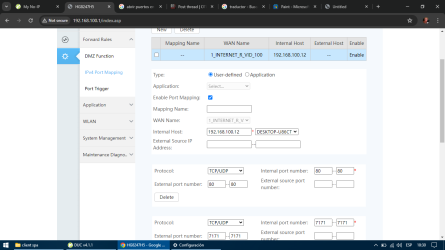
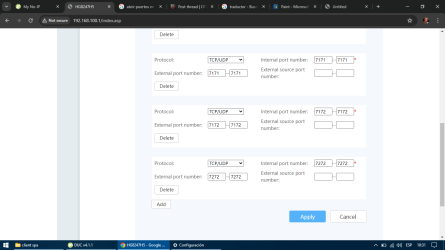
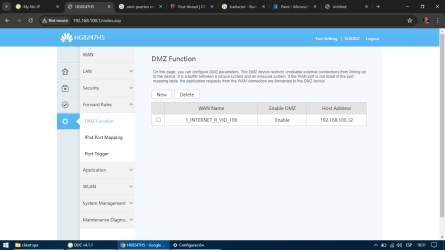
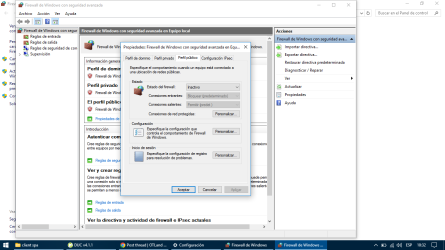
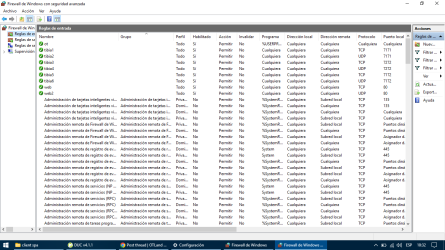
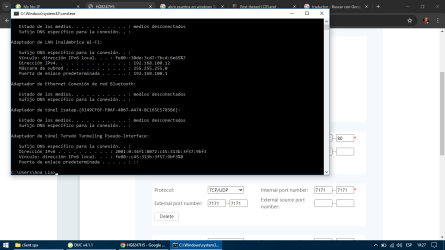
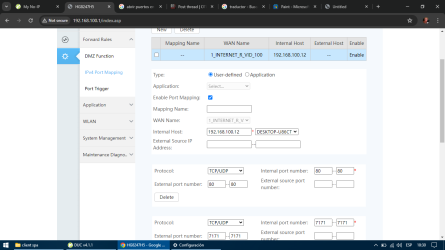
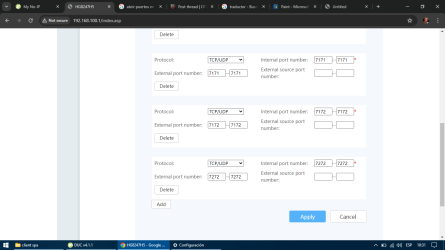
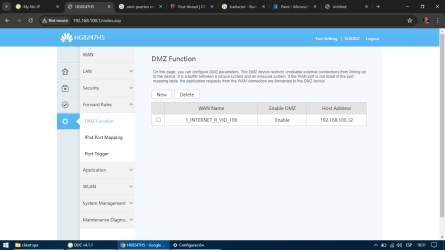
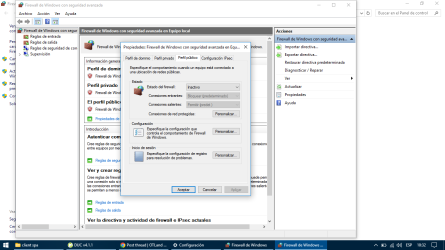
Post automatically merged: