You are using an out of date browser. It may not display this or other websites correctly.
You should upgrade or use an alternative browser.
You should upgrade or use an alternative browser.
[Mod] Sound System
- Thread starter Shawak
- Start date
Alaa Adel
Basic Mapper
- Joined
- Mar 2, 2014
- Messages
- 231
- Reaction score
- 8
ERROR: Unable to load texture '/images/audio': unable to open file '/images/audio.png': The system cannot find the path specified.
I think this error has something to do with this part of the script:
"soundButton = modules.client_topmenu.addRightGameToggleButton('soundButton', tr('Sound Info') .. '', '/images/audio', toggle)"
I think this error has something to do with this part of the script:
"soundButton = modules.client_topmenu.addRightGameToggleButton('soundButton', tr('Sound Info') .. '', '/images/audio', toggle)"
Alaa Adel
Basic Mapper
- Joined
- Mar 2, 2014
- Messages
- 231
- Reaction score
- 8
done, now i get this error:
ERROR: Unable to send extended opcode 1, extended opcodes are not enabled
and when u sent that link.. there were some files that doesn't exist in my otclient's files.
i suggest you upload ur own otclient.
ERROR: Unable to send extended opcode 1, extended opcodes are not enabled
and when u sent that link.. there were some files that doesn't exist in my otclient's files.
i suggest you upload ur own otclient.
MohamedWasfy
New Member
Thanks 
But how to make sound for character when it attacked & sound for monsters ?!
Is it possible in 7.6 Server ?!
But how to make sound for character when it attacked & sound for monsters ?!
Is it possible in 7.6 Server ?!
What is TT_TT///
ERROR: Unable to load module 'rc_sound': LUA ERROR:
/rc_sound/rcsound.lua:64: attempt to index global 'g_sounds' (a nil value)
stack traceback:
[C]: in function '__index'
/rc_sound/rcsound.lua:64: in function 'init'
/rc_sound/rcsound.otmod:12:[@onLoad]:1: in main chunk
[C]: in function 'reload'
/client_modulemanager/modulemanager.lua:126: in function 'reloadCurrentModule'
/client_modulemanager/modulemanager.otui:134: [@onClick]:2: in function </client_modulemanager/modulemanager.otui:134: [@onClick]:1>
ERROR: Unable to load module 'rc_sound': LUA ERROR:
/rc_sound/rcsound.lua:64: attempt to index global 'g_sounds' (a nil value)
stack traceback:
[C]: in function '__index'
/rc_sound/rcsound.lua:64: in function 'init'
/rc_sound/rcsound.otmod:12:[@onLoad]:1: in main chunk
[C]: in function 'reload'
/client_modulemanager/modulemanager.lua:126: in function 'reloadCurrentModule'
/client_modulemanager/modulemanager.otui:134: [@onClick]:2: in function </client_modulemanager/modulemanager.otui:134: [@onClick]:1>
Code:
ERROR: Unable to load module 'rc_sound': LUA ERROR:
/rc_sound/rcsound.lua:48: attempt to index global 'g_sounds' (a nil value)
stack traceback:
[C]: in function '__index'
/rc_sound/rcsound.lua:48: in function 'init'
/rc_sound/rcsound.otmod:12:[@onLoad]:1: in main chunk
[C]: in function 'autoLoadModules'
/init.lua:49: in main chunk
Code:
ERROR: protected lua call failed: LUA ERROR:
/rc_sound/rcsound.lua:152: attempt to index global 'soundWindow' (a nil value)
stack traceback:
[C]: in function '__index'
/rc_sound/rcsound.lua:152: in function 'setLabel'
/rc_sound/rcsound.lua:146: in function 'stopSound'
/rc_sound/rcsound.lua:72: in function </rc_sound/rcsound.lua:71>Hey I love it ! 
However covering are with position is pin in the ass, along with looking for those areas, if you intend to cover some large areas
If you don't mind I will submit a little bit tweaked version
However covering are with position is pin in the ass, along with looking for those areas, if you intend to cover some large areas
If you don't mind I will submit a little bit tweaked version
darcioantonio
www.adventurerpg.com.br
- Joined
- Jul 30, 2013
- Messages
- 170
- Solutions
- 1
- Reaction score
- 16
- Location
- Brasil
- GitHub
- darcioantonio
- Twitch
- darcio_
- YouTube
- MundoOTServer
hi have sounds for talk npc ?
Adorius Black
Advanced OT User
- Joined
- Mar 31, 2020
- Messages
- 321
- Solutions
- 3
- Reaction score
- 194
Amazing sound system  anybody know if its possible make effect on changing location(when i walk from zone 1 with sound 1 to zone 2 with sound2) faded away sound 1 slowly from volume 100% to volume 0% in (1second for example) and after start new sound2 from 0% volume to 100% volume in 1 second also. I am not good enough in LUA for making this. Thank you
anybody know if its possible make effect on changing location(when i walk from zone 1 with sound 1 to zone 2 with sound2) faded away sound 1 slowly from volume 100% to volume 0% in (1second for example) and after start new sound2 from 0% volume to 100% volume in 1 second also. I am not good enough in LUA for making this. Thank you 
ralke
(҂ ͠❛ ෴ ͡❛)ᕤ
- Joined
- Dec 17, 2011
- Messages
- 1,713
- Solutions
- 31
- Reaction score
- 965
- Location
- Santiago - Chile
- GitHub
- ralke23
- Twitch
- ralke23
Amazing sound systemanybody know if its possible make effect on changing location(when i walk from zone 1 with sound 1 to zone 2 with sound2) faded away sound 1 slowly from volume 100% to volume 0% in (1second for example) and after start new sound2 from 0% volume to 100% volume in 1 second also. I am not good enough in LUA for making this. Thank you

Just fade the song start on audition or any software, it is still a good idea to have that fade via .lua, but honestly if you want to get a quick solution just do that
while checking the otclient sources you can set audio volume using setGain so you can do cool stuff thereJust fade the song start on audition or any software, it is still a good idea to have that fade via .lua, but honestly if you want to get a quick solution just do that
Adorius Black
Advanced OT User
- Joined
- Mar 31, 2020
- Messages
- 321
- Solutions
- 3
- Reaction score
- 194
I did it, but it’s still not enough because for example you have music1 1 minute long and music2 also. When you walk from zone1 to zone2 in middle of song it will turn off music1 immediately and then start music2 with my faded effect at start. The thing is that I want fade away music1 when I walk in middle of song to zone2Just fade the song start on audition or any software, it is still a good idea to have that fade via .lua, but honestly if you want to get a quick solution just do that
DamianMeneses
New Member
- Joined
- Dec 10, 2020
- Messages
- 27
- Reaction score
- 3
Solved?how to crossfade between tracks?
Tenzhiro
Fool of a Took!
- Joined
- May 4, 2010
- Messages
- 343
- Solutions
- 4
- Reaction score
- 349
Very weird things are going on with this system or could just be me 
So this setting would work:
So this setting would not work:
This setting would also not work:
Setting up a multi-floor config would also not work, like the original script provided:
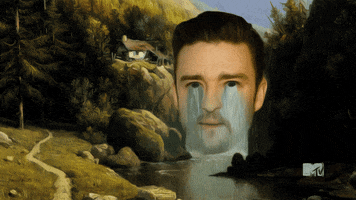
----
- As a test, I used the positions that were located in a straight horizontal line for example 1000/1000/7 - 1010/1000/7 : works perfectly the music plays!
- When putting a new song right underneath the first config, this time I did a vertical line, shouldn't be any different right, well didn't work?
- I decided to just use the vertical positions as a test as a single config, but nope didn't work.
So this setting would work:
LUA:
SOUNDS = {
{fromPos = {x=1000, y=1000, z=7}, toPos = {x=1010, y=1000, z=7}, sound = "FF VII - Main.ogg"},So this setting would not work:
Code:
SOUNDS = {
{fromPos = {x=1000, y=1000, z=7}, toPos = {x=1010, y=1000, z=7}, sound = "FF VII - Main.ogg"},
{fromPos = {x=1000, y=1000, z=7}, toPos = {x=1000, y=1010, z=7}, sound = "FF VII - Other Song.ogg"},This setting would also not work:
Code:
SOUNDS = {
{fromPos = {x=1000, y=1000, z=7}, toPos = {x=1000, y=1010, z=7}, sound = "FF VII - Main.ogg"},Setting up a multi-floor config would also not work, like the original script provided:
Code:
SOUNDS = {
-- Rook Cave
{fromPos = {x=879, y=803, z=8}, toPos = {x=1079, y=963, z=15}, sound = "FF VII - Main.ogg"},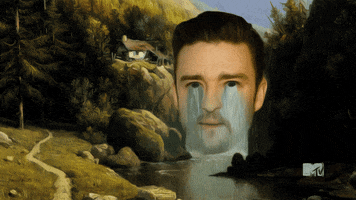
----
