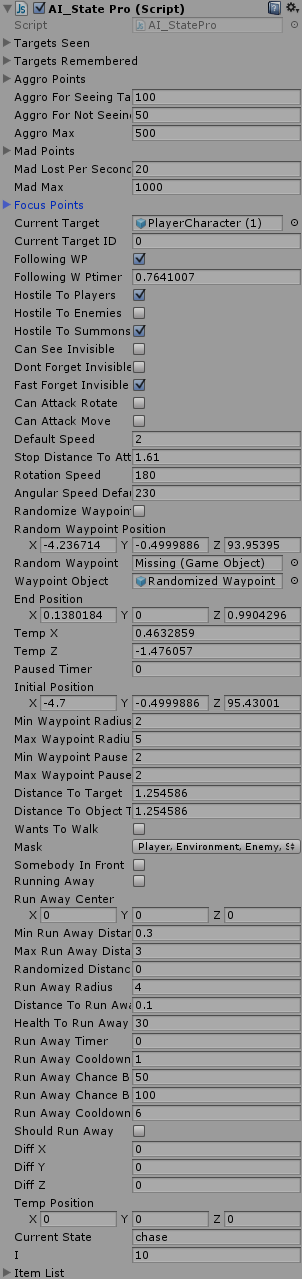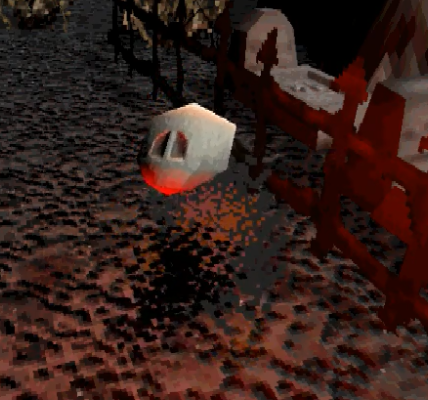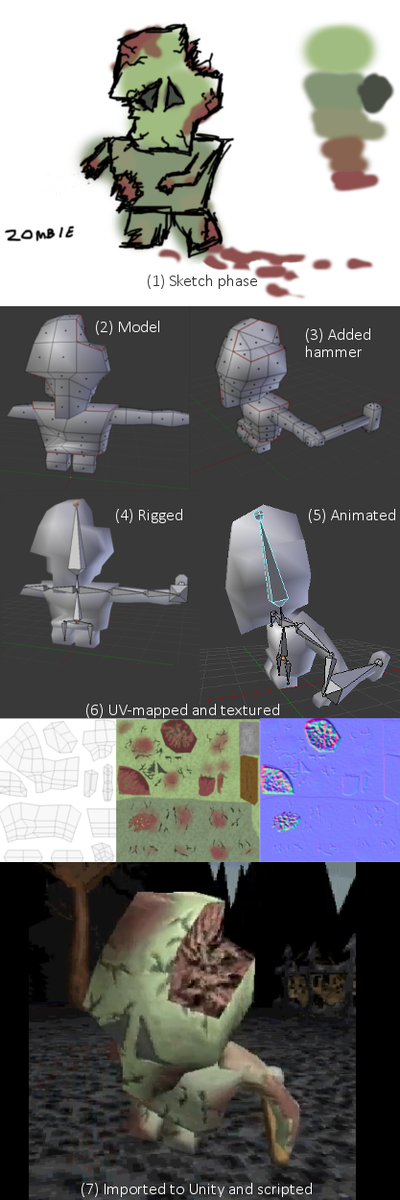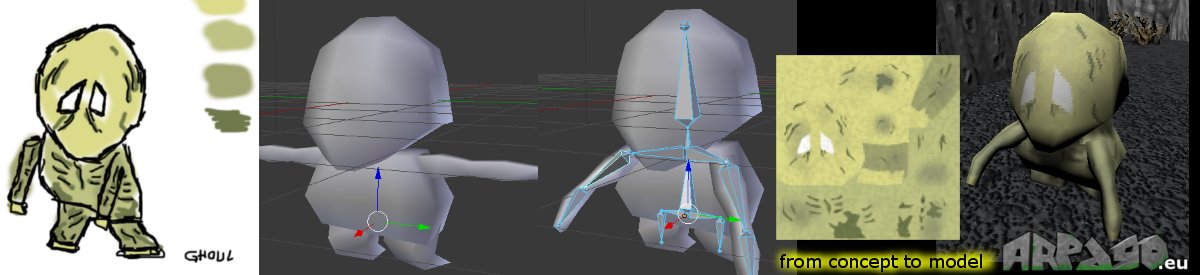Paszq
Intermediate OT User
- Joined
- Feb 13, 2018
- Messages
- 53
- Reaction score
- 103
Hello everyone,
I am not sure if that's the right place to post it, but I've seen this topic and it seems everyone was OK with it
For the last 1.5 year I've been working on a little personal project, heavily inspired by games I liked and wanted to see them mixed. I called it Arpago.
Project's origins
You might have heard about a game called Tibia I've played it a lot for over 4 years starting in 2004, and reached over level 220 in 2008 which was a lot back then. I haven't played since 2009 so I base my experience on that time period. I really liked its world design, mysteries, risk, and overall atmosphere - the cities and hunting places were really nicely interconnected, and unless you googled (which wasn't as easy back then and could give 0 results), you never knew what was in the next hole you jumped into. I also hosted an OT around 2008 for a few months, with self-made map, and had about 30 players online (it wasn't a lot, but it wasn't the worst either back then). I spent many hours creating the map, quests, custom Lua scripts, and I can't even explain how much Remere's Map editor changed (you didn't have to manually build borders of pathways and coasts sprite by sprite, which was revolutionary for me and many others.)
I've played it a lot for over 4 years starting in 2004, and reached over level 220 in 2008 which was a lot back then. I haven't played since 2009 so I base my experience on that time period. I really liked its world design, mysteries, risk, and overall atmosphere - the cities and hunting places were really nicely interconnected, and unless you googled (which wasn't as easy back then and could give 0 results), you never knew what was in the next hole you jumped into. I also hosted an OT around 2008 for a few months, with self-made map, and had about 30 players online (it wasn't a lot, but it wasn't the worst either back then). I spent many hours creating the map, quests, custom Lua scripts, and I can't even explain how much Remere's Map editor changed (you didn't have to manually build borders of pathways and coasts sprite by sprite, which was revolutionary for me and many others.)
Other major inspirations were Egoboo - a roguelike from early 2000s, which I used as a reference regarding combat dynamics, "kind-of" visual style, and perspective. Dungeon Siege - hack'n'slash / RPG from 2002 - it was my go-to inspiration regarding magic, class design, balance, as well as its dedicated huge multiplayer map was a good example of world design. Other mostly minor inspirations probably were Gothic 1 & 2 (settlement design, Khorinis is top class city) and Dark Souls games (trying to create a lot interconnectivity in the world, using a kind of savepoint system, still deciding on death penalty).
I am working on it in my free time, and have spent over 1500 hours on its development. I have fun doing it, I don't treat it like a second job and I take long breaks occassionally.
What it is
Ok, so to the main topic. The game is called Arpago, what is also the name of archipelago the game takes place in. It is action RPG-lite / dungeon crawler with semi-open world divided into zones. It is set in a cartoony fantasy world, features 3 playable races and 5 character classes (for now). It has working combat, inventory, spells, quests, map, NPCs, enemies, dialogue, interface, and rough local multiplayer, so the only things left to do regarding major features are finishing local multi and online support.
Videos
Fighting a Cyclops:
Woods and cemetery area gameplay:
Exploring town:
Gifs
Quest/dialogue system:
Arpago - NPC Quest System - Create, Discover and Share GIFs on Gfycat
Visiting post office:
Post office - Arpago - Create, Discover and Share GIFs on Gfycat
Armor sets up close:
New armor sets - Arpago - Create, Discover and Share GIFs on Gfycat
Farmlands view:
Farmlands view in Arpago - Create, Discover and Share GIFs on Gfycat
Mock-up of Annihilator Quest
Tried doing something familiar, while also checking the mechanics of AI
Disclaimer
Just in case - I've had an account here since at least 2007, but lost access to the email, so I made a new one today. I've got a Twitter and a Website with devblog, if linking these isn't allowed please let me know and I'll edit them out. If I made a thread in a wrong place, please move it - I thought it might interest people around the forums!
If you are interested in the project, please let me know! Any ideas, any criticism, any suggestions are welcome!
I am not sure if that's the right place to post it, but I've seen this topic and it seems everyone was OK with it
For the last 1.5 year I've been working on a little personal project, heavily inspired by games I liked and wanted to see them mixed. I called it Arpago.
Project's origins
You might have heard about a game called Tibia
Other major inspirations were Egoboo - a roguelike from early 2000s, which I used as a reference regarding combat dynamics, "kind-of" visual style, and perspective. Dungeon Siege - hack'n'slash / RPG from 2002 - it was my go-to inspiration regarding magic, class design, balance, as well as its dedicated huge multiplayer map was a good example of world design. Other mostly minor inspirations probably were Gothic 1 & 2 (settlement design, Khorinis is top class city) and Dark Souls games (trying to create a lot interconnectivity in the world, using a kind of savepoint system, still deciding on death penalty).
I am working on it in my free time, and have spent over 1500 hours on its development. I have fun doing it, I don't treat it like a second job and I take long breaks occassionally.
What it is
Ok, so to the main topic. The game is called Arpago, what is also the name of archipelago the game takes place in. It is action RPG-lite / dungeon crawler with semi-open world divided into zones. It is set in a cartoony fantasy world, features 3 playable races and 5 character classes (for now). It has working combat, inventory, spells, quests, map, NPCs, enemies, dialogue, interface, and rough local multiplayer, so the only things left to do regarding major features are finishing local multi and online support.
Videos
Fighting a Cyclops:
Woods and cemetery area gameplay:
Exploring town:
Gifs
Quest/dialogue system:
Arpago - NPC Quest System - Create, Discover and Share GIFs on Gfycat
Visiting post office:
Post office - Arpago - Create, Discover and Share GIFs on Gfycat
Armor sets up close:
New armor sets - Arpago - Create, Discover and Share GIFs on Gfycat
Farmlands view:
Farmlands view in Arpago - Create, Discover and Share GIFs on Gfycat
Mock-up of Annihilator Quest
Tried doing something familiar, while also checking the mechanics of AI
Disclaimer
Just in case - I've had an account here since at least 2007, but lost access to the email, so I made a new one today. I've got a Twitter and a Website with devblog, if linking these isn't allowed please let me know and I'll edit them out. If I made a thread in a wrong place, please move it - I thought it might interest people around the forums!
If you are interested in the project, please let me know! Any ideas, any criticism, any suggestions are welcome!