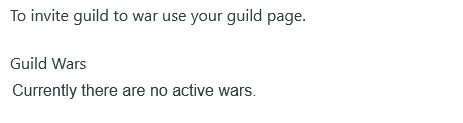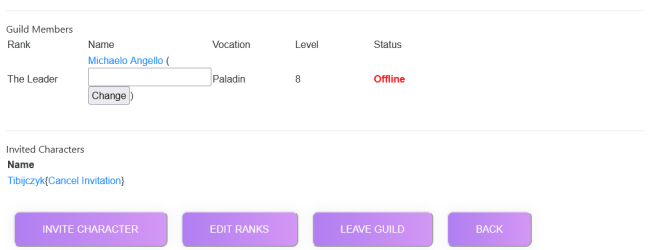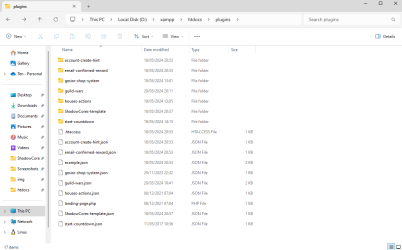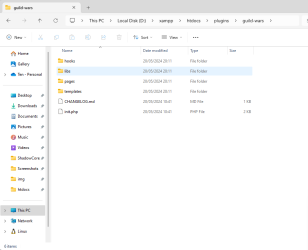MikiMake
New Member
- Joined
- Jul 29, 2018
- Messages
- 21
- Reaction score
- 1
Hello. As seen on the photo, I've installed guild wars plugin through the admin panel. However, after i installed it, I moved wars.php to the system/pages folder. When I go to the website ?wars it shows me what seen on the photo :
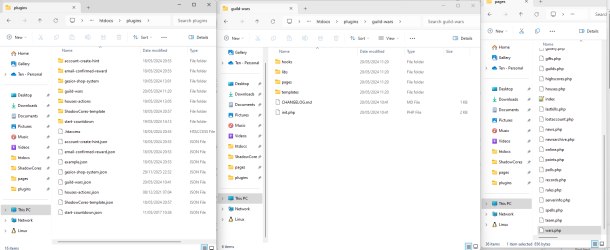
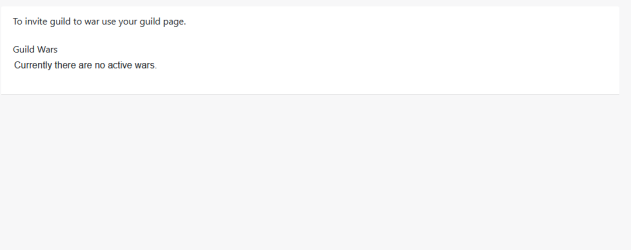
When I go to guilds and > manage guild, there is no option to invite somebody to a guild war.
I am using newest myaac 1.0
please help
Bump! ANYONE PLEASE HELP
@slaw Please help
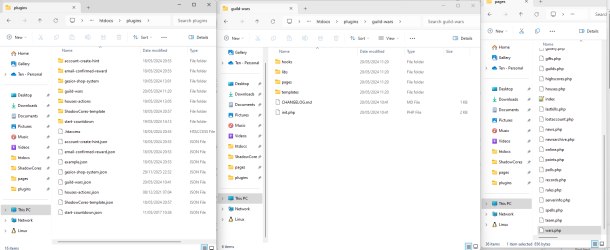
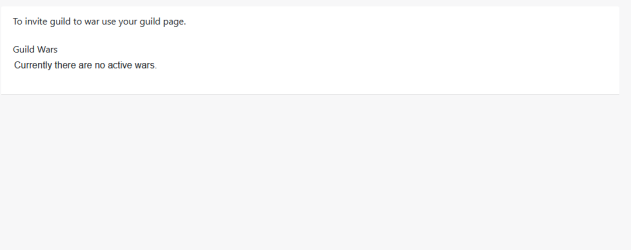
When I go to guilds and > manage guild, there is no option to invite somebody to a guild war.
I am using newest myaac 1.0
please help
Post automatically merged:
Bump! ANYONE PLEASE HELP
Post automatically merged:
@slaw Please help
Last edited: