Darkflame
Polish nerd
Hello i need help to get my server online here screenshots what i have done!!
Done List :
1. Portforward
2. Portforward
3. Xampp
4. No-ip
5. Sqlite-Database
6. Cant Login but i can only come to Character List
Help!!
Cant Login but i can only come to Character List
Cant Login but i can only come to Character List
Cant Login but i can only come to Character List
Done List :
1. Portforward
2. Portforward
3. Xampp
4. No-ip
5. Sqlite-Database
6. Cant Login but i can only come to Character List
Help!!
Cant Login but i can only come to Character List
Cant Login but i can only come to Character List
Cant Login but i can only come to Character List
