ELEM3NT
LUA Status: Beginner
Okay, so right now im using http://localhost/ or http://127.0.0.1/ to connect to my Gesior AAC website.
How do I make it so I can go on it with my IP address or my No-Ip? Do I have to change something in the settings? Like I want other people to get on my site too. To make my AAC public.
Whenever I try to go on to it with like an no-ip, it just says:
Here are the ports I forwarded, both TCP and UDP:
80
3306
443
7171
7172
And my TFS version is 0.3.6pl1.
Gesior version is Gesior 0.3.4(beta4) Fixed v5
XAMPP version is 1.7.3
If you can help me out, please do so, I'd really appreciate it.
Thank you,
ELEM3NT
How do I make it so I can go on it with my IP address or my No-Ip? Do I have to change something in the settings? Like I want other people to get on my site too. To make my AAC public.
Whenever I try to go on to it with like an no-ip, it just says:
Here are the ports I forwarded, both TCP and UDP:
80
3306
443
7171
7172
And my TFS version is 0.3.6pl1.
Gesior version is Gesior 0.3.4(beta4) Fixed v5
XAMPP version is 1.7.3
If you can help me out, please do so, I'd really appreciate it.
Thank you,
ELEM3NT