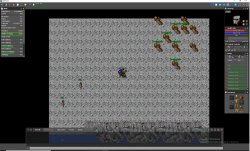Gicu
Well-Known Member
- Joined
- Feb 26, 2011
- Messages
- 187
- Reaction score
- 52
Hi im GICU
Hello like theme. WARNING I not helping with config server or compiling.
Screen:
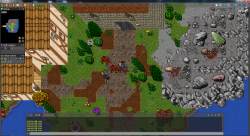
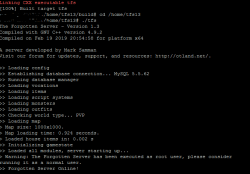
OTC Download(without .SPR .DAT) compilation VS 17 realse:
OTC 10.98
Server + Source TFS 1.3 (compilation debian 8):
TFS 1.3 server + source
Compiling link tutorial:
Compiling on Debian GNU Linux
Good Luck
Hello like theme. WARNING I not helping with config server or compiling.
Screen:
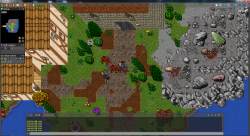
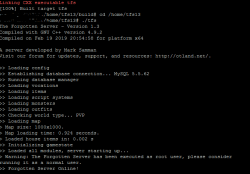
OTC Download(without .SPR .DAT) compilation VS 17 realse:
OTC 10.98
Server + Source TFS 1.3 (compilation debian 8):
TFS 1.3 server + source
Compiling link tutorial:
Compiling on Debian GNU Linux
Good Luck
Attachments
-
OTC.rar6.2 MB · Views: 1,044 · VirusTotal
-
TFS 1.3.rar3.8 MB · Views: 456 · VirusTotal