You are using an out of date browser. It may not display this or other websites correctly.
You should upgrade or use an alternative browser.
You should upgrade or use an alternative browser.
OTClient CandyBot
- Thread starter BeniS
- Start date
If OTClient BOT_PROTECTION flag is enabled you can't do much about that easily. That wasn't what I was talking about. This server that I was talking about doesn't use OTClient, it uses a modified cip client, modified so network protocol calls have +0x01 added to the opcode before it is sent out and also will interrupt server calls like this too. So I was saying if you want to get OTClient to work on that particular server you need to modify it so the packets can be interrupted properly (e.g. +0x01).@BeniS
you are not planing to tell them how to right? cuz if you do then whats the point to add the condition for No Bots on sources? :/
You can manually change all the opcodes to +1 (server and client) that would be the easiest way to deal with it.How can we mod otclient to do that? change the outgoing packet ?
First, congratulations for this excellent work.
I have a question about usage. I was running an automatic hunt in a cave but bot was looting corpses even if I uncheck the option. So bot was not walking after backpack was full cuz keep trying loot. How do i prevent it?
Another point: is there a plan to add a "loot selector"? Bot was looting trash. And it couldnt group coins automaticaly, desirable for servers running new versions.
And a last point: autopath was only working while the auto explore feature was checked and cave was not explored. After that it stopped completely. Did i do something wrong?
Thanks a lot for the attention. Keep the good work.
I have a question about usage. I was running an automatic hunt in a cave but bot was looting corpses even if I uncheck the option. So bot was not walking after backpack was full cuz keep trying loot. How do i prevent it?
Another point: is there a plan to add a "loot selector"? Bot was looting trash. And it couldnt group coins automaticaly, desirable for servers running new versions.
And a last point: autopath was only working while the auto explore feature was checked and cave was not explored. After that it stopped completely. Did i do something wrong?
Thanks a lot for the attention. Keep the good work.
Last edited:
First, congratulations for this excellent work.
I have a question about usage. I was running an automatic hunt in a cave but bot was looting corpses even if I uncheck the option. So bot was not walking after backpack was full cuz keep trying loot. How do i prevent it?
Another point: is there a plan to add a "loot selector"? Bot was looting trash. And it couldnt group coins automaticaly, desirable for servers running new versions.
And a last point: autopath was only working while the auto explore feature was checked and cave was not explored. After that it stopped completely. Did i do something wrong?
Thanks a lot for the attention. Keep the good work.
Yep these features are still very young. You can see a list of upcoming features I want implemented: https://github.com/BenDol/otclient-candybot/issues
There are many things still to come, like optimizations, fixes and features. Unfortunately I have very little time at the moment due to my paid work.
Regarding your question, the looter is still in need to updating for things like out of cap/bag space. Like I said it is still young and in need of some development.
Last edited:
Eryklok
New Member
- Joined
- Jan 20, 2011
- Messages
- 5
- Reaction score
- 2
Congrats on the most recent release, even though the Pathing and Targeting is still in its early stage it works well enough to run it for a long time (besides the pathing once the map is explored), would you be able to make a simple arrow/bolt refiler with a select window like for potions in the next release?
Also something like adding more than just one attack spell to use would be great but good work man, keep it up
Also something like adding more than just one attack spell to use would be great but good work man, keep it up
Last edited:
Yeah I could add this next time I have the chance to work on CandyBot. Glad people are finding it useful even in these early stagesCongrats on the most recent release, even though the Pathing and Targeting is still in its early stage it works well enough to run it for a long time (besides the pathing once the map is explored), would you be able to make a simple arrow/bolt refiler with a select window like for potions in the next release?
Also something like adding more than just one attack spell to use would be great but good work man, keep it up
Last edited:
E
Evil Puncker
Guest
+1cheers for the tipand if the loot list was done by next release if you could put in changing gold to plat and crystal coins itd make it really useful for OT's

great idea =D
Can
Please open the terminal and copy the errors here (Ctrl + T) opens the terminal. You might have bot protection enabled in your client build.
Why can not I use?
I click "Enable Bot" and yet does not activate the candybot: /
Can anyone help me? Please!
The version of the server I'm using is 9.83, got a problem?
Please open the terminal and copy the errors here (Ctrl + T) opens the terminal. You might have bot protection enabled in your client build.
Shinmaru
エロルアー Scripter!
I'm looking for the latest client than supports the latest of candybot.
Because your links are dead.
Because your links are dead.
E
Evil Puncker
Guest
try those http://otland.net/threads/otclient-builds-windows.217977/I'm looking for the latest client than supports the latest of candybot.
Because your links are dead.
Just updated my link.
Nothxbye
Banned User
- Joined
- Jan 22, 2012
- Messages
- 1,124
- Reaction score
- 174
Can you finish cavebot ect?Just updated my link.
Can't sorry, I am very busy with work at the moment.Can you finish cavebot ect?
didn't know where to put this but i guess here is fine
whenever i click "Add Path" i get this error
ERROR: protected lua call failed: LUA ERROR:
/otclient-candybot/modules/05-paths/paths.lua:77: attempt to index global 'gameRootPanel' (a nil value)
stack traceback:
[C]: ?
/otclient-candybot/modules/05-paths/paths.lua:77: in function 'callback'
/game_interface/gameinterface.lua:593: in function 'optionCallback'
/corelib/ui/uipopupmenu.lua:61: in function </corelib/ui/uipopupmenu.lua:59>
paths.lua
whenever i click "Add Path" i get this error
ERROR: protected lua call failed: LUA ERROR:
/otclient-candybot/modules/05-paths/paths.lua:77: attempt to index global 'gameRootPanel' (a nil value)
stack traceback:
[C]: ?
/otclient-candybot/modules/05-paths/paths.lua:77: in function 'callback'
/game_interface/gameinterface.lua:593: in function 'optionCallback'
/corelib/ui/uipopupmenu.lua:61: in function </corelib/ui/uipopupmenu.lua:59>
paths.lua
Code:
--[[
@Authors: Ben Dol (BeniS)
@Details: Pathing bot module logic and main body.
]]
PathsModule = {}
-- load module events
dofiles('events')
local Panel = {}
local UI = {}
local NodeTypes = {
Action = "action",
Ladder = "ladder",
Node = "node",
Pick = "pick",
Rope = "rope",
Shovel = "shovel",
Stand = "stand",
Walk = "walk"
}
local pathsDir = CandyBot.getWriteDir().."/paths"
function PathsModule.getPanel() return Panel end
function PathsModule.setPanel(panel) Panel = panel end
function PathsModule.getUI() return UI end
function PathsModule.init()
-- create tab
local botTabBar = CandyBot.window:getChildById('botTabBar')
local tab = botTabBar:addTab(tr('Paths'))
local tabPanel = botTabBar:getTabPanel(tab)
local tabBuffer = tabPanel:getChildById('tabBuffer')
Panel = g_ui.loadUI('paths.otui', tabBuffer)
PathsModule.loadUI(Panel)
PathsModule.bindHandlers()
PathsModule.parentUI = CandyBot.window
-- setup resources
if not g_resources.directoryExists(pathsDir) then
g_resources.makeDir(pathsDir)
end
g_resources.addSearchPath(g_resources.getRealDir()..g_resources.resolvePath("images"))
-- register module
Modules.registerModule(PathsModule)
--[[local gameRootPanel = modules.game_interface.getRootPanel()
g_keyboard.bindKeyPress('Alt+Left', function() UI.PathMap:move(1,0) end, gameRootPanel)
g_keyboard.bindKeyPress('Alt+Right', function() UI.PathMap:move(-1,0) end, gameRootPanel)
g_keyboard.bindKeyPress('Alt+Up', function() UI.PathMap:move(0,1) end, gameRootPanel)
g_keyboard.bindKeyPress('Alt+Down', function() UI.PathMap:move(0,-1) end, gameRootPanel)]]
connect(g_game, {
onGameStart = PathsModule.online,
onGameEnd = PathsModule.offline,
})
connect(LocalPlayer, {
onPositionChange = PathsModule.updateCameraPosition
})
if g_game.isOnline() then
PathsModule.online()
end
modules.game_interface.addMenuHook("pathing", tr("Add Path"),
function(menuPosition, lookThing, useThing, creatureThing)
local gamemap = gameRootPanel:recursiveGetChildByPos(mousePosition, false)
if gamemap:getClassName() == 'UIGameMap' then
PathsModule.createPath(gamemap:getPosition(menuPosition))
end
end,
function(menuPosition, lookThing, useThing, creatureThing)
return lookThing ~= nil and lookThing:getTile() ~= nil
end)
-- event inits
SmartPath.init()
end
function PathsModule.terminate()
PathsModule.stop()
if g_game.isOnline() then
--save here
end
modules.game_interface.removeMenuHook("pathing", tr("Add Path"))
disconnect(g_game, {
onGameStart = PathsModule.online,
onGameEnd = PathsModule.offline,
})
disconnect(LocalPlayer, {
onPositionChange = PathsModule.updateCameraPosition
})
--[[local gameRootPanel = modules.game_interface.getRootPanel()
g_keyboard.unbindKeyPress('Alt+Left', gameRootPanel)
g_keyboard.unbindKeyPress('Alt+Right', gameRootPanel)
g_keyboard.unbindKeyPress('Alt+Up', gameRootPanel)
g_keyboard.unbindKeyPress('Alt+Down', gameRootPanel)]]
-- event terminates
SmartPath.terminate()
PathsModule.unloadUI()
end
function PathsModule.loadUI(panel)
UI = {
AutoExplore = panel:recursiveGetChildById('AutoExplore'),
PathMap = panel:recursiveGetChildById('PathMap')
}
-- Load image resources
UI.Images = {
g_ui.createWidget("NodeImage", UI.PathMap)
}
end
function PathsModule.unloadUI()
for k,_ in pairs(UI) do
UI[k] = nil
end
Panel:destroy()
Panel = nil
end
function PathsModule.bindHandlers()
end
function PathsModule.online()
UI.PathMap:load()
PathsModule.updateCameraPosition()
end
function PathsModule.offline()
--save here
end
function PathsModule.updateCameraPosition()
local player = g_game.getLocalPlayer()
if not player then return end
local pos = player:getPosition()
if not pos then return end
if not UI.PathMap:isDragging() then
UI.PathMap:setCameraPosition(player:getPosition())
UI.PathMap:setCrossPosition(player:getPosition())
end
end
function PathsModule.onStopEvent(eventId)
if eventId == PathsModule.smartPath then
PathsModule.SmartPath.onStopped()
end
end
return PathsModuleWhere is compiled version for linux ? Any guide ?
You dont need to compile this because it is just an extension for OTClient. There are guides for compiling OTClient in the github wiki
Last edited:
Similar threads
- Replies
- 35
- Views
- 5K