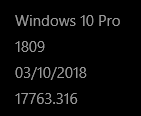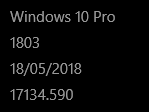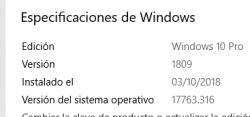tarantonio
Old School Player
- Joined
- Jun 21, 2009
- Messages
- 865
- Solutions
- 1
- Reaction score
- 274
I'm in trouble with the latest builds of otland/otclient, it doesn't start in my windows 10 machines.
I tried the .zip with all the dlls required, tried to compile myself and it doesn't start and no errors or wathever.
I have no problem with old otclient builds, like the ones posted here on otland builds thread
Anyone with the same problem?
I tried the .zip with all the dlls required, tried to compile myself and it doesn't start and no errors or wathever.
I have no problem with old otclient builds, like the ones posted here on otland builds thread
Anyone with the same problem?