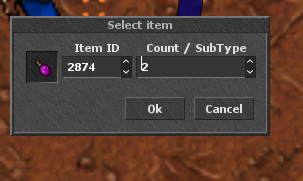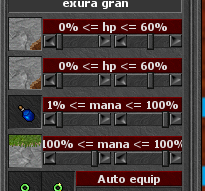I got this terminal error im using 7.72 version
ERROR: /modules/game_market/market.lua:1037: attempt to index a nil value
and after around 1 minute online i got kicked from server, with 0 terminal error about this.
ERROR: /modules/game_market/market.lua:1037: attempt to index a nil value
and after around 1 minute online i got kicked from server, with 0 terminal error about this.